I truly understand the challenges of promoting your content and reaching a wider audience, cos I’ve been there. I have been using Pinterest for blogging and it has been a game-changer for me, serving as a powerful tool to drive traffic, engage with followers, and elevate my blogging journey to 250k site visitors monthly.
Join me as I recount my experiences, share valuable insights, and provide practical tips on leveraging Pinterest for blogging success.
Discovering the Power of Pinterest Account

1. The Aha Moment:
My journey with Pinterest began when I stumbled upon an article highlighting its immense potential for bloggers. Intrigued, I decided to create an account and explore its features.
Little did I know that this decision would transform the way I approached content promotion.
2. Harnessing the Visual Appeal:
One of Pinterest’s distinguishing features is its visual nature. I quickly realized the significance of creating captivating images and designing pins that stood out.
Through trial and error, I learned how to optimize visuals, select the right aspect ratios, and create branded pins that aligned with my blog’s identity.
Pinterest Growth Strategy
1. Embracing Pinterest Business:
To unlock the full potential of Pinterest, I made the transition to a Pinterest Business account.
This simple step granted me access to valuable analytics and additional features that enhanced my blogging experience.
2. Unleashing the Power of Rich Pins:
Rich Pins have become a crucial tool for increasing engagement and traffic. By leveraging Article Rich Pins, I could provide a sneak peek of my blog posts, entice readers with captivating headlines, and conveniently direct them to my website.
I’ll delve into the process of applying for and optimizing Rich Pins to maximize their impact.
Crafting Pinterest Boards and Pins
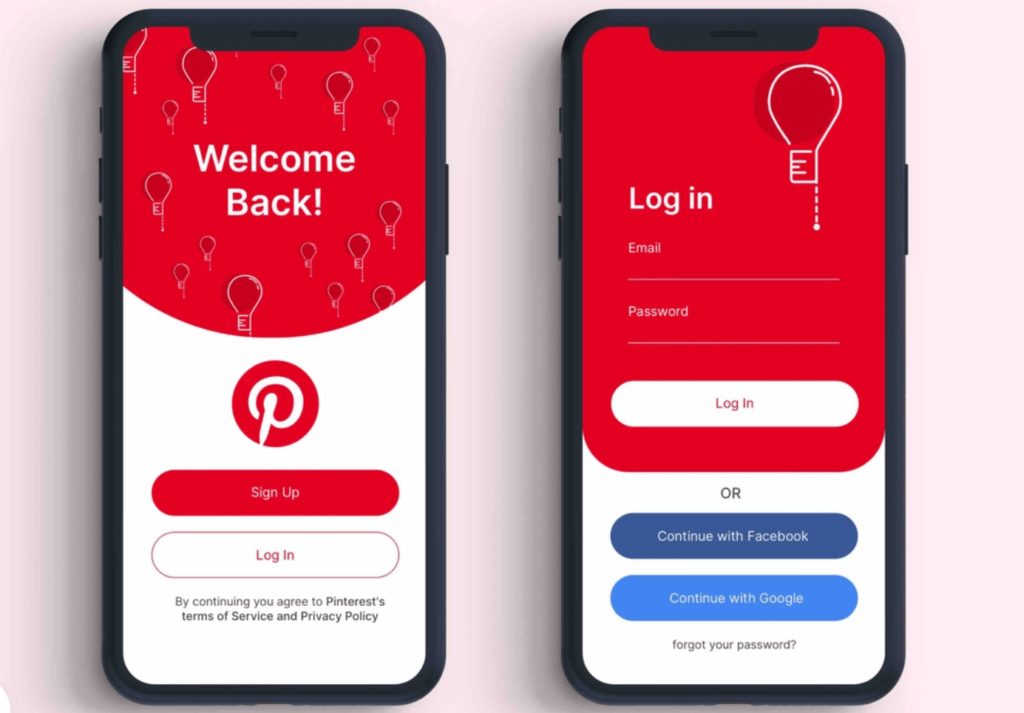
1. Creating Blog-Centric Boards:
Naming and structuring boards strategically played a crucial role in making my blog easily discoverable on Pinterest.
I’ll share my tips for organizing boards, optimizing descriptions, and utilizing SEO-friendly practices to enhance visibility.
2. Structuring Winning Pins:
I experimented with different pin structures and discovered the elements that resonated most with my audience.
From optimizing pin descriptions and incorporating sensory language to including effective calls-to-action, I’ll guide you through the process of crafting pins that generate high engagement.
Maximizing Pinterest Reach and Engagement
1. SEO Best Practices:
Pinterest is not just a visual platform; it’s also a search engine. Understanding how SEO works within Pinterest helped me increase my blog’s visibility and rank higher in search results.
I’ll walk you through the importance of public search, consistent naming practices, and utilizing keywords effectively.
2. Nurturing a Community:
Engaging with followers and fellow pinners has been crucial to my success on Pinterest.
I’ll share my strategies for building relationships, repinning relevant content, and leveraging influencers and industry leaders to create a supportive and engaged community around my blog.
Advanced Pinterest Techniques and Tips
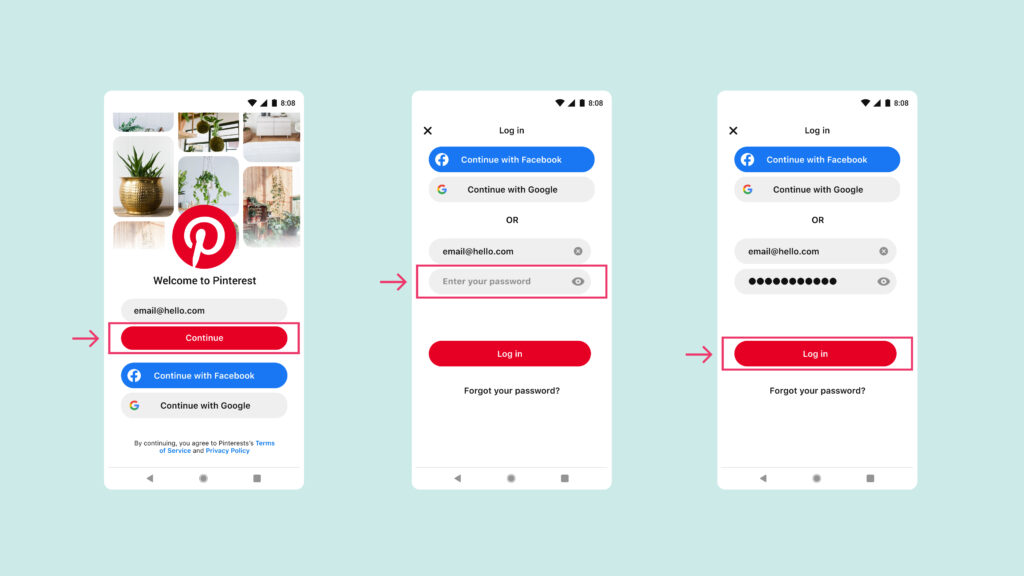
1. Leveraging Pinterest Templates:
As a non-designer, I faced challenges in creating visually appealing pins. Discovering the power of Pinterest templates was a game-changer.
I’ll explore various tools and resources that offer pre-designed templates, making it easier for bloggers to create eye-catching graphics.
2. Pinning Frequency and Timing:
Finding the right balance between consistency and quality pinning was an ongoing experiment for me.
I’ll delve into the ideal pinning frequency, the best times to post on Pinterest, and strategies for maintaining a cohesive presence without overwhelming your audience.
Pro Tips Pinterest Traffic

My journey with Pinterest for blogging has been filled with valuable lessons, personal growth, and countless rewards. By harnessing the power of Pinterest, I’ve seen a significant increase in blog traffic, engagement with my audience, and overall brand visibility. It has become an indispensable tool in my blogging arsenal.
As you embark on your own Pinterest journey, remember to stay true to your brand and reflect your unique voice in your pins and boards.
Experiment, iterate, and adapt your strategy based on the insights and analytics provided by Pinterest Business.
Embrace the visual nature of the platform, and invest time and effort into creating visually stunning and optimized pins.
Leverage the power of Rich Pins to provide additional context and entice readers to click through to your blog.
Don’t overlook the importance of SEO within Pinterest. By implementing best practices such as enabling public search, using consistent naming conventions, and incorporating relevant keywords, you can increase your discoverability and reach a broader audience.
Engagement is key to building a thriving community on Pinterest. Take the time to interact with your followers, repin their content, and show support for influencers and industry leaders.
By nurturing relationships and fostering engagement, you’ll create a supportive and dynamic ecosystem around your blog.
Remember to think beyond your blog-centric boards and explore broader interests and topics that resonate with your target audience.
By creating related boards and sharing valuable content, you’ll position yourself as a trusted resource and attract a wider range of followers.
Make use of Pinterest templates to streamline your design process and guarantee visually captivating pins. Even if you’re not good at design, these templates can assist you in creating visually appealing graphics that complement your brand.
Finding the right balance between pinning frequency and quality is crucial. While consistency is important, prioritize the quality of your pins over quantity.
Experiment with different posting times and analyze the analytics provided by Pinterest to determine the optimal schedule for your audience.
How to Set Up Your Pinterest Account
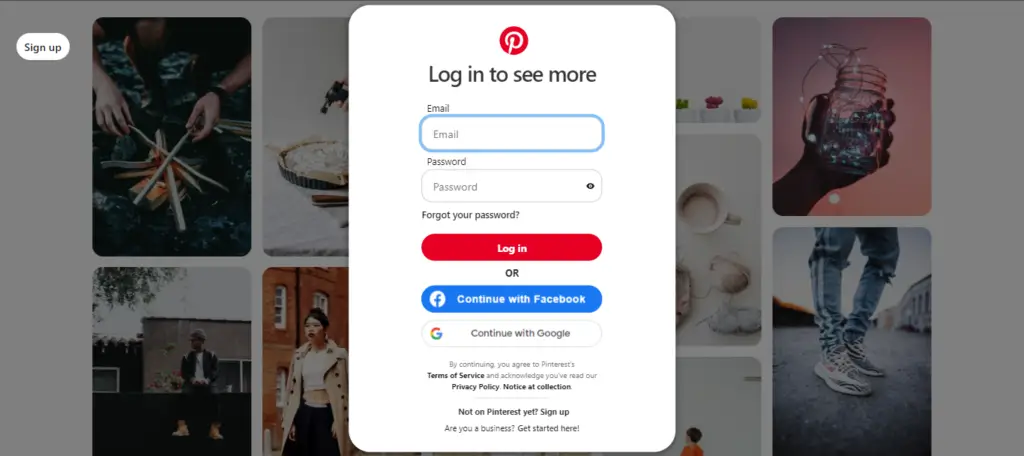
Step 1: Getting Started
Hey there, fellow Pinterest enthusiasts! As someone who has been using Pinterest for blogging for over 10 years, I’m excited to guide you through the process of setting up your Pinterest account. Let’s dive in!
Step 2: Sign Up
To begin, head over to the Pinterest website or download the Pinterest app on your smartphone. Click on the “Sign Up” button and choose your preferred method of signing up. You can either use your email address or connect with your existing Google or Facebook account. I usually opt for email as it allows me to keep my Pinterest activities separate from other platforms.
Step 3: Choosing a Username
Now comes the fun part—choosing a username! Your username is your unique identifier on Pinterest, so pick something that represents you or your brand. If you’re using Pinterest for personal use, consider using your name or a variation that reflects your interests. For businesses or blogs, choose a username that aligns with your brand identity.
Pro Tip: If your desired username is already taken, try adding a relevant keyword or a few numbers to make it unique. For example, if “JohnSmith” is taken, you can try “JohnSmithFitness” or “JohnSmith123”.
Step 4: Setting Up Your Profile
Time to make your Pinterest profile shine! Start by uploading a profile picture that accurately represents you or your brand. If it’s a personal account, a clear headshot is great. For businesses, a logo or professional image works well.
Next, craft a compelling bio that describes who you are, what you do, or the purpose of your Pinterest presence. Feel free to sprinkle in some personal anecdotes or experiences to give your bio a touch of personality.
Step 5: Boards and Pins
Boards are like virtual bulletin boards where you can organize and categorize your pins. Create boards that align with your interests, hobbies, or the topics you plan to focus on. For instance, if you’re passionate about cooking, create boards for different cuisines, recipes, or kitchen hacks.
Pro Tip: Personal anecdotes can be beneficial in this situation! Give a brief explanation of why a particular subject holds special meaning for you. For instance, if you’re setting up a travel-focused account, you could mention a memorable trip that ignited your wanderlust.
Once your boards are set up, start pinning! Search for content related to your board topics and save them to the respective boards. Feel free to add personal anecdotes or experiences as pin descriptions, sharing why you find the content valuable or how it has impacted you personally.
Step 6: Following and Engaging
Pinterest is a community-driven platform, so it’s important to connect and engage with others. Start by following accounts and boards that align with your interests or are relevant to your niche. This will help you discover fresh content and make connections.
Engage with the Pinterest community by liking, commenting, and sharing pins that resonate with you. Share personal anecdotes or experiences in the comments to provide insights or additional value. Remember, genuine engagement is key!
Step 7: Promoting Your Account (Optional)
If you have a blog, website, or business that you’d like to promote, consider enabling Rich Pins and verifying your website. Rich Pins provide additional information about your content, making it more appealing and useful to users. Verifying your website adds credibility and allows Pinterest users to easily access your website from your profile.
Pro Tip: Share a personal anecdote about why you started your blog or business. People love connecting with stories, and it can help build a deeper connection with your audience.
Step 8: Keep Pinning and Growing
Congratulations on setting up your Pinterest account! Now, the key is to consistently pin and engage with the platform. Create a pinning schedule that works for you and stay active. Keep sharing personal anecdotes, experiences, and valuable content that resonates with your audience.
Pinterest is constantly evolving, so stay updated with the latest features and trends. Be open to experimenting, learning, and adapting your strategies as you grow your account.
Remember, building a successful Pinterest account takes time and patience, but with dedication and a touch of personalization, you’ll be well on your way to Pinterest greatness!
Happy pinning!
Conclusion: Pinterest for Blogging
Pinterest is a powerful tool for bloggers to drive traffic, engage with their audience, and elevate their online presence.
By implementing the strategies and tips shared in this post, you can unlock the true potential of Pinterest and watch your blogging journey soar to new heights.
Remember, my experiences and insights are just the beginning. Embrace your own creativity, test different approaches, and adapt your strategy based on your unique audience and niche.
Pinterest offers endless possibilities for bloggers, and I can’t wait to see how it transforms your blogging journey.
So, what are you waiting for? Dive into the world of Pinterest, unlock its potential, and watch your blog thrive in the digital landscape. Happy pinning!
Discover more from Digital Wealth Guru
Subscribe to get the latest posts sent to your email.



![Pinterest for Blogging - 19 New Pinterest Recipes: From Screen to Plate [$1M Business Idea] - 18](https://digitalwealthguru.net/wp-content/uploads/2023/06/BestHamburger-400x200.jpeg)




Comments