iX Global and DEBT Box runs a business with sustainable physical products tokenized on blockchain to give everyone globally to become a shareholder by purchasing licenses and nodes.
This article highlights the iX Global and DEBT Box Registration and Activation processes in detail. In the end, a Video version of the iX Global version is also attached to simplify the whole process.
Step 1: Signup with the referral link
- Click HERE to SignUp as a member. Once you finish the enrolment, you will receive an email to confirm your account Registration, open the mail and click on the LINK to setup your password.
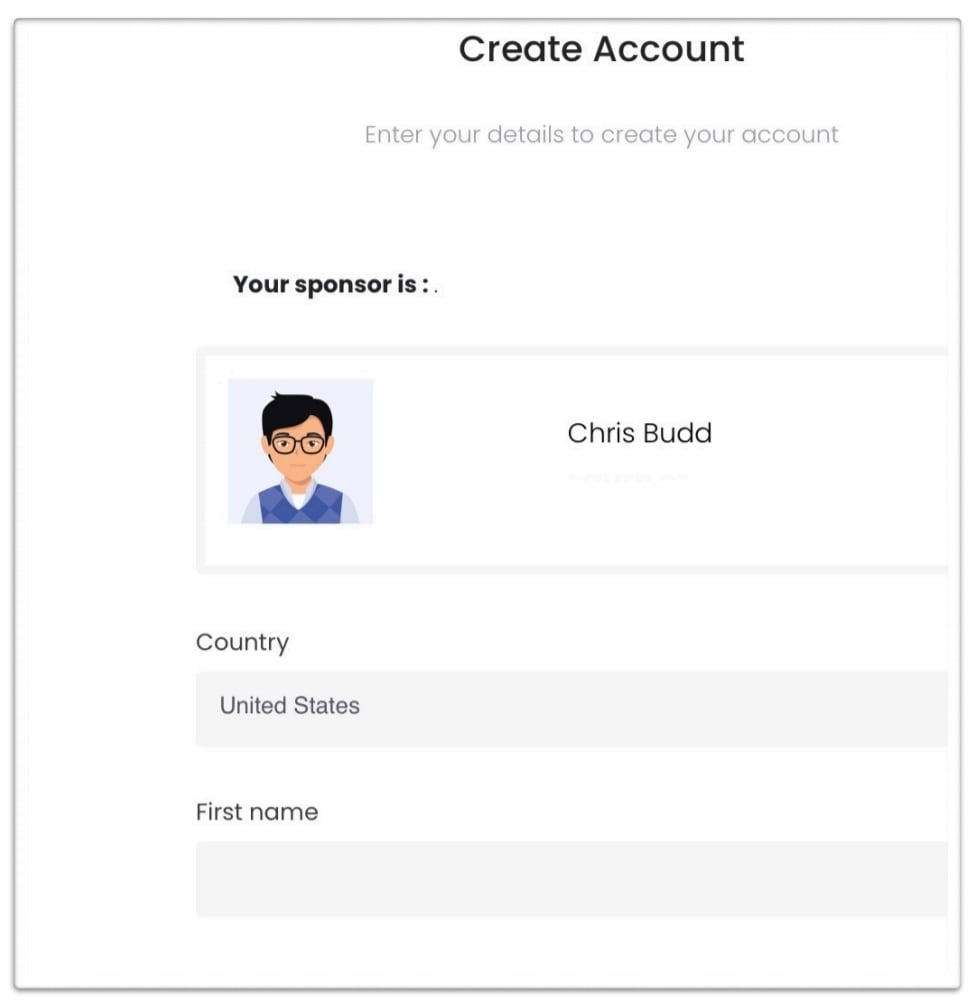
- Make sure you write down your user and password. They are case-sensitive.
Check your email to finish the Signup process:
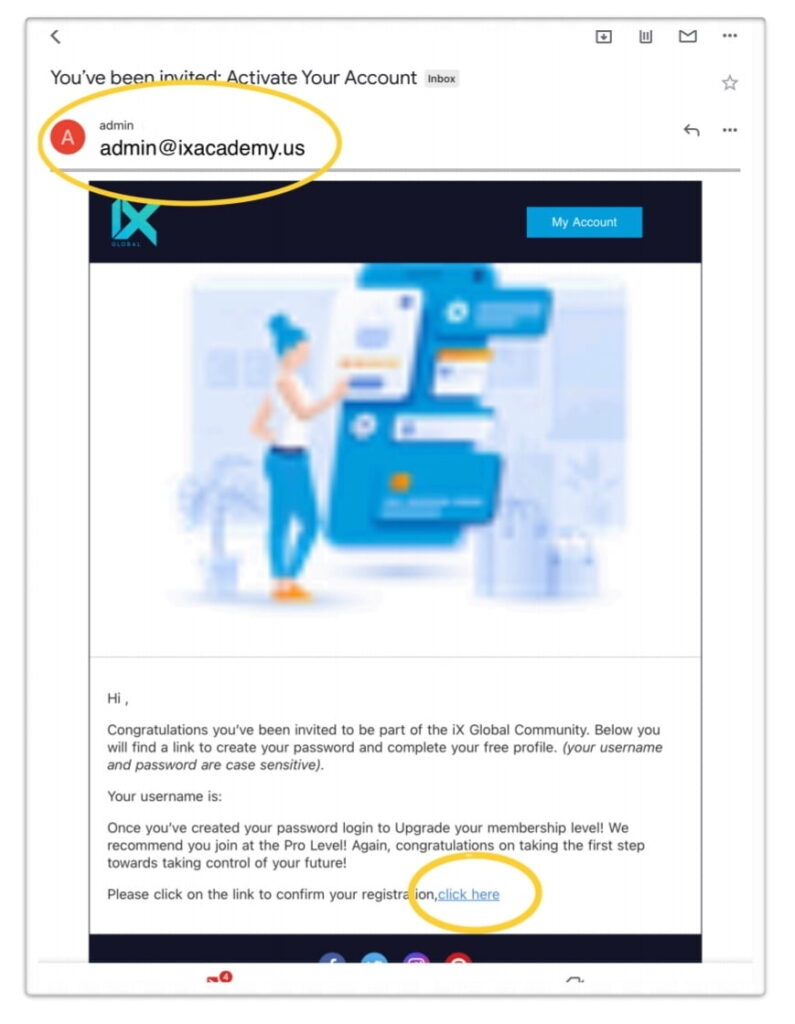
- The email will be coming from Admin: admin@ixacademy.us
- See the “click here” link at the bottom of the email.
- Choose Password (Case sensitive: SUPER IMPORTANT!!!…)
- Your username and password are case-sensitive.
- Write down your username and password with the proper capital and lowercase letters.
- Take a screenshot. Copy and paste it into your notes.
- Or you could get locked out of your account.
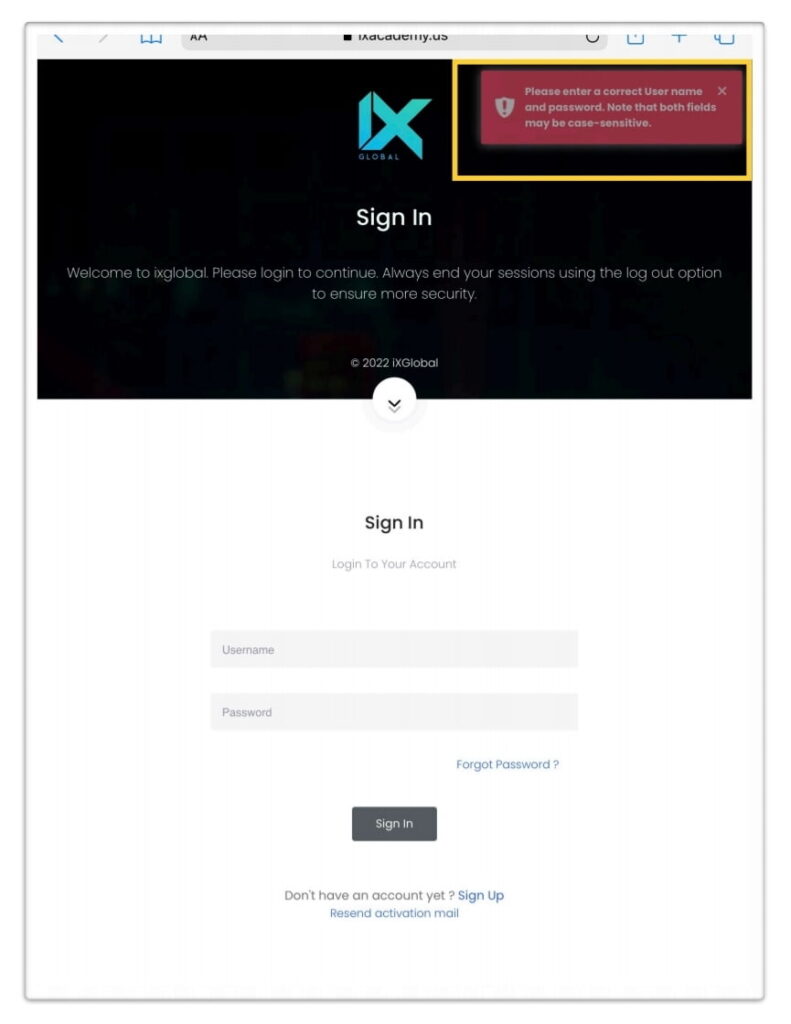
Step 2: Activate the Account by Paying the Membership Fee
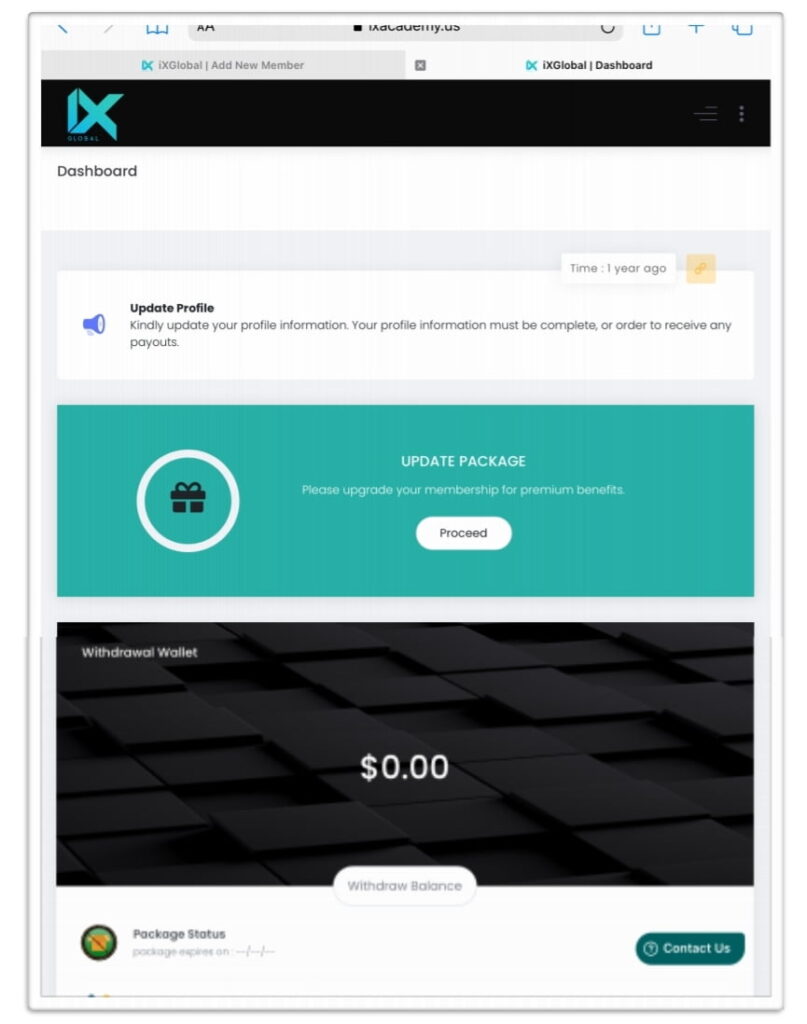
• Select update package
Membership Option One: Active Member – Networker
This is a membership option with access to both iX Global Passive and Active Earnings.
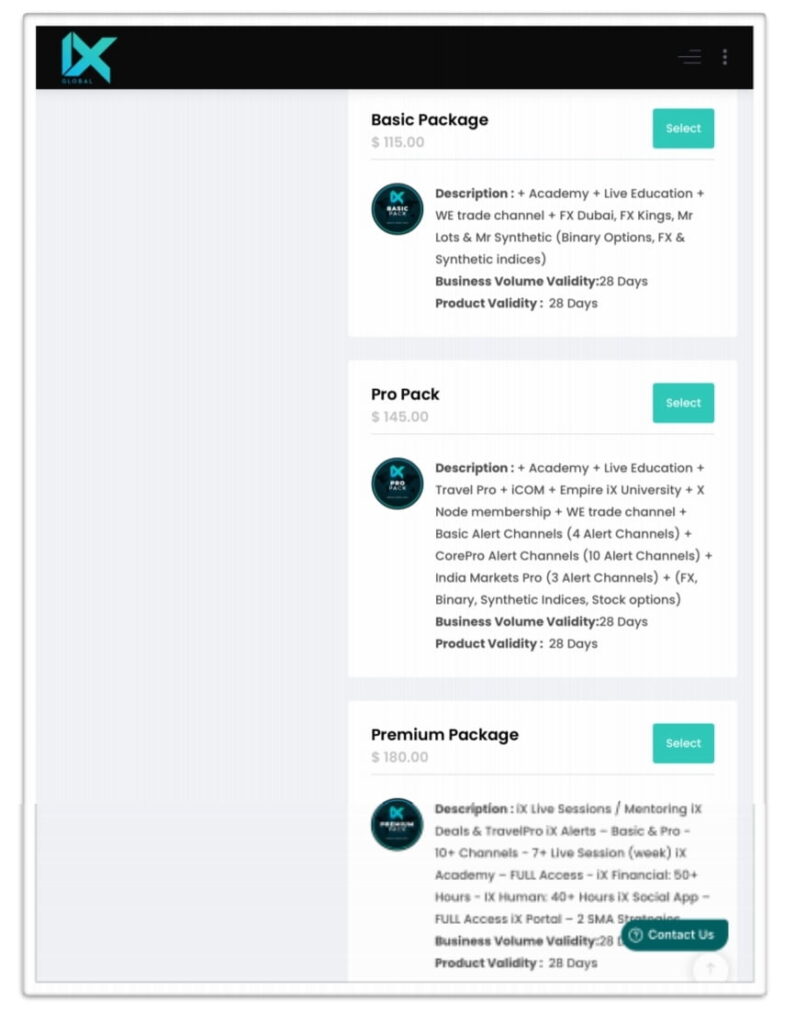
- To be eligible for Referrals; purchase (Basic) $115 or (Pro Pack) $145 membership package.
- Once you do that, you’ll appear in the back-office and your sponsor can place you.
Membership Option Two: Passive Member – Investor
This is a membership option with access to on iX Global Passive Earnings as a
shareholder based of the product (Either rentage of outright ownership).
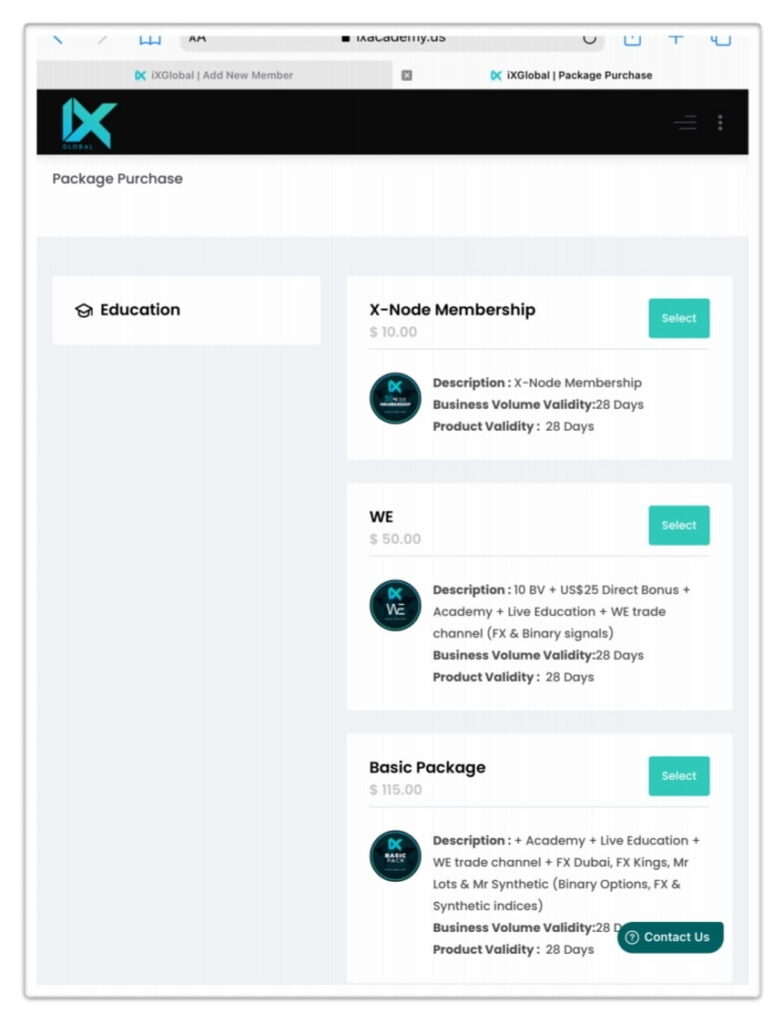
- If you do not wish to participate in the rewards plan; you can select the $10 x-node option.
- Once you do that, you’ll appear the back-office and your sponsor can place you.
Step 3: Placement
- Once you check out and pay your membership fee, please let your sponsor know.
- They need to place you before you can proceed to purchase licenses to start earning daily.
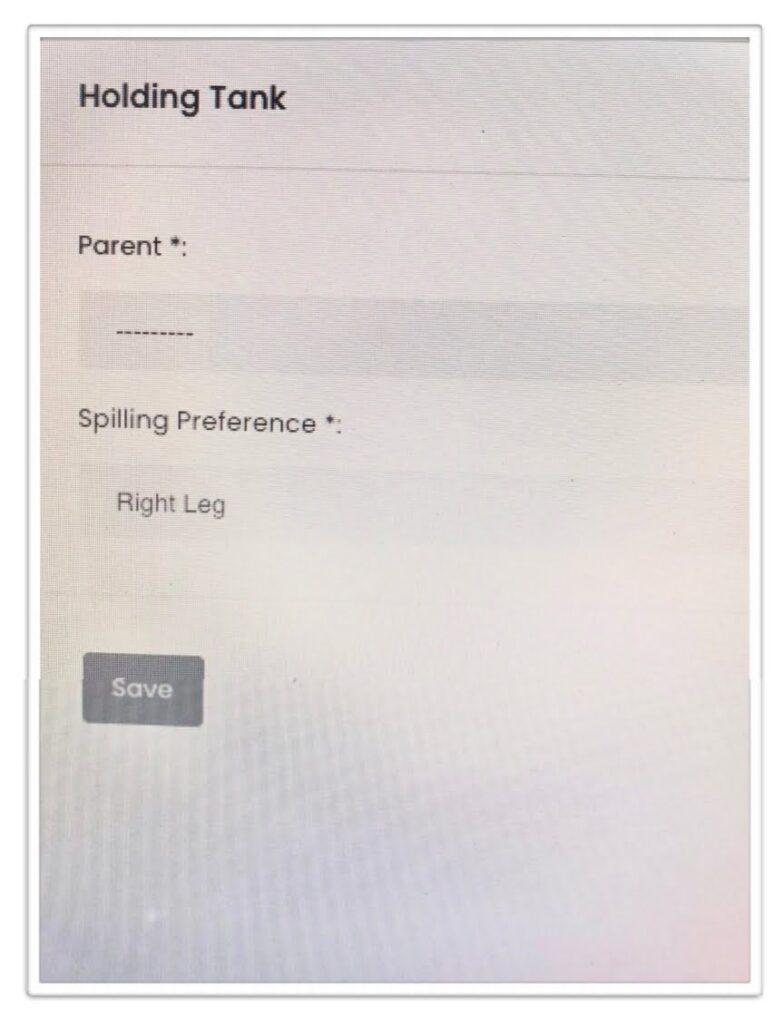
- (Refresh the page if you see these dots under “parent”).
- Left or right
- When placing members please do not make a mistake as this cannot be changed.
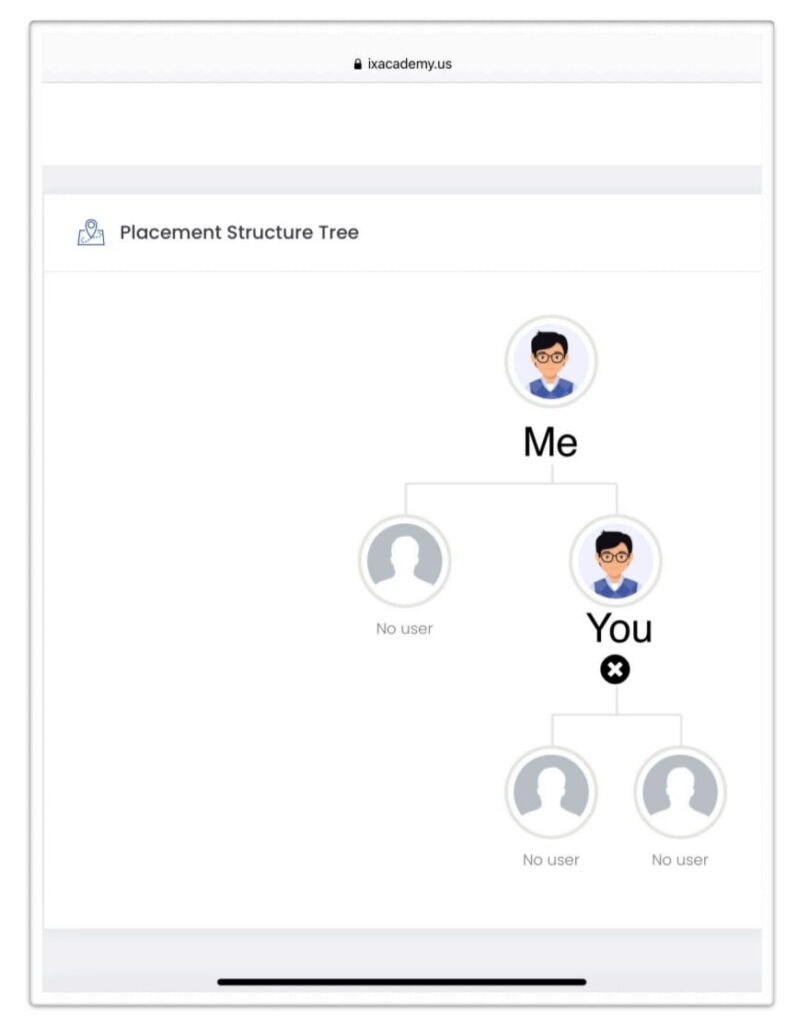
Step 4: Buy License That Pays Daily
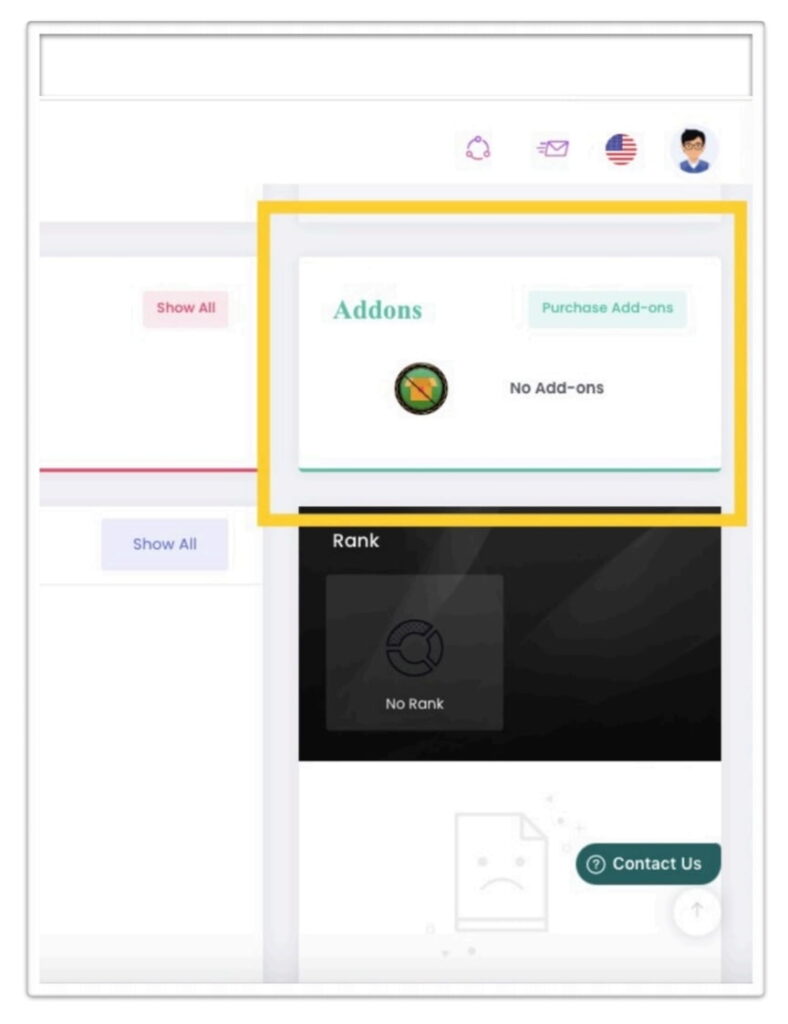
- Select “Add Ons” (on your dashboard)
- Choose whichever licenses you want to add to your shopping cart.
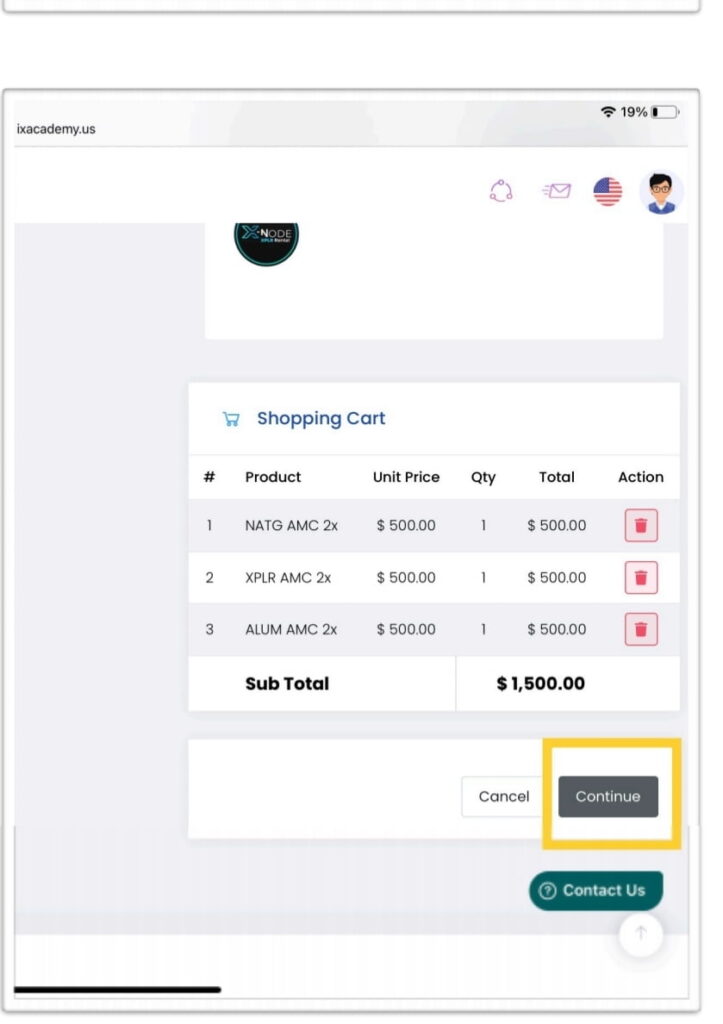
Step 5: Payment options
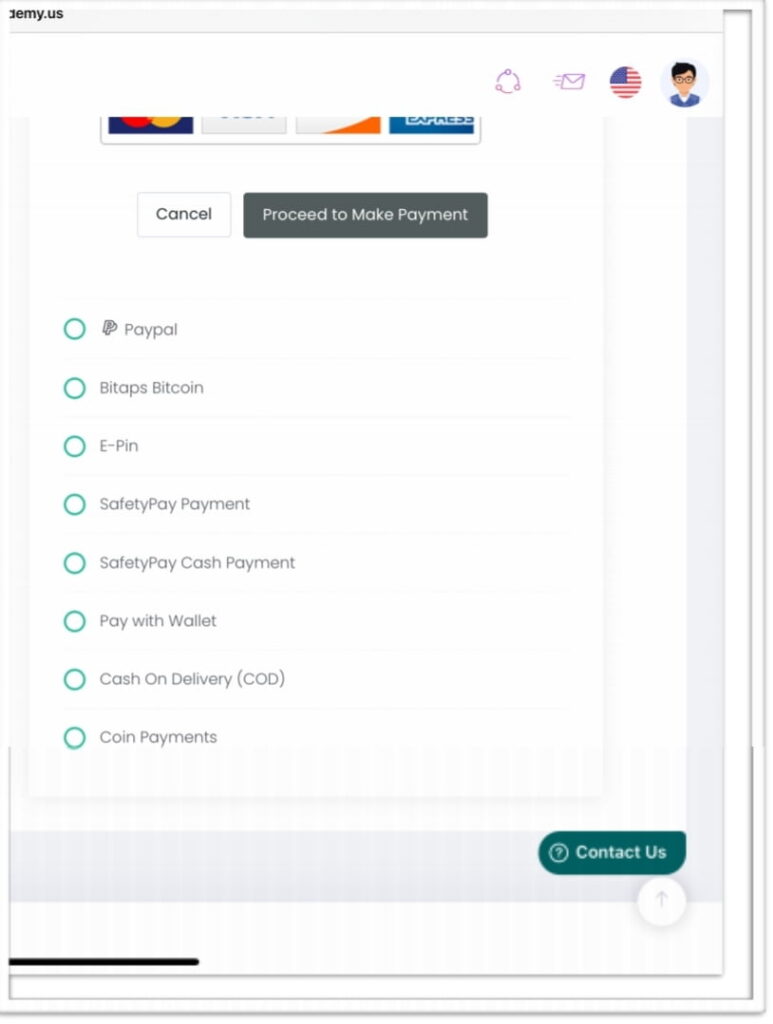
- When finished click continue to payment.
- Select the method of payment.
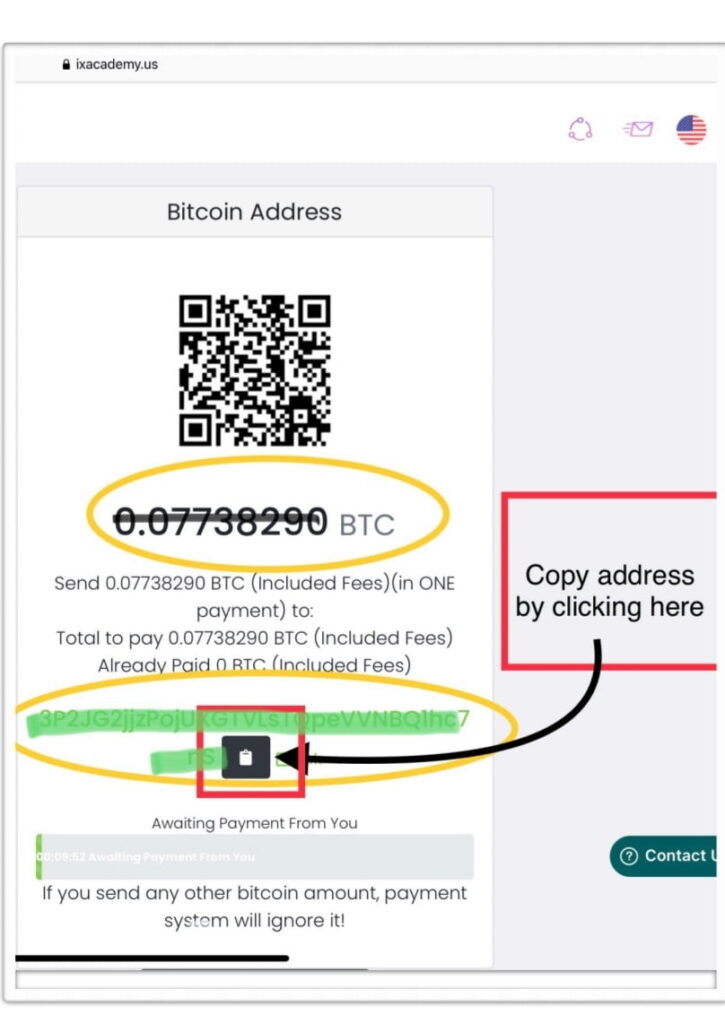
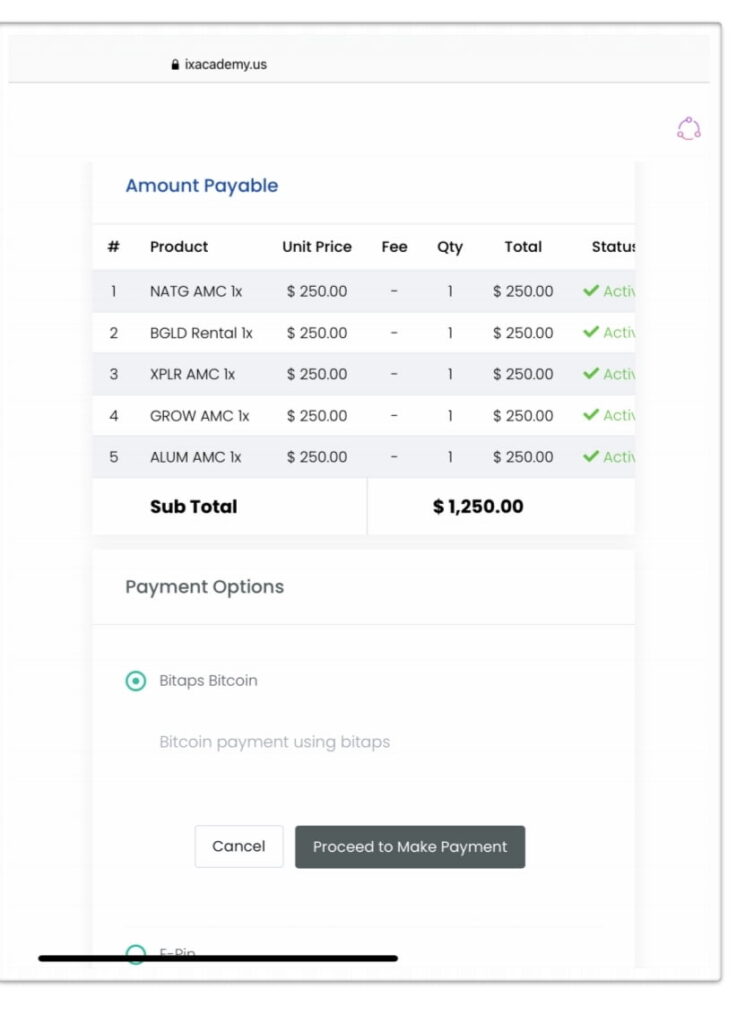
- You can choose BTC, or you can choose CoinPayments for other crypto options.
If you are planning on sending a wire (min $10,000) select “COD – Cash on Delivery.”
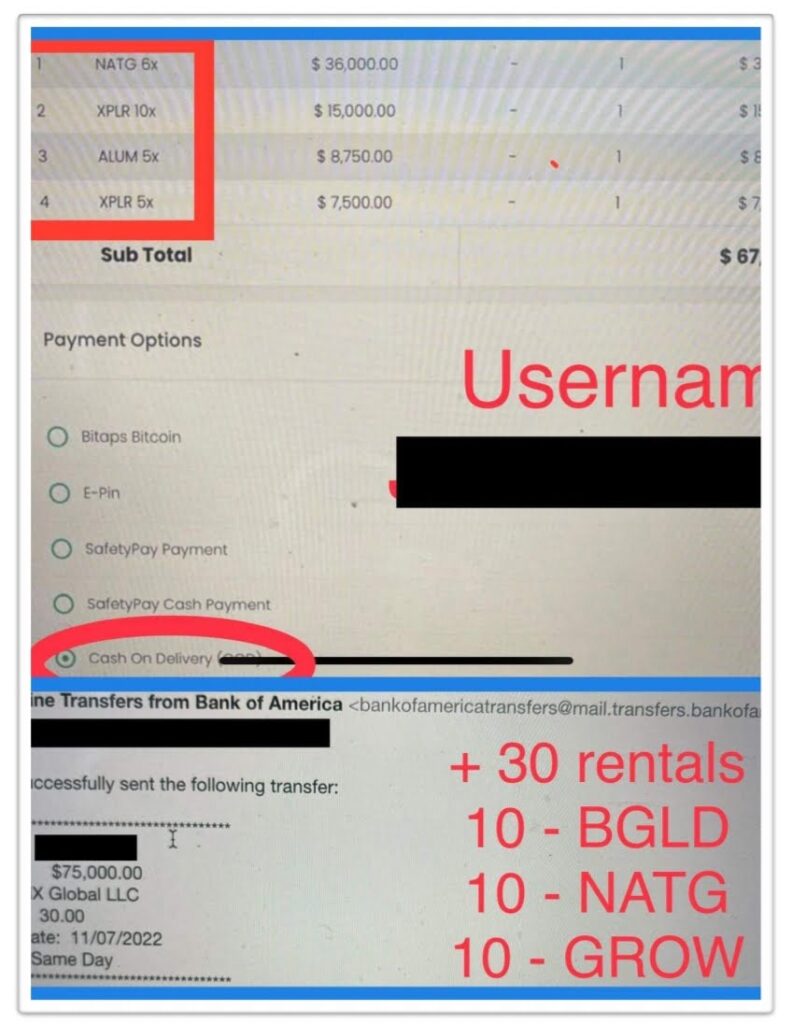
(Instructions below)
WIRING INSTRUCTIONS
IX Global Wiring Instructions:
- Wire must be over 10,000 USD or more.
- COD order number and/username must be sent in the memo.
- Understand you are purchasing a Software License for our proprietary technologies.
- After wire is sent fill out the Type-form here: https://tinyurl.com/bdeuyytf
- Processing time is 72-96 business hours. Do not send emails to support prior to this
time period! Fill out the form and your wire will be processed in a timely manner. - DO NOT DEPOSIT CASH OR CHECKS INTO THIS ACCOUNT, we will not process
your order!
Address and Account Info:
IX Global LLC
769 Tanglewood Loop
North Salt Lake, Utah 84054
Account: 139104988643
Wires Routing: 026009593
USD SWIFT: BOFAUS3N
Bank: Bank of America
280 S Main St
Salt Lake City, Utah 84101
SENDING CRYPTO USING BITAPPS
- Select Bitapps Bitcoin
- You should FIRST go buy some crypto before proceeding to make payment
- (The following page will tell you what address to send the Bitcoin to as well as exactly how much BTC to send).
- Make sure to add the exact amount of the fees if there are any (some add fees, some do not)
BUYING CRYPTO

- Step 1: sign up for an account with an exchange
- Step 2: KYC verifies your account
- Step 3: send $ into the exchange via etransfer or bank wire
- Step 4: buy Bitcoin
- Step 5: send Bitcoin to address
Discover more from Digital Wealth Guru
Subscribe to get the latest posts sent to your email.





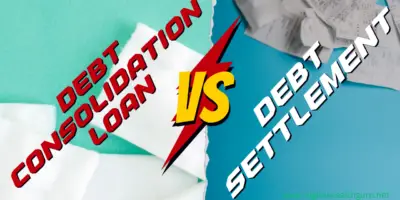

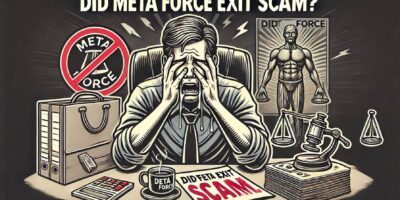

[…] it’s important to note that passive income ideas often require some initial effort to set up, and it may not be as passive as it seems. For […]
[…] DEBT Box mining license must be obtained from iX Global by anyone who wants to earn from DEBT Box Mining. Being one of the DEBT software mining license owners makes you an integral component of the […]
[…] you’re thinking about creating a passive income stream, check out these 20 strategies and learn what it takes to be successful with them while also […]
[…] DEBT Box is a Decentralized Eco-Friendly Blockchain Technology WHERE CRYPTO MEETS PHYSICAL COMMODITIES. […]