What if making a killer music video was as easy as humming a tune? Find out how Fireframe AI is democratizing video creation and redefining what’s possible.
In the vibrant world of music production, innovation is constant. Artificial Intelligence (AI) is now firmly planting its flag in this territory, offering tools that can transform our creative workflows. One such tool is Fireframe AI, a platform generating significant buzz for its promise to revolutionize how we create music videos.
As a music blogger who’s been immersed in the scene for over a decade, I’ve seen trends come and go. But Fireframe AI feels different. Let’s delve into what this platform offers and explore its potential to reshape how musicians visualize their sounds.
What is Fireframe AI?
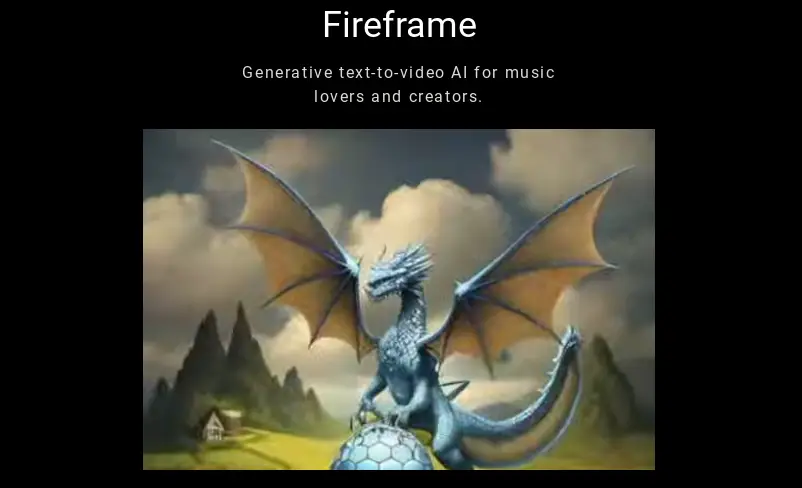
Fireframe.AI is a cutting-edge platform that harnesses the power of artificial intelligence to revolutionize the creation of music videos. It’s designed to be a versatile and user-friendly tool that caters to musicians, bands, content creators, and anyone seeking to transform their music into visually captivating videos.
At its core, Fireframe AI is a text-to-video platform, meaning it takes your lyrics and music as input and generates a corresponding video as output. The platform’s AI algorithms analyze the music’s tempo, melody, and emotional nuances to identify key moments and scenes that align with the song’s structure.
It then generates a series of visual elements, including scenes, transitions, effects, and camera movements, that complement the music’s rhythm and mood.
Essential Components of Fireframe AI

Here’s a breakdown of its essential components:
AI-Powered Video Generation: Fireframe AI’s secret sauce lies in its algorithms. When you upload your audio track and lyrics, the AI analyzes the music’s nuances – the tempo, rhythm, mood, and even the emotional undertones within the lyrics. It then uses this analysis to generate a draft video that attempts to visually represent the song’s essence.
Scene and Visual Selection: The AI doesn’t just throw random visuals at your music. It intelligently selects scenes, backgrounds, visual effects, and transitions that it believes best complement the specific sections of your song. For example, a soaring vocal might be paired with a majestic landscape, while a driving beat might trigger fast-paced urban scenes.
Customization and Control: While the AI takes the initial creative leap, Fireframe.AI isn’t a “one-size-fits-all” solution. You’re given ample control to fine-tune the generated video. You can swap out scenes, adjust colors, modify camera angles, and add your own personal flair. The platform provides a balance between AI-driven inspiration and user-driven customization.
Templates and Styles: If you’re seeking a quick starting point or need some creative inspiration, Fireframe AI offers a diverse library of pre-designed templates and styles. These cater to various genres, moods, and aesthetics, giving you a foundation upon which you can build your unique video.
Editing Suite Integration: Fireframe AI seamlessly integrates with an intuitive video editing suite. This allows you to make precise edits, add text overlays, fine-tune timing, and ensure your video flows smoothly from start to finish.
In Essence…
Fireframe.AI is a bridge between your musical creativity and the visual world. It’s a tool that allows you to:
- Save Time: Quickly generate video concepts that would otherwise take hours or days to storyboard and film.
- Unlock Creativity: Receive visual suggestions and inspirations that you might not have thought of on your own.
- Express Your Vision: Customize and personalize the AI-generated visuals to match your unique artistic style.
- Create Professional Videos: Produce high-quality music videos that can rival those made with traditional methods, but at a fraction of the cost and time.
How Does Fireframe.AI Work?
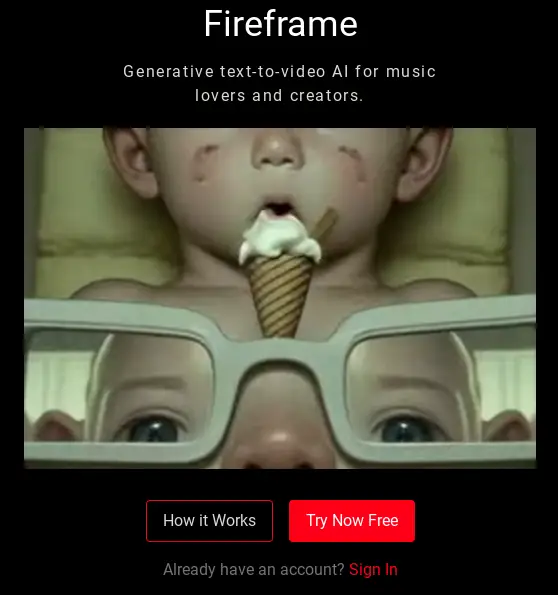
Fireframe AI’s process of transforming music into captivating videos can be broken down into several key steps:
- Ingestion and Analysis:
- Audio Upload: You kickstart the process by uploading your music track. This could be an MP3, WAV, or any other common audio format.
- Lyrics Input: You provide the corresponding lyrics to your song. This helps the AI understand the song’s narrative and emotional arc.
- Deep Analysis: Fireframe AI’s algorithms dive into the audio file, dissecting it into numerous elements:
- Tempo: The AI detects the song’s beats per minute (BPM) to understand its rhythm and pace.
- Melody: The AI analyzes the melodic structure, recognizing changes in pitch, harmony, and overall mood.
- Instrumentation: The AI identifies the types of instruments used, their prominence, and how they contribute to the song’s overall feel.
- Energy Levels: The AI tracks the song’s energy fluctuations, noting sections that are high-energy (like choruses) versus more subdued moments.
- Scene Conceptualization:
- Scene Matching: Based on its analysis, the AI matches specific moments in the music to corresponding visual concepts. For example:
- A soaring guitar solo might be paired with a shot of a musician shredding on stage.
- A melancholic verse could be accompanied by a slow-motion sequence of nature scenes.
- A powerful chorus might trigger a montage of energetic visuals or dynamic camera movements.
- Storytelling: Fireframe AI aims to create a narrative flow within the video. It considers the overall arc of the song, ensuring that the visuals enhance the story being told through the lyrics.
- Visual Generation:
- Scene Selection: Fireframe AI pulls from its vast library of pre-recorded footage, animations, and special effects. It selects the visuals that best match the scene concepts it has identified.
- Customization: The AI offers a range of customization options, allowing you to modify the chosen scenes or replace them with alternatives that better suit your vision.
- Transitions: The AI intelligently creates smooth transitions between scenes, ensuring that the visuals flow seamlessly with the music.
- Editing and Refinement:
- Timeline Editor: Fireframe.AI provides a user-friendly timeline editor where you can make further adjustments. You can trim scenes, rearrange elements, add text overlays, and fine-tune timing for optimal impact.
- Style Transfer: You can apply different visual styles to your video, giving it a distinct aesthetic look, like vintage film, neon cyberpunk, or classic black and white.
- Final Output:
- Export: Once you’re happy with your creation, you can export the final video in various formats (MP4, MOV, etc.) and resolutions, ready to share on social media, embed on your website, or use for promotional purposes.
The Role of AI in the Creative Process
Fireframe AI isn’t just about automating video creation; it’s about augmenting human creativity. It acts as a collaborator, suggesting ideas, providing visual options, and streamlining technical tasks. This frees up musicians to focus on their artistic vision and storytelling, without getting bogged down in the complexities of video production.
My Hands-On Experience with Fireframe AI

Intrigued by Fireframe AI’s promises, I decided to put it to the test with a song I’d been working on – a mellow indie-folk tune called “Sunset Serenade.” The song had a nostalgic, dreamy vibe, and I was curious to see how the AI would interpret it visually.
The Setup:
I began by uploading the high-quality audio file of “Sunset Serenade” to the Fireframe AI platform. Then, I carefully input the lyrics, ensuring accuracy to guide the AI’s interpretation. For this experiment, I opted to use the “Nature’s Embrace” template, as it seemed like a fitting match for the song’s mood.
First Impressions:
Within a few minutes, Fireframe.AI presented me with a draft video. My initial reaction was a mix of surprise and delight. The AI had chosen scenes of rolling hills, golden sunsets, and silhouetted figures, which resonated well with the song’s themes. The transitions between scenes were smooth, and the overall aesthetic felt cohesive. However, there were a few moments where the visual choices felt a bit generic or didn’t quite align with my specific vision for the song.
Customization Time:
This is where the real fun began. I delved into Fireframe AI’s customization options, eager to put my personal stamp on the video. I experimented with different color grading options, tweaking the hues to create a warmer, more nostalgic feel. I also swapped out a few scenes for alternatives from the platform’s extensive library, opting for more intimate close-ups and shots that better captured the song’s emotional core.
Fine-Tuning in the Editing Suite:
Fireframe AI’s built-in editing suite proved to be surprisingly powerful. I used it to adjust the timing of certain scenes, ensuring the visuals synced perfectly with the music’s key moments. I also added subtle text overlays with select lyrics, enhancing the emotional impact of the video. The editing process was intuitive and relatively straightforward, even for someone with limited video editing experience.
The Final Result:
After about two hours of tinkering and refining, I had a finished product that I was genuinely proud of. The music video for “Sunset Serenade” was a beautiful and evocative visual representation of the song’s essence.
It captured the wistful mood, the longing in the lyrics, and the gentle energy of the melody. The final video was far more personalized and impactful than the initial draft, showcasing the power of Fireframe AI’s customization tools.
Key Takeaways:
- Fireframe AI is a powerful starting point: The AI’s initial video generation provides a solid foundation and a wealth of creative ideas.
- Customization is key: Don’t be afraid to experiment and personalize the video to match your artistic vision.
- The editing suite is your friend: Use the editing tools to fine-tune the video and add your unique touch.
- The results can be stunning: With a bit of effort and creativity, Fireframe AI can help you create truly captivating music videos.
Overall, my hands-on experience with Fireframe AI was overwhelmingly positive. It proved to be a valuable tool for bringing my musical vision to life in a visually compelling way. I’m excited to continue exploring its capabilities and see how it evolves in the future.
The Fireframe AI Advantages: A Game-Changer for Music Video Creation
- Unprecedented Speed and Efficiency:
Fireframe AI’s most compelling advantage is its remarkable speed. Creating a music video traditionally involves weeks or even months of planning, filming, and editing.
Fireframe AI drastically reduces this timeline, often generating a draft video within minutes. This accelerated workflow empowers artists to release visuals alongside their music, maximizing impact and engagement.
- Democratizing Video Creation:
High-quality video production has historically been a costly endeavor, accessible mainly to established artists and labels with substantial budgets.
Fireframe AI levels the playing field, making professional-looking music videos achievable for independent musicians and emerging talents. The platform’s affordability removes financial barriers and empowers artists to showcase their creativity without breaking the bank.
- Intuitive User Interface:
Fireframe AI’s interface is designed with user-friendliness in mind. Even those with no prior video editing experience can easily navigate the platform and create impressive videos.
The intuitive tools and drag-and-drop functionality streamline the customization process, allowing artists to focus on their artistic vision rather than technical complexities.
- Creative Inspiration:
While Fireframe AI automates many aspects of video creation, it doesn’t stifle creativity. In fact, it often sparks new ideas and visual concepts that artists might not have considered on their own.
The platform’s AI algorithms can surprise and delight users with unexpected combinations of scenes and effects, acting as a catalyst for innovative storytelling.
- Versatility and Flexibility:
Fireframe AI is not limited to a single genre or style. It caters to a wide range of musical tastes and visual aesthetics, from pop and rock to electronic and experimental music.
The platform’s template library and customization options provide artists with the tools to create videos that align perfectly with their brand and artistic identity.
- Scalability:
Fireframe AI is scalable to meet the needs of individual artists and larger musical groups alike. Whether you need a quick video for a single song or a series of visuals for an entire album, the platform can handle projects of varying scope and complexity.
- Real-Time Collaboration:
Fireframe AI facilitates real-time collaboration, allowing multiple team members to work on a video project simultaneously. This feature enhances communication and streamlines the creative process for bands, producers, and managers.
- Accessibility:
Fireframe AI is a cloud-based platform, accessible from any device with an internet connection. This convenience allows artists to work on their videos from anywhere, anytime, fostering creativity on the go.
Overall, Fireframe AI is a revolutionary tool that is reshaping the landscape of music video creation. Its combination of speed, affordability, user-friendliness, and creative potential makes it an indispensable asset for musicians and content creators in the digital age.
Fireframe AI Limitations to Consider
While Fireframe AI offers numerous advantages, it’s important to acknowledge its limitations to make an informed decision. Here’s a look at some key aspects to consider:
- Customization Depth:
While Fireframe AI provides a range of customization options, it might not offer the same depth and flexibility as traditional video editing software. If you have a very specific vision in mind or require granular control over every visual element, you might find the platform’s customization capabilities somewhat limiting.
- AI Interpretation:
Fireframe AI relies on its algorithms to interpret your music and generate visuals accordingly. This can sometimes lead to results that don’t perfectly align with your artistic vision. The AI might misinterpret certain nuances or emotional cues in your music, resulting in visuals that feel slightly off or not entirely cohesive with your message.
- Learning Curve:
While the platform boasts a user-friendly interface, mastering all of its features and achieving optimal results can take time and experimentation. Understanding how to effectively guide the AI, select the right templates, and leverage customization options requires a learning curve, especially for users without prior video editing experience.
- Reliance on Templates:
Fireframe AI offers a diverse library of templates, but relying too heavily on them can lead to a lack of originality. If you’re seeking a truly unique and groundbreaking visual style, you might need to invest more time and effort in customizing and tweaking the AI-generated content.
- Artistic Nuance:
While Fireframe AI excels at generating visually appealing scenes and effects, it might not always capture the subtle nuances and artistic details that a human videographer could bring to a project. For highly artistic or experimental music videos, collaborating with a professional videographer might be a better option.
- Cost Considerations:
While Fireframe AI is significantly more affordable than hiring a professional videographer, it’s not entirely free. The platform offers various pricing plans based on usage and features, and these costs should be factored into your budget.
- Data Privacy:
As with any AI platform that processes your data, it’s important to review Fireframe AI’s privacy policy and understand how your music and information are handled. Make sure you’re comfortable with their data practices before uploading your work.
Fireframe AI is a powerful and innovative tool with immense potential for revolutionizing music video creation. However, it’s essential to weigh its limitations alongside its advantages. For artists seeking a fast, affordable, and user-friendly way to create visually engaging videos, Fireframe AI can be a game-changer.
However, for those who prioritize complete creative control, highly nuanced artistic expression, or have very specific visual requirements, exploring other options like collaborating with a professional videographer might be worth considering.
Who Stands to Benefit from Fireframe AI?
- Independent Musicians: Fireframe AI empowers independent artists to create professional-looking music videos for social media, promotional campaigns, and live performances without breaking the bank.
- Bands and Musical Groups: For bands seeking to experiment with different visual styles or quickly produce videos for multiple songs, Fireframe AI offers a versatile and efficient solution.
- Music Producers: Fireframe AI can serve as a valuable tool for music producers, enabling them to visualize musical ideas and concepts during the production process.
- Content Creators: Even individuals who aren’t directly involved in music production can leverage Fireframe AI to create visually engaging content for various purposes.
Fireframe AI Pricing and Plans
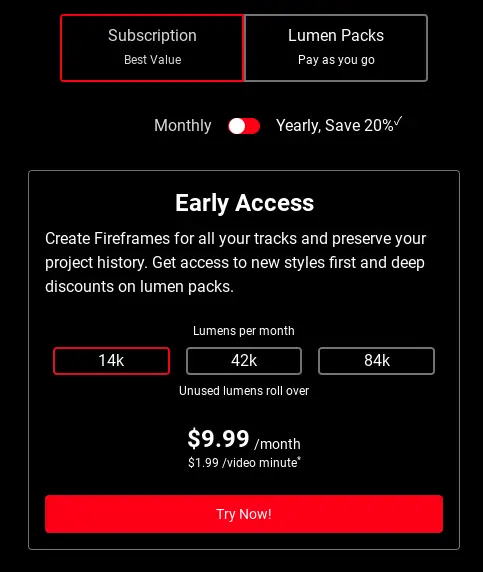
Fireframe.ai cost or pricing model is based on a subscription system with several tiers:
Early Access Pricing:
- 14k Lumen Pack: $17.99 (Pay-as-you-go)
- Monthly Subscriptions:
- 42k Lumen Pack: $39.99 (20% Savings)
- 84k Lumen Pack: $59.99 (40% Savings)
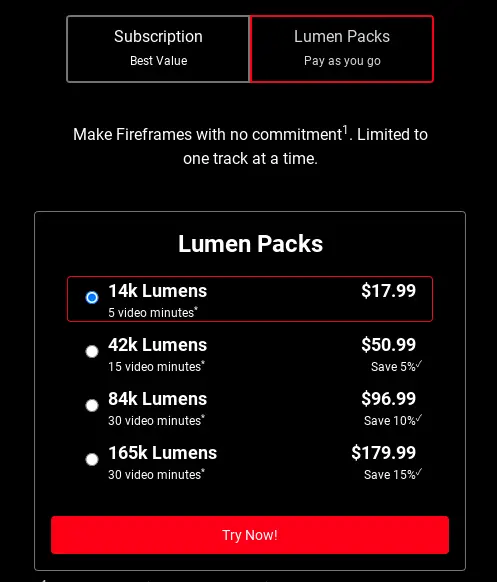
What are Lumens? Lumens are Fireframe.ai’s unit of measure for video processing. The number of lumens needed varies depending on the length of your video, the effects used, and the beats per minute (BPM) of your music.
Other Options:
- Fireframe.ai and EnterTalk Promotion: EnterTalk customers can get 10 minutes of free music video creation.
For detailed information on pricing, I recommend visiting the official Fireframe.ai pricing page: https://www.fireframe.ai/product/pricing/
How Fireframe AI Creates Rhythmic Promotional Videos
Fireframe AI is a fantastic tool for creating rhythmic promotional videos that perfectly sync with your music. Here’s how it excels in this area:
- Beat Detection and Synchronization:
Fireframe AI’s algorithms are designed to analyze the rhythm and tempo of your music. It identifies the beats, measures, and overall structure of the song, ensuring that the visual elements in your video are synchronized perfectly with the music’s flow. This synchronization creates a visually engaging and dynamic experience for viewers.
- Scene Transitions and Effects:
The platform’s AI engine intelligently selects scene transitions and visual effects that match the rhythm and mood of your music. For instance, during a high-energy chorus, it might use quick cuts and vibrant effects, while during a mellow verse, it might opt for smoother transitions and softer visuals. This rhythmic editing enhances the emotional impact of your music and keeps viewers hooked.
- Lyric Integration:
If your promotional video includes lyrics, Fireframe AI can seamlessly integrate them into the visuals. The AI can time the appearance of lyrics to coincide with the corresponding vocals, creating a karaoke-like effect that enhances viewer engagement and reinforces your message.
- Template Selection:
Fireframe AI offers a diverse range of templates that are specifically designed for different genres and musical styles. These templates are pre-programmed with rhythmic editing patterns and visual elements that complement various rhythmic structures, making it easier for you to create a promotional video that feels cohesive and professionally produced.
- Customization Options:
While Fireframe AI provides intelligent suggestions for rhythmic editing, you retain full creative control. You can customize the timing of scenes, adjust the duration of transitions, and even replace specific visual elements with alternatives from the platform’s extensive library. This level of customization ensures that your promotional video reflects your unique artistic vision.
- Call-to-Action Integration:
Fireframe AI allows you to seamlessly integrate call-to-action elements into your rhythmic promotional video. You can add clickable buttons, text overlays, or even animated elements that encourage viewers to take specific actions, such as visiting your website, streaming your music, or purchasing merchandise.
Example Use Cases:
- Teaser Videos: Create short, rhythmic teasers to generate excitement for an upcoming album or single release.
- Social Media Ads: Produce eye-catching video ads that sync perfectly with your music and capture attention on platforms like Instagram and TikTok.
- Lyric Videos: Use Fireframe AI to create engaging lyric videos that highlight your song’s lyrics and melody.
- Behind-the-Scenes Footage: Showcase the creative process behind your music with rhythmic visuals that complement your behind-the-scenes footage.
- Live Performance Promos: Generate dynamic promotional videos that showcase highlights from your live performances.
Overall, Fireframe AI empowers you to create rhythmic promotional videos that resonate with your audience and leave a lasting impression. By harnessing the platform’s AI-powered capabilities, you can effortlessly produce visually stunning videos that elevate your music and boost your promotional efforts.
Fireframe AI Alternatives
Fireframe AI is a powerful tool, it’s always good to explore alternatives to find the perfect fit for your needs and preferences. Here are some notable alternatives to Fireframe AI for music video creation:
- RunwayML:
RunwayML is a versatile platform offering various AI-powered tools for creative projects, including video generation. Their Gen-1 model allows you to transform text descriptions into unique visuals, potentially opening up creative avenues for music videos.
- Pictory:
Pictory is another text-to-video platform, but it focuses on creating short videos for social media and marketing purposes. While not specifically designed for music videos, its ease of use and customization options might appeal to musicians looking for quick and simple video solutions.
- VEED.IO:
VEED.IO is a comprehensive online video editor with features like automatic transcription, subtitle generation, and a variety of visual effects. While not AI-powered in the same way as Fireframe AI, it offers a user-friendly platform for musicians to edit and enhance their videos.
- InVideo:
InVideo is a cloud-based video editing platform with a vast library of templates, music, and stock footage. It caters to various video formats, including music videos, and provides tools for adding text, transitions, and effects.
- Lumen5:
Lumen5 is a popular tool for creating social media videos, slideshows, and marketing content. Its AI-powered engine can automatically generate videos from blog posts or articles, potentially offering a unique way to repurpose your music-related content.
- Adobe Premiere Pro (or other professional video editing software):
For artists seeking complete creative control and the most advanced editing capabilities, professional video editing software like Adobe Premiere Pro remains a top choice. While it requires a steeper learning curve, it offers unmatched flexibility and precision for crafting high-quality music videos.
- Hiring a Videographer:
Collaborating with a professional videographer can be a valuable investment for artists who have a clear vision for their music video and want a personalized touch. Videographers bring expertise in cinematography, storytelling, and visual aesthetics, ensuring a unique and polished final product.
Choosing the Right Alternative:
The best alternative for you depends on several factors:
- Budget: Consider the cost of each platform or service and choose one that aligns with your financial resources.
- Technical Expertise: Evaluate your comfort level with video editing software. If you’re a beginner, opt for a user-friendly platform like Pictory or VEED.IO.
- Creative Vision: Think about the level of creative control you desire. If you want to experiment with AI-generated visuals, RunwayML might be a good fit.
- Project Scope: Assess the complexity of your music video project. For larger or more intricate projects, professional editing software or collaborating with a videographer might be necessary.
Conclusion: Fireframe.AI Review
Fireframe.AI represents a significant leap forward in music video creation. It’s a tool that empowers musicians to visualize their music in ways that were previously unimaginable.
While it has its limitations, it’s undeniable that Fireframe AI is a game-changer, and I’m excited to see how it continues to evolve and push the boundaries of creativity in the music industry.
Discover more from Digital Wealth Guru
Subscribe to get the latest posts sent to your email.



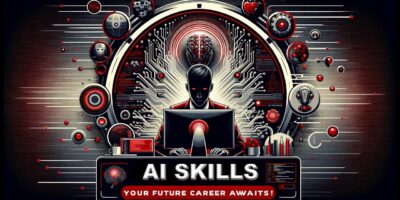
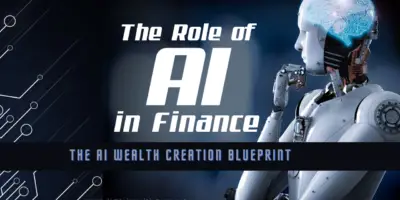
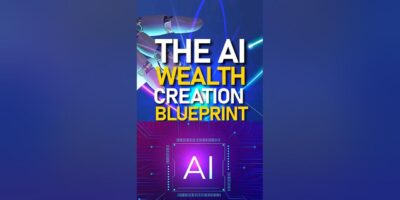

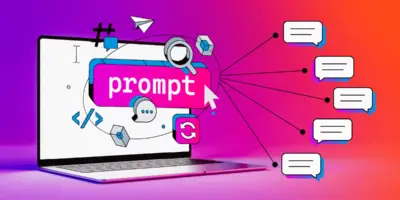
Comments