Learn how to permanently delete your Quora account by re-entering your password and clicking the ‘Delete Account’ button. Find out what happens when you delete your Quora account and ensure your data is removed for good.
If you have been searching for “How To Delete Quora Account”; search no more – deleting your Quora account is a straightforward process that allows you to permanently delete your account from Quora Platform.
What Happens When You Delete Quora Account?
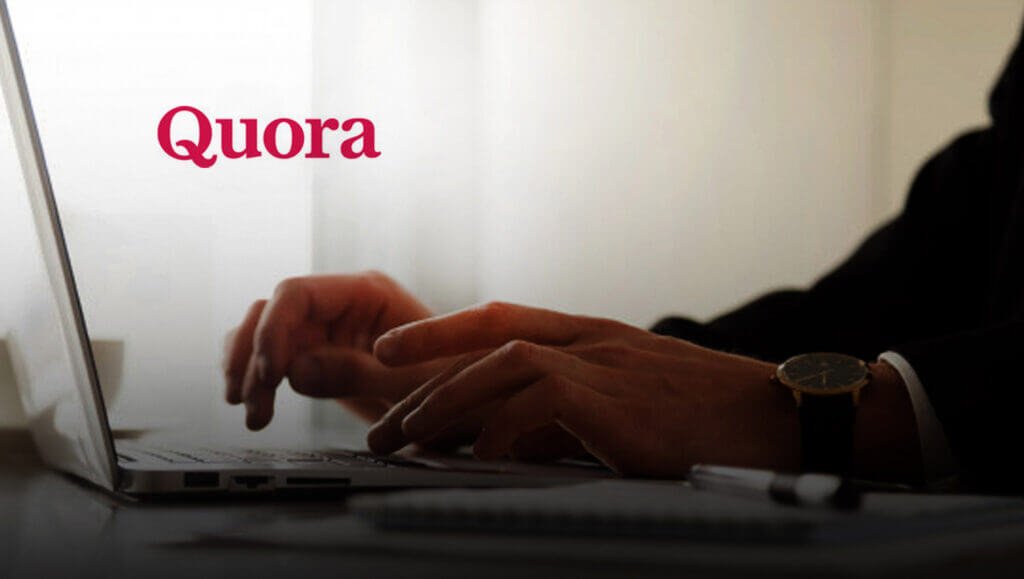
By deleting your account, you can control what content associated with your profile remains visible to the public.
This includes removing your profile information, such as your photos and bio, as well as your contributions to the platform, such as answers, comments, posts, votes, endorsements, messages, and notifications.
However, it’s important to understand that questions asked on Quora are community-owned, so they will remain on the platform even after your account is deleted. Although the questions will no longer be linked to your name publicly, they will still be accessible to other users.
Deleting Quora Account
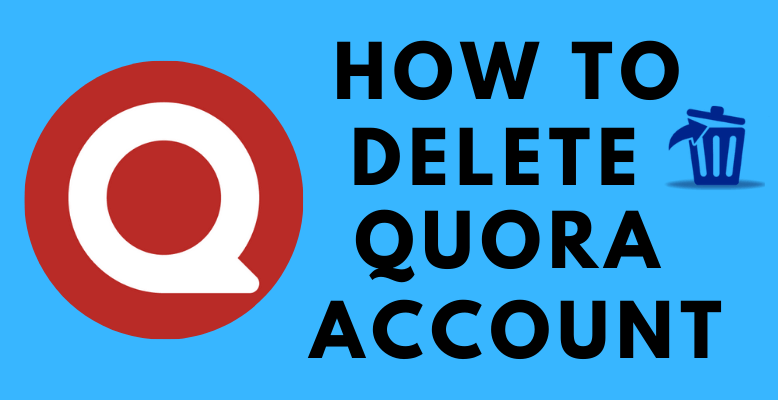
If you decide to proceed with deleting your Quora account, it’s essential to be aware that the process is irreversible once completed.
Quora provides a few alternatives to account deletion that you may want to consider.
Deactivating Quora Account
One option is deactivating your account, which temporarily suspends your profile and removes your public presence from the platform.
Deactivation allows you to take a break from Quora while maintaining the ability to reactivate your account and regain access to your content at a later time.
Editing Quora Account
Another alternative is to edit your Quora privacy settings. By adjusting your privacy settings, you can control the visibility of your content and profile information, choosing who can view and interact with your contributions.
This option allows you to maintain an active presence on the platform while having more control over your privacy.
If you prefer to delete specific pieces of content rather than your entire account, Quora enables you to remove individual answers, comments, or posts that you no longer wish to be associated with your profile.
How To Delete Quora Account
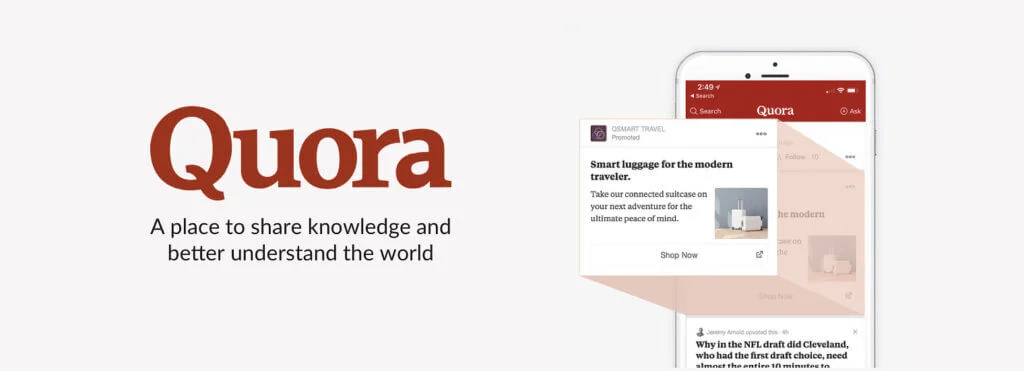
If you’re looking to delete your Quora account, here is a step-by-step guide to help you through the process:
Step 1: Log in to your Quora account
Go to the Quora website (www.quora.com) and log in using your account credentials.
Step 2: Access your account settings
Once logged in, click on your profile picture at the top right corner of the page. A drop-down menu will appear. Select “Settings” from the menu options.
Step 3: Navigate to the “Privacy” tab
In the left sidebar of the Settings page, you will find different tabs. Click on the “Privacy” tab to access the privacy settings for your Quora account.
Step 4: Scroll down to “Delete Account”
Scroll down on the Privacy settings page until you reach the section labeled “Delete Account.” Click on the “Delete Account” link.
Step 5: Provide account deletion reason (optional)
Quora will prompt you to provide a reason for deleting your account. You can choose to enter a reason or leave it blank. This step is optional.
Step 6: Confirm account deletion
After providing a reason (or leaving it blank), click on the “Delete Account” button to confirm that you want to proceed with the deletion.
Step 7: Re-enter your password
To ensure the security of your account, Quora will require you to re-enter your password. Create an account password in the provided field.
Step 8: Permanently delete your account
Once you have re-entered your password, click on the “Delete Account” button again to permanently delete your Quora account.
Step 9: Verify account deletion
After confirming the deletion, Quora will display a message informing you of your deactivated account. Quora will retain your account data for a short period in case you change your mind and want to reactivate it.
That’s it! Your Quora account has been deleted. Remember, once you delete your account, you will lose access to all your Quora data, including your questions, answers, and other contributions. Make sure to download any information you want to keep before deleting your account.
Note: The steps provided are based on the current Quora website layout and may be subject to change in the future. If you encounter any issues or difficulties during the account deletion process, it’s recommended to consult Quora’s official support documentation or contact their support team for assistance.
Quora Account Deletion Period
It’s important to note that if you log in to your account at any time during the next 14 days, your account will be reactivated, and the deletion process will be halted.
After the 14-day grace period expires and your account is permanently deleted, all of your content and profile information will be completely removed from Quora’s databases. Quora takes privacy seriously and ensures that any personal data associated with your account is also deleted.
Quora’s Privacy Policy
It’s worth mentioning that Quora’s Privacy Policy outlines specific circumstances if you decide to comply with legal obligations, such as subpoenas, legal processes, or court-ordered obligations.
Furthermore, it’s important to understand that even though your content and profile will be deleted from Quora, there is a possibility that they have been republished or shared by other users outside of the Quora platform. Account deletion on Quora does not remove any links or data hosted by external sources.
Conclusion: How to Delete Quora Account
According to Quora’s Terms of Service, users who republish content from the Quora platform must delete any content that has been deleted on Quora upon request. This ensures that your deleted content is not perpetuated elsewhere without your consent.
If you have any further questions or require assistance with the account deletion process, you can contact Quora by utilizing their contact form.
Quora’s support team will be able to provide guidance and address any concerns you may have regarding account deletion or related matters.
FAQs:
Let’s break down the answers to the common “Delete Quora Account” questions:
How-To Questions:
- How to delete my Quora account?
- Go to your profile picture (top right) and click “Settings”.
- Select “Privacy” on the left-hand menu.
- Scroll to the bottom and click “Delete Account”.
- Enter your password to confirm and follow the prompts.
- How to permanently delete Quora account?
- The process above results in permanent deletion. There’s no way to recover an account after this.
- Can I temporarily deactivate my Quora account?
- Yes! Instead of “Delete Account”, choose “Deactivate Account” in the Privacy settings. You can log back in to reactivate later.
Reason-Based Questions:
- Why should I delete my Quora account?
- This is personal! Valid reasons include spam/harassment, privacy worries, needing more time, disliking Quora’s content, or simply not using it.
- How to delete Quora account due to spam?
- Sadly, deleting may not stop spam if it comes from outside Quora. Consider these steps:
- Report the spam/harassment through Quora’s reporting features.
- Block the users involved.
- Adjust email settings (found in Settings) if the spam is email-based.
- If severe, consider deactivation or deletion as a last resort.
- Sadly, deleting may not stop spam if it comes from outside Quora. Consider these steps:
- Delete Quora account privacy concerns?
- Review your privacy settings thoroughly. You can control what’s visible to others and search engines.
- If concerns are major, deactivation or deletion might be the best option.
Consequence-Focused Questions:
- What happens if I delete my Quora account?
- Content (answers, questions, comments) becomes attributed to the “Quora User”.
- You cannot log back in or recover the account.
- It may take time for search engines to fully remove your content.
- Can I recover a deleted Quora account?
- No, deletion is permanent.
- Will deleting my Quora account remove my answers?
- No, but they’ll be attributed to “Quora User” making them anonymous, and not tied to your profile.
Important Note: If experiencing harassment, document it before deletion. This might be useful if you need to take action outside of Quora.
Discover more from Digital Wealth Guru
Subscribe to get the latest posts sent to your email.



![Delete Quora Account - 11 New Pinterest Recipes: From Screen to Plate [$1M Business Idea] - 10](https://digitalwealthguru.net/wp-content/uploads/2023/06/BestHamburger-400x200.jpeg)




Comments