Do you publish an article regularly on your blog? Let me show you how to auto-post to a Telegram channel without a plugin; manually posting every blog post or article to the Telegram channel is a thing of the past.
This simple concept; of auto-posting to a Telegram channel has been confirmed to triple every blogger’s Google AdSense earnings as it increases the level of organic visitors to your blog or site and also gives you time to write more articles.
In this note, I’ll demonstrate how to set up an IFTTT Auto-Post To Telegram Channel function that automatically pushes fresh content from your WordPress website to your Telegram channel without using any WordPress plugins.
Auto-Post to Telegram Channel Without WordPress Plugin
Blogging is a fantastic way to communicate with our audience and share knowledge. Because many platforms are available, it can be difficult to get your material in front of as many people as possible.
Telegram, a well-known instant messaging software with more than 500 million active users, is one such platform. You can send your blog post automatically to your Telegram channel to reach more people. We’ll walk you through the process in this post.
7 Benefits Of Auto-Posting to Telegram Channel
Users of the well-known messaging software Telegram can broadcast messages to a large audience using a Telegram Channel feature. The ability to send messages to an unlimited number of followers makes channels, as opposed to individual Telegram chats, a useful tool for content producers and companies trying to reach a large audience.
Auto-Post to Telegram channel function has several benefits:
- Saves time: Automating the posting process eliminates the need to manually post updates, saving you time and effort.
- Increases consistency: Automated posting ensures that updates are posted regularly and at the same time every day, increasing the consistency of your content.
- Reach a wider audience: Telegram has over 500 million active users, and posting updates to a channel can help you reach a wider audience.
- Better engagement: Automated posting can help increase engagement on your channel as your followers will receive regular updates, keeping them engaged with your content.
- Hands-free operation: Once you set up the auto-posting, it runs on its own, freeing up your time to focus on other tasks.
- Better organization: Automated posting ensures that updates are posted in a consistent and organized manner, improving the overall look and feel of your channel.
- Increased reliability: Automated posting eliminates the risk of forgetting to post updates or posting them late, ensuring that your updates are posted on time, every time.
Requirement for Automated Telegram Channel Posting without Plugin
To be able to auto-post to Telegram channels without a plugin, you need to set up the following platforms:
- Telegram channel
- IFTTT
Auto-Post to Telegram Channel (No Plugin)
1. Telegram Channel:
Users of the well-known messaging software Telegram can broadcast messages to a large audience using a Telegram Channel feature. The ability to send messages to an unlimited number of followers makes channels, as opposed to individual Telegram chats, a useful tool for content producers and companies trying to reach a large audience.
Telegram channels offer a forum for sharing content and interacting with followers, just like social media accounts do. In contrast to social media sites, Telegram channels give users more privacy and control by letting them choose who can access and engage with their information.
How To Create Telegram Channel:
Just open the Telegram app, choose “New Channel” from the menu, and give your new channel a name. You’ll be asked to name and describe your channel, and you can also upload a profile photo and a unique link.
You may start sharing material and growing your following as soon as your channel is set up. You can share a variety of items using Telegram channels, including text, photos, videos, and audio files. Bloggers and people who make content can get a lot out of Telegram channels because you can trade links to your blog or website with them.
2. IFTTT
You can use the free web platform IFTTT (If This Then That) to automate processes across multiple apps and services. You can use IFTTT to make “applets” that do certain things when certain things happen. For example, you could set up an applet to send each new blog post you write to your Telegram channel automatically.
Over 600 apps and services, including well-known ones like Twitter, Facebook, Google Drive, and others, are supported by IFTTT. This platform is a great choice for bloggers who want to automate tasks without having to write any code, since it is easy to use and doesn’t require any programming skills.
IFTTT allows you to automatically share your blog posts to your Telegram channel. This saves you time and lets you focus on giving your subscribers good content. Try IFTTT to see how it may make your blogging process more efficient and help you reach more people. You can monitor and manage your applets while on the go with the help of the mobile apps that IFTTT offers for iOS and Android. It is simple to stay on top of your automation and update your applets as necessary with the help of the mobile app.
One of the best things about IFTTT is that it lets you streamline your work and save time. By automating repetitive tasks like sharing blog posts with Telegram, you can have more time to focus on other important things. IFTTT also helps you reach more people by automatically sharing your content on multiple channels.
The flexibility and customizability of IFTTT are other advantages. Applets can be configured for particular occasions and services. The triggers and actions can be changed to suit your requirements. Also, many tasks can be automated by putting together complicated workflows with many applets and services.
IFTTT is a powerful and easy-to-use tool that can help you automate tasks like the “Auto-Post To Telegram Channel” function and reach a wider audience. IFTTT is a fantastic tool to add to your toolbox, whether you’re a blogger, a business owner, or just someone who wants to save time. Try it out immediately to see how it may improve productivity and expand the audience for your content.
How To Auto-Post Blog Posts From WordPress to Telegram Channel
In this post, we’ll show you how to do this using the following steps.
Step 1: Create a Telegram Channel
To get started, you’ll need to create a Telegram channel. If you already have one, you can skip this step.
Here’s how to create a Telegram channel:
- Open Telegram and tap on the “Settings” icon.
- Tap on “New Channel.”
- Give your channel a name and add a profile picture if desired.
- Set your channel to either public or private.
- Tap on “Create.”
Step 2: Find Your Channel ID
You’ll need to find your channel ID to automate the sharing of your blog posts. Here’s how:
- Open Telegram and go to your channel.
- Tap on the channel name to open the channel information.
- Tap on “Copy Link.”
- The channel ID can be found at the end of the link, after the “@” symbol.
Step 3: Get a Telegram Bot Token
To have your blog post shared on your Telegram channel automatically, you’ll need to make a Telegram bot. Here’s how:
- Open Telegram and start a chat with the “BotFather.”
- Type “/newbot” and follow the prompts to create a new bot.
- You’ll receive a bot token, which you’ll use in the next step.
Step 4: Auto-Post To Telegram Channel
Now that you have your channel ID and bot token, you can use a tool such as IFTTT (If This Then That) to auto-post to Telegram channel.
Here’s how:
- Create an account at IFTTT.com.
- Click on “Create” and then select “If This.”
- Choose “RSS Feed” as your trigger.
- Enter the URL of your blog’s RSS feed.
- Select “That.”
- Choose “Webhooks” as your action.
- Select “Make a web request.”
- In the URL field, enter the following: “https://api.telegram.org/bot[BOT_TOKEN]/sendMessage?chat_id=-[CHANNEL_ID]&text={{EntryTitle}} {{EntryUrl}}”. Replace [BOT_TOKEN] with your Telegram bot token and [CHANNEL_ID] with your channel ID.
- In the “Method” field, select “Post.”
- Leave the “Content Type” field blank.
- Click “Create Action.”
- Finally, give your applet a name and click “Finish.
That’s it! Every time you publish a new article, it will be automatically shared or Auto-Post To Telegram Channel.
Conclusion
The auto-post to Telegram channel function is a great way to reach more people and make your work easier. Whether you’re a blogger, business owner, or content creator, IFTTT can help you automate sharing your content and focus on what you do best: creating great content for your followers.
Discover more from Digital Wealth Guru
Subscribe to get the latest posts sent to your email.

![Auto-Post To Telegram - 2 How To Auto-Post To Telegram From WordPress Using IFTTT [A Complete Guide] - 1](https://digitalwealthguru.net/wp-content/uploads/2023/05/How-To-Auto-Post-To-Telegram-From-WordPress-A-Complete-Guide.png)
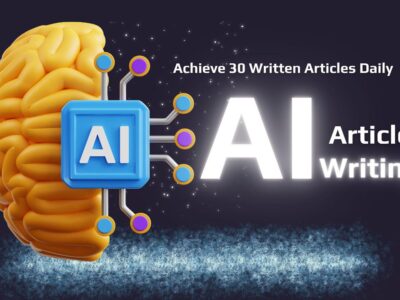





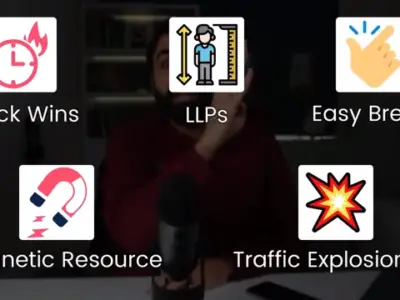

Comments