Pinterest, often regarded as a visual search engine, is not only a platform for inspiration. Do you want to know my Pinterest for Blogging Tips that am using to drive high CPC traffic on Pinterest to me blog?
Do you know that 77% of Traffic from Pinterest is from the Unite State? If you are a blogger I believe you already know what this means. The best part is that Pinterest allow you to drive traffic freely to anywhere you want using your URL link. Imaging how much you can make month from this amazine traffic source as a Blogger of Affiliate Marketer.
Harnessing the Power of Pinterest
With its vast user base and highly engaged audience, Pinterest offers bloggers a unique opportunity to expand their reach, increase their visibility, and grow their blog’s readership.
In this blog post, I will guide you through the process of using Pinterest effectively to promote your blog and maximize your blogging success like Google AdSense Earnings.
Pinterest For Blogging Tips
Pinterest for Blogging – 7 Easy Steps
- Optimizing Your Profile and Boards
- Creating Compelling Pins
- Utilizing Keyword Research
- Pinning Strategically
- Joining Group Boards and Communities
- Analyzing and Adjusting
- Cross-Promoting Your Blog
1. Optimizing Your Pinterest Profile and Boards
To begin harnessing the power of Pinterest for your blog, it’s essential to optimize your profile and boards.
Create a business account on Pinterest and ensure that your profile reflects your blog’s branding and niche.
Organize your boards strategically, using relevant keywords in their titles and descriptions to enhance their discoverability.
Consider creating boards that align with your blog’s categories or topics to showcase your expertise and attract a targeted audience.
2. Creating Compelling Pinterest Pins
Pins are the currency of Pinterest, and creating visually appealing and engaging pins is crucial for capturing the attention of users and driving traffic to your blog.
Design eye-catching graphics with clear, compelling titles and incorporate high-quality images relevant to your blog post.
Use tools like Canva or Adobe Spark to create professional-looking pins that stand out in the Pinterest feed.
Don’t forget to include a call-to-action in your pin description, inviting users to click through to your blog post for more information.
3: Utilizing Keyword Research When Creating Pinterest Pin
Pinterest is a search-driven platform, making keyword research a vital component of your blogging strategy.
Identify relevant keywords and incorporate them strategically in your pin titles, descriptions, and board names.
Use Pinterest’s search bar to discover popular search terms within your niche and leverage those keywords to optimize your pins and boards for increased visibility.
Additionally, consider using relevant hashtags to further enhance the discoverability of your content.
4: Pinning Strategically
Consistency and timing are key when it comes to pinning strategically on Pinterest.
Aim to pin regularly to maintain an active presence on the platform and keep your content in front of your audience.
Create a pinning schedule that aligns with your target audience’s peak engagement times and leverage tools like Tailwind to automate your pinning process.
Focus on sharing a mix of your own blog posts as well as curated content from other relevant sources to provide value to your followers and establish yourself as a trusted resource within your niche.
5: Joining Pinterest Group Boards and Communities
Group boards and communities are powerful assets on Pinterest, enabling you to tap into the established audiences of other bloggers and influencers.
Seek out relevant group boards within your niche and request to join them. Engage actively within these communities by sharing valuable content and repinning from fellow contributors.
This collaborative approach will expand your reach and attract new followers to your blog.
Additionally, consider creating your own group board and inviting other bloggers to contribute, fostering a supportive and collaborative community.
6: Analyzing and Adjusting Your Pins
To truly optimize your Pinterest strategy, it’s essential to analyze your performance and make adjustments accordingly.
Utilize Pinterest analytics to gain insights into your top-performing pins, boards, and audience demographics.
Identify trends, patterns, and areas for improvement. Experiment with different pin designs, titles, and descriptions to see what resonates best with your audience.
Continuously refine your approach based on data-driven insights to maximize the effectiveness of your Pinterest efforts.
7: Cross-Promoting Your Blog To Pinterest
Pinterest should not exist in isolation but rather be integrated into your overall blogging strategy.
Cross-promote your blog on other social media platforms by sharing your pins and linking back to your blog posts.
Embed Pinterest widgets or boards on your blog to encourage visitors to engage with your Pinterest content.
Additionally, consider collaborating with other bloggers or influencers on Pinterest to expand your reach and tap into new audiences.
Pinterest For Blogging Beginner’s Guide (Tips & Tricks)

Pinterest is not just a social media platform, but also a powerful tool for driving traffic to your blog. With its visually appealing layout and highly engaged user base, Pinterest can be a game-changer for bloggers looking to increase their blog’s reach and attract new readers. In this section, I will provide you with a step-by-step guide on how to effectively use Pinterest for blogging success.
Step 1: Set up a Business Account To get started with Pinterest for blogging, create a business account or convert your existing personal account into a business one. This will give you access to Pinterest Analytics, Rich Pins, and other valuable features that can help you track and optimize your blog’s performance.
Step 2: Optimize Your Profile Ensure your Pinterest profile is complete and optimized for your blog. Use a professional profile picture and write a clear and concise bio that highlights what your blog is about. Include relevant keywords in your bio to help Pinterest understand your content and improve your visibility in search results.
Step 3: Create Relevant Boards Create boards on your Pinterest account that align with the topics you cover on your blog. Each board should have a specific theme and contain high-quality, visually appealing pins related to that theme. Aim for a mix of your own blog content and curated content from other sources to provide value to your audience.
Step 4: Design Eye-Catching Pins Create visually appealing pins that capture attention and encourage users to click through to your blog. Use high-quality images, compelling headlines, and clear branding to make your pins stand out. Consider using Canva or other graphic design tools to create professional-looking pins even if you’re not a design expert.
Step 5: Optimize Pins for Search Optimize your pins for search by including relevant keywords in the pin description, title, and alt text. This will help your pins appear in search results when users are looking for content related to your blog. Additionally, use appropriate hashtags to expand the reach of your pins and increase their discoverability.
Step 6: Create Vertical Pins Pinterest favors vertical pins because they take up more space on users’ screens and are more visually appealing. Aim for a 2:3 aspect ratio (e.g., 1000 pixels wide by 1500 pixels tall) when creating pins to maximize their impact. Vertical pins are more likely to be repinned and shared, increasing your blog’s visibility on Pinterest.
Step 7: Pin Consistently Consistency is key on Pinterest. Pin regularly to keep your content fresh and engage with your audience. Aim for a mix of your own blog posts, curated content, and relevant pins from other users. Use a scheduling tool like Tailwind to automate your pinning and ensure a consistent presence on the platform.
Step 8: Join Group Boards Joining relevant group boards can significantly expand the reach of your pins and attract more traffic to your blog. Look for group boards in your niche with a substantial following and active engagement. Follow the board’s instructions to join, and once accepted, contribute valuable content regularly to increase your visibility.
Step 9: Track and Analyze Performance Regularly review your Pinterest Analytics to gain insights into which pins are performing well and driving traffic to your blog. Identify trends, patterns, and content that resonates with your audience. Use this data to refine your Pinterest strategy and focus on creating more of the content that generates results.
Step 10: Engage with the Pinterest Community Engage with other Pinterest users by liking, commenting, and repinning their content. Build relationships with influencers and fellow bloggers in your niche to expand your network and increase your exposure. Actively participating in the Pinterest community can help you gain followers, increase your blog’s visibility, and drive more traffic.
By following these step-by-step tips, you can effectively use Pinterest to drive traffic to your blog and expand your reach. Remember to be consistent, create visually appealing pins, optimize for search, and engage with the Pinterest community. With time and effort, Pinterest can become a valuable asset in your blogging strategy, helping you attract new readers, grow your audience, and increase the success of your blog.
Conclusion
Pinterest offers an incredible opportunity for bloggers to increase their blog’s visibility, drive traffic, and connect with a highly engaged audience.
By optimizing your profile, creating compelling pins, utilizing keywords, pinning strategically, engaging in group boards, analyzing performance, and cross-promoting your blog, you can harness the power of Pinterest to elevate your blogging success.
Embrace this visual platform, get creative with your pin designs, and watch as your blog flourishes with increased traffic and engaged readers.
Happy pinning!
Discover more from Digital Wealth Guru
Subscribe to get the latest posts sent to your email.

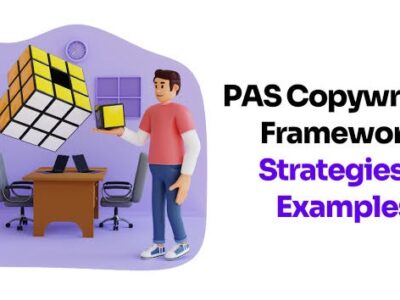


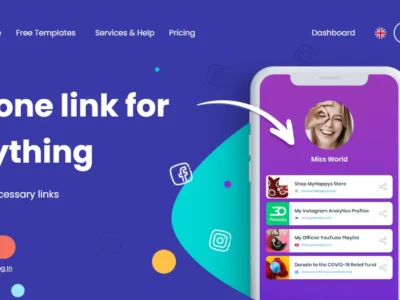


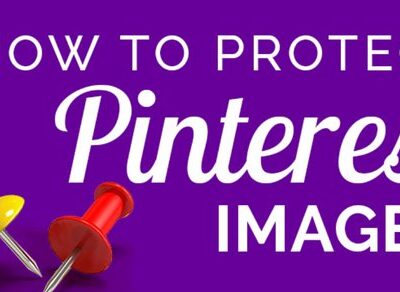

Comments