Google AdMob is a powerful platform that allows app developers and publishers to monetize their applications through advertising. Whether you’re a seasoned developer or just starting, understanding how to effectively leverage AdMob is crucial for generating revenue and growing your app business.
In this comprehensive guide, we’ll delve into the intricacies of Google AdMob, covering everything from setup and ad formats to optimization and best practices.
When it comes to the lucrative realm of AdMob mobile app monetization, developers are confronted with a plethora of choices.
This comprehensive exploration will also delve into five of the most prevalent app monetization strategies, shedding light on their potential impacts on app growth and user engagement. Real-life examples will illustrate each approach’s effectiveness.
Understanding Google AdMob
Google AdMob is a mobile advertising platform developed by Google. It enables app developers to display ads within their applications and earn revenue based on ad impressions, clicks, and conversions. AdMob offers a wide range of ad formats, targeting options, and reporting tools to help publishers maximize their earnings.
What Is AdMob?

Google AdMob is a free platform that allows mobile app developers to earn money by displaying targeted ads alongside their app content. AdMob works by matching ads to your app based on criteria that you set, such as the type of app, the target audience, and the location of your users. Advertisers who want to promote their products create and pay for the ads.
AdMob Ad Formats
AdMob offers different varieties of ad formats, including banner ads, interstitial ads, video ads, and native ads. You can choose the ad formats that best fit your app and user experience. You can also customize the look and feel of the ads to match your app’s branding.
- Banner ads: Rectangular ads are displayed at the top or bottom of the app screen.
- Interstitial ads: Full-screen ads displayed between app screens or activities.
- Rewarded video ads: Video ads that reward users for watching them with in-app rewards or virtual currency.
- Native ads: Ads that seamlessly blend into the app’s content and user interface.
- App Open ads: Full-screen ads are displayed immediately when the app is opened.
Benefits Of Using Google AdMob
Here are some of the benefits of using Google AdMob:
- Easy Integration: AdMob offers seamless integration into various app development platforms and SDKs.
- Diverse Ad Formats: Choose from a variety of ad formats to suit your app’s design and user experience.
- Robust Reporting: Gain valuable insights into ad performance with detailed reporting and analytics.
- Strong Ad Network: Benefit from Google’s extensive ad network to reach a wide audience.
- Advanced Targeting: Precisely target your audience based on demographics, interests, and app usage.
AdMob also offers several tools and reports that enable you to track your ad performance and optimize your campaigns.
For example, you can see how many people are seeing your ads, how many people click on them, and how much money you earn. You can also use AdMob’s reporting tools to identify which ad formats and targeting options perform best for your app.
Overall, Google AdMob is a powerful platform that can help app developers earn money from their apps. It’s easy to use and offers various features that can help you maximize your revenue.
How Much Does AdMob Pay Per 1,000 Views?
The amount of money you can earn from AdMob depends on several factors, including the type of app you have, the number of users you have, and the location of your users.
AdMob pays app developers on a cost-per-thousand-impression (CPM) basis, meaning you earn money each time your ads are displayed 1,000 times.
CPM rates vary depending on several factors, but they are typically higher for apps with a high user engagement rate and for apps that target users in high-income countries. For example, the average CPM rate for in-app banner ads in the United States is around $0.61.
However, it’s important to note that your actual earnings from AdMob may be higher or lower than the average CPM rate. This is because your earnings will also depend on the number of times your users click on your ads. The click-through rate (CTR) for in-app banner ads is typically around 0.5%.
Based on the average CPM rate and CTR, you can expect to earn around $0.30 per 1,000 impressions from your in-app banner ads. However, your actual earnings may differ depending on the abovementioned factors.
Getting Started with Google AdMob
To get started with AdMob, you must create a Google account and sign up for the platform. Once you’ve signed up, you can create ad units and place them in your app. You’ll start earning money once your ads are live when users see or click on them.
To start using Google AdMob, follow these steps:
- Create an AdMob account: Sign up for a Google AdMob account and provide the necessary information about your app and business.
- Create an app: Add your app to the AdMob console, providing details such as app name, package name, and target platforms.
- Generate ad units: Create different ad units for various ad placements within your app, specifying ad formats and sizes.
- Integrate the AdMob SDK: Download and integrate the AdMob SDK into your app’s code to display ads.
- Test your ads: Implement test ad units to ensure proper ad display and functionality before going live.
Google AdMob Mobile App Monetization Strategies

1. The Free and Paid App Versions Model
One of the foremost strategies for in-app monetization is offering free and paid versions of your app.
This approach serves a dual purpose: it allows users to access a basic version of the app without any cost while enticing them to upgrade to the paid version to access enhanced features.
Alternatively, developers can monetize the free app through in-app advertising.
Real-Life Example: Let’s take the case of the fitness app “MyFitnessPal.” They offer a free version with essential features for tracking workouts and nutrition.
However, they also provide a premium paid version with advanced analytics, personalized meal plans, and an ad-free experience.
This model has allowed MyFitnessPal to attract a vast user base, with many users opting for the paid version to unlock additional benefits.
2. The Free App with In-App Purchases Model
Another popular app monetization strategy is using in-app purchases (IAP).
In this model, the core app and its basic functionalities are free, but users can make purchases within the app to expedite progress or access premium content.
Real-Life Example: Consider the mobile game “Candy Crush Saga.” While the game is free to download and play, it offers in-app purchases for extra lives, power-ups, and other in-game items.
Players willing to spend money can progress more quickly, while those who prefer not to pay can continue playing but may face longer waiting times or greater challenges.
This strategy has proven highly successful, making “Candy Crush Saga” a top-grossing mobile game.
3. The Free App with a Subscription Model
Some developers opt for the free app with a subscription model.
In this scenario, the app is free to download but provides limited access to its content or services.
Users must subscribe to a plan to unlock the full features and benefits.
Real-Life Example: “Headspace,” a meditation app, employs this strategy. Users can download the free app version and access a selection of guided meditations.
However, users need to subscribe to Headspace Plus to unlock the entire library of meditations, sleep stories, and mindfulness exercises.
This approach enables Headspace to attract a broad user base and convert a significant portion into paying subscribers.
4. The Paid App Model
In certain cases, developers opt for a straightforward approach: they offer their apps exclusively as paid versions.
These apps typically provide unique value or functionalities not readily available elsewhere.
Real-Life Example: “Fantastical,” a productivity app, follows this model. It offers a feature-rich calendar and task management experience that justifies its price tag.
By targeting users with specific needs for an advanced calendar application, “Fantastical” has built a loyal customer base willing to pay for its premium functionality.
5. The Partnership Model
For apps that have gained significant popularity within a specific niche market, there’s an opportunity for app developers to explore partnerships and sponsorship deals with companies seeking to reach the app’s user base.
Real-Life Example: Suppose a niche dating app caters to outdoor enthusiasts.
Companies that sell outdoor gear or adventure travel services might approach the app developer for sponsorship opportunities.
This mutually beneficial partnership allows the app to monetize through brand sponsorship, offering exclusive deals or promotions to its users while allowing the sponsoring companies to gain exposure to a highly relevant audience.
Tips for Maximizing AdMob earnings
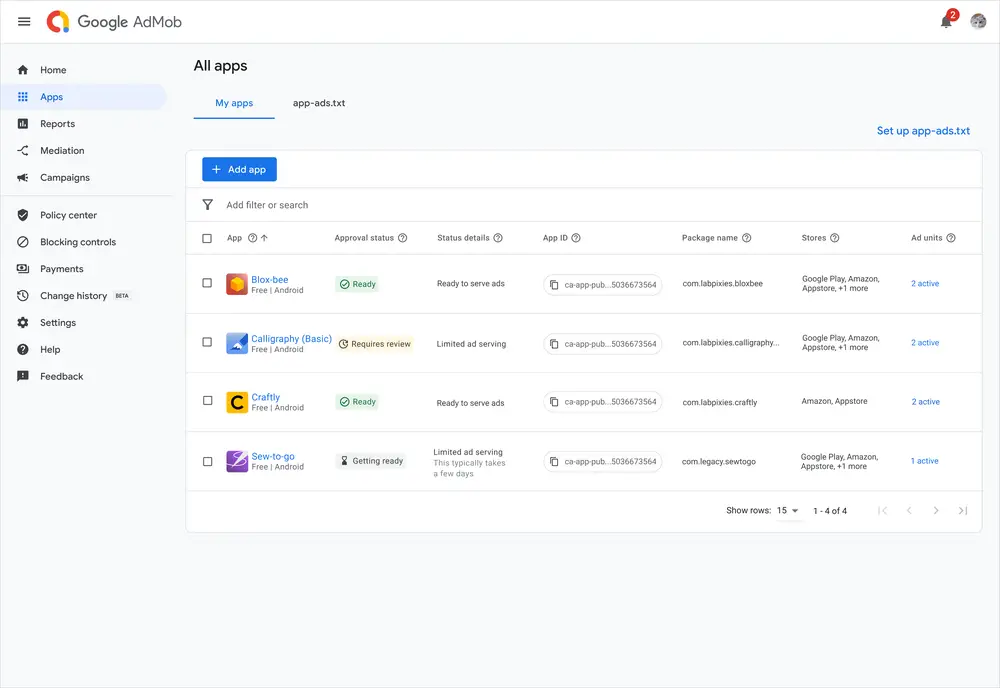
Here are a few tips for maximizing your AdMob earnings:
- Choose the right ad formats. Not all ad formats are created equal. Some ad formats, such as interstitial ads and video ads, typically have higher CPM rates than banner ads. However, choosing ad formats relevant to your app that won’t be too disruptive to the user experience is important.
- Target your ads carefully. AdMob allows you to target your ads to specific demographics using age, gender, and interests. By targeting your ads carefully, you can increase the chances of your ads being seen by people likely to be interested in them.
- Experiment with different ad placements. Your income may be significantly impacted by ad placement. Try placing your ads in different places in your app to see where they perform best.
- Use ad mediation. Ad mediation allows you to display ads from multiple ad networks on your app. This can help you increase competition for your ad inventory and earn more money.
- Monitor your ad performance. AdMob offers a range of reports that you can use to monitor the effectiveness of your ads and pinpoint areas that need work. Monitor your reports regularly to see how your ads perform and adjust your campaigns as needed.
Additional tips
- Create high-quality content. Users are more likely to stay on your app and interact with your advertisements if the content is of a higher caliber.
- Promote your app. The more people using your app, the more money you can earn from AdMob. Promote your app on social media, app stores, and other websites and platforms.
- Be patient. Building a successful AdMob campaign is a process that takes time. Don’t expect to start earning big money right away. Continue to monitor your ad performance and make adjustments to your campaigns as needed.
AdMob Payment Options
The following payment options are available to AdMob publishers:
- Electronic Funds Transfer (EFT): EFT is the most common payment method for AdMob publishers. To receive EFT payments, you must provide your bank account information to AdMob.
- Wire transfer: For publishers who live in nations where electronic funds transfers are not available or who require prompt payment, wire transfers are a viable alternative. To receive wire transfers, you must provide your bank account information and SWIFT code to AdMob.
- Rapida: Rapida is a mobile money service that is available in some countries. To receive payments through Rapida, you must create a Rapida account and provide your Rapida account number to AdMob.
- PayPal: PayPal is no longer supported as a payment method for AdMob publishers.
Minimum payment threshold
AdMob has a minimum payment threshold of $100. This means you will not be paid until your earnings reach $100 or more. Once your earnings have reached the minimum threshold, they will be paid out to you on or around the 21st of the month.
Payment processing times
The delivery of check payments may take up to two weeks.
AdMob does not charge any fees for payments. However, your bank may charge you a fee for receiving international wire transfers.
AdMob Payment Method
The ideal payment option for you will vary depending on your needs and situation. EFT is a good option if you live in a country where EFT is available and you don’t need to receive payments quickly. A wire transfer or Rapida may be a better option if you live in a country where EFT is unavailable or need to receive payments quickly.
To choose a payment method, follow these steps:
- Click on ‘AdMob Login” to sign in to your AdMob account.
- Click Payments in the sidebar.
- In the How you get paid section, click Add payment method.
- Select the payment method that you want to use.
- Enter your payment information and click Save.
Changing Your AdMob Payment Method
Anytime you like, you can switch up your payment method. To do this, follow these steps:
- Sign in to your AdMob account.
- Click Payments in the sidebar.
- In the How you get paid section, click Change payment method.
- Select the payment method that you want to use.
- Enter your payment information and click Save.
Please note that it may take up to two weeks for your new payment method to take effect.
Pros and Cons of AdMob Monetization
Here are some of the pros and cons of using AdMob to monetize your mobile app:
Pros of AdMob Monetization:
- Easy to use: AdMob is a user-friendly platform that is easy to set up and use, even for beginners.
- Wide range of ad formats: A range of ad forms are available with AdMob, including native ads, video commercials, interstitial ads, and banner ads. This allows you to choose the ad formats that best fit your app and your users’ experience.
- High-quality ads: AdMob uses machine learning to match ads to your app in a way that is likely to be relevant to your users. This can help you increase your click-through rate (CTR) and your earnings.
- Global reach: AdMob has a global reach, which means that you can display your ads to users all over the world. You can increase your income potential by doing this.
- Detailed analytics: AdMob offers a variety of tools and reports that can help you track your ad performance and optimize your campaigns. This can help you increase your earnings over time.
Cons of AdMob Monetization:
- Lower CPM rates: AdMob’s CPM rates are typically lower than other ad networks. This means you may not earn as much money from AdMob as you could from other networks.
- Strict policies: AdMob has strict policies about the ads that can be displayed on apps. This can limit the types of ads that you can display, which can impact your earnings.
- Difficult to get approved: AdMob has a strict approval process for apps. This means that getting your app approved for AdMob may be difficult, especially if your app is new or has a small user base.
- Competition: There is a lot of competition for ad space on AdMob. This can make it difficult to get your ads seen by users.
Overall, AdMob is a good option for mobile app developers looking for an easy-to-use platform with a wide range of ad formats and global reach. However, it’s important to know the lower CPM rates and strict policies before signing up for AdMob.
Additional considerations
- Ad experience: Choosing ad formats and placements that will not disrupt user experience is important. If users find your ads annoying or intrusive, they may be less likely to use your app.
- App quality: The quality of your app can also impact your earnings. High-quality apps with a large user base are more likely to attract advertisers, which can lead to higher CPM rates.
- Monetization strategy: AdMob is one of many ways to monetize a mobile app. To maximize your revenue potential, you may want to consider other monetization strategies, such as in-app purchases or subscriptions.
Best Practices for Google AdMob
- Follow AdMob Policies: Adhere to Google’s AdMob policies to avoid account suspension or termination.
- Monitor Ad Performance: Regularly track key metrics such as impressions, clicks, and eCPM to identify trends.
- Leverage AdMob Mediation: Integrate multiple ad networks through AdMob mediation to increase fill rates and revenue.
- Implement User Feedback: Pay attention to user feedback on ads and make necessary adjustments.
- Stay Updated: Keep up with AdMob’s latest features and updates to optimize your monetization strategy.
Conclusion: AdMob Mobile App Monetization
AdMob app monetization strategy should align with your app’s purpose, target audience, and unique value proposition. Each approach has its merits and can be successful when executed effectively.
By understanding these strategies and considering real-world examples, developers can make informed decisions to drive app growth and user engagement while generating revenue.
Google AdMob FAQs
General AdMob Questions
What is Google AdMob?
Google AdMob is a mobile advertising platform that allows app developers and publishers to earn money by displaying ads within their apps. It offers a variety of ad formats, including banner ads, interstitial ads, and rewarded video ads.
How does AdMob work?
AdMob displays ads within your app based on criteria you set. Advertisers bid on ad placements, and the highest bidder’s ad is shown. You earn money based on the ad’s performance.
What are the benefits of using AdMob?
- Easy integration into your app
- Diverse ad formats to choose from
- Real-time bidding for higher earnings
- Detailed analytics and reporting
- Large network of advertisers
How do I get started with AdMob?
- Create an AdMob account.
- Integrate the AdMob SDK into your app.
- Create ad units for different ad placements.
- Implement the ad units in your app code.
Ad Formats and Optimization
What are the different ad formats available on AdMob?
- Banner ads
- Interstitial ads
- Rewarded video ads
- Native ads
How do I choose the right ad format for my app?
Consider your app’s content, target audience, and user experience when selecting ad formats. Experiment with different formats to find what works best.
How can I optimize my ad revenue?
- Experiment with different ad placements and formats.
- Utilize AdMob’s targeting options.
- Implement ad mediation to increase competition.
- Monitor ad performance and make adjustments.
User Experience and Ad Compliance
How can I ensure a good user experience with ads?
- Place ads strategically to avoid disrupting the user experience.
- Limit ad frequency.
- Use relevant and non-intrusive ad formats.
What are AdMob’s ad policies?
AdMob has strict policies regarding ad content, user privacy, and child safety. Adhere to these policies to avoid account issues.
AdMob Mediation and Analytics
What is AdMob mediation?
AdMob mediation allows you to connect multiple ad networks through a single platform to increase competition and revenue.
How can I use AdMob analytics to improve my ad performance?
AdMob provides detailed reports on ad impressions, clicks, earnings, and other metrics. Use this data to optimize your ad strategy.
Troubleshooting and Support
What should I do if I’m having trouble with AdMob?
AdMob offers extensive online help and support resources. You can also contact AdMob support directly for assistance.
I’m not seeing any ads in my app. What should I do?
Check your ad unit implementation, ad load times, and device settings. If the issue persists, contact AdMob support.
Discover more from Digital Wealth Guru
Subscribe to get the latest posts sent to your email.






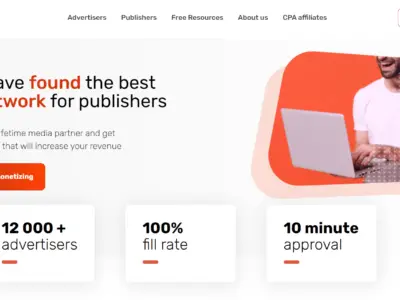
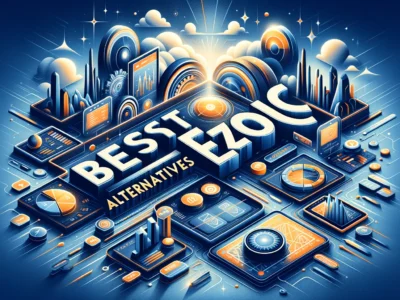
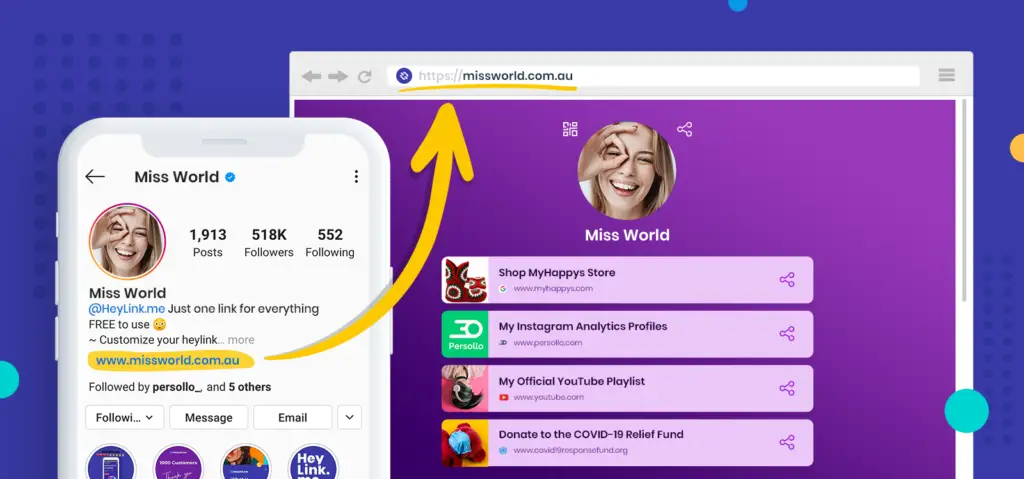
Comments