Pinterest is not only a platform for inspiration and creativity but also a potential avenue for earning income.
With its large user base and highly engaged audience, Pinterest offers numerous opportunities to monetize your presence and turn your passion into profit.
Exploring Pinterest Profitable Opportunities

In this blog post, we will explore various strategies and methods that can help you make money on Pinterest.
Pinterest Money-making:
- Becoming an Affiliate Marketer
- Selling Your Products or Services
- Creating and Selling Digital Products
- Sponsored Content and Brand Partnerships
- Promoting Your Blog or Website
- Growing Your Pinterest Account and Engaging Your Audience
Let’s go into detail on how to make money on Pinterest:
1. Becoming an Affiliate Marketer
Affiliate marketing is a popular and effective way to monetize your Pinterest account.

Join affiliate programs that align with your niche or interests and promote their products or services through your pins. When someone clicks on your affiliate link and makes a purchase, you earn a commission.
Create compelling pins that highlight the benefits and features of the products, and strategically place your affiliate links in your pin descriptions.
Remember to disclose your affiliate relationships to maintain transparency with your audience.
2: Selling Your Products or Services
If you have your products or services, Pinterest can serve as a valuable platform for showcasing and selling them.

Create visually appealing pins that showcase your offerings and link them directly to your website or online store.
Consider leveraging Pinterest’s shopping features, such as product pins and catalogs, to make it easier for users to purchase your products.
Use compelling descriptions and attractive images to capture the attention of potential buyers and drive traffic to your online store.
3: Offering Pinterest Management Services
Pinterest has become an essential marketing tool for businesses, and many entrepreneurs and brands are seeking help in managing their Pinterest accounts effectively.

If you have a deep understanding of Pinterest’s algorithms, best practices, and strategies, consider offering Pinterest management services.
Create a portfolio of your work, highlight your expertise, and reach out to businesses or bloggers who may need assistance in growing their Pinterest presence.
Offer services such as pin design, scheduling, keyword optimization, and analytics tracking to attract clients.
4: Creating and Selling Digital Products
Pinterest is an excellent platform for promoting and selling digital products. Consider creating and selling digital products such as e-books, online courses, printables, templates, or stock photos.
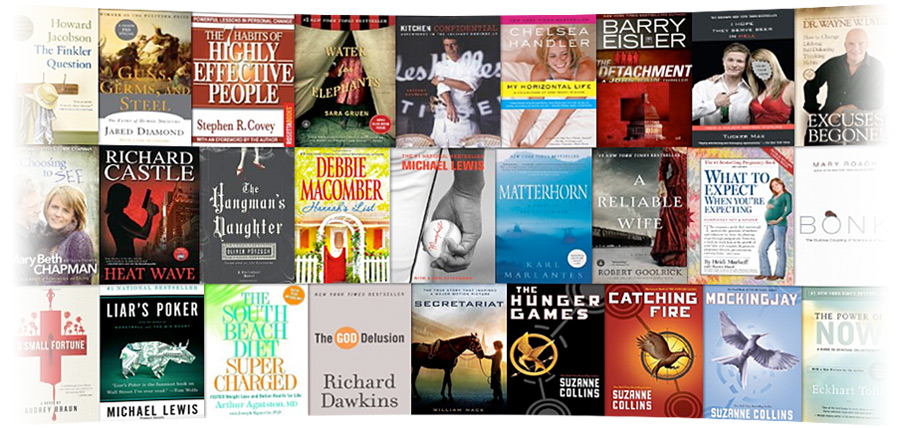
Design visually appealing pins that showcase your digital products and link them to your sales page or landing page. Optimize your pins with relevant keywords to increase their visibility in Pinterest search results.
Use compelling pin descriptions to highlight the value and benefits of your digital products and entice users to click through and make a purchase.
5: Sponsored Content and Brand Partnerships
As your Pinterest account grows and gains influence, you may attract opportunities for sponsored content and brand partnerships. Brands may reach out to collaborate with you to promote their products or services through your Pinterest account.

Alternatively, you can actively seek out partnerships by reaching out to brands that align with your niche and target audience. Negotiate compensation for promoting their products through pins, dedicated boards, or sponsored content.
Ensure that any sponsored content is disclosed to maintain transparency with your audience.
6: Promoting Your Blog or Website
If you have a blog or website, Pinterest can be a valuable source of traffic and potential monetization opportunities.

Create pins that showcase your blog posts or website content and link them directly to your site.
Optimize your pins with relevant keywords, eye-catching graphics, and compelling titles to attract clicks and drive traffic.
Once users are on your site, monetize through methods such as display advertising, sponsored posts, product sales, or offering services.
7: Growing Your Pinterest Account and Engaging Your Audience
To increase your earning potential on Pinterest, focus on growing your account and engaging your audience.

Consistently create high-quality pins, pin regularly, and engage with other users by repinning, commenting, and following relevant accounts.
Utilize keyword optimization strategies to increase the visibility of your pins in search results. Join group boards in your niche to expand your reach and attract more followers.
Actively engage with your audience by responding to comments, answering questions, and providing valuable content. A larger and more engaged audience will attract more monetization opportunities.
How To Delete Pinterest Account

If you’ve decided to delete your Pinterest account, here’s a step-by-step guide to help you through the process:
- Log in to your Pinterest account using your credentials.
- Click on the three dots (ellipsis) in the top-right corner of the Pinterest homepage to open the drop-down menu.
- From the drop-down menu, select “Edit settings.”
- In the left-hand column of the settings page, click on “Account settings.”
- Scroll down until you find the “Account changes” section.
- Within the “Account changes” section, click on “Close account.”
- Pinterest will present you with some information about what closing your account means. Read through it to understand the consequences of deleting your account.
- If you still wish to proceed with deleting your account, click on “Next.”
- Pinterest will ask you to confirm your decision. If you’re certain, click on “Permanently close account.”
- A final confirmation message will appear, notifying you that your account has been closed successfully.
Please note that once you delete your Pinterest account, all of your data, including boards, pins, and followers, will be permanently deleted and cannot be recovered.
If you wish to keep any data from your account, make sure to download it before deleting your account.
Remember, the steps provided are accurate at the time of writing this response. However, the interface and options on Pinterest may change over time.
If you encounter any difficulties or find that the process is different, refer to Pinterest’s official support documentation or reach out to their support team for further assistance.
Conclusion: How to Make Money on Pinterest
Pinterest is not just a platform for inspiration but also a platform where you can monetize your presence and turn your passion into a profit.
Whether through affiliate marketing, selling your products or services, offering Pinterest management services, creating digital products, sponsored content, or promoting your blog, Pinterest offers a range of opportunities to generate income.
Be consistent, provide value, engage with your audience, and embrace the visual power of Pinterest to unlock the potential for financial success.
Remember, success on Pinterest, as with any endeavor, requires patience, persistence, and a commitment to providing value to your audience.
Discover more from Digital Wealth Guru
Subscribe to get the latest posts sent to your email.



![Make Money On Pinterest - 23 New Pinterest Recipes: From Screen to Plate [$1M Business Idea] - 22](https://digitalwealthguru.net/wp-content/uploads/2023/06/BestHamburger-400x200.jpeg)
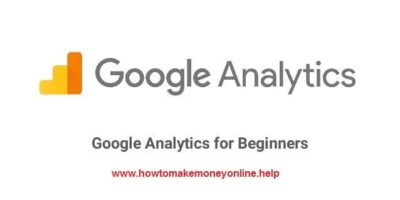

![Make Money On Pinterest - 27 New Pinterest Nail Ideas to Grow Your Nail Salon Business [14 Tips & Tricks] - 26](https://digitalwealthguru.net/wp-content/uploads/2023/06/Pinterest-20Nails.jpg)

[…] engine, is not only a platform for inspiration. Pinterest for Blogging – this platform called Pinterest is also a powerful tool for driving traffic to your […]
[…] engine, is not only a platform for inspiration. Pinterest for Blogging – this platform called Pinterest is also a powerful tool for driving traffic to your […]