If you have a website, Google Analytics for Beginners is for you. You already know that tracking your website performance is essential, and that’s where Google Analytics comes in.
In this blog post, we’ll talk about Google Analytics for beginners and how to get started with this valuable tool.
Introducing Google Analytics for Beginners
Google Analytics for Beginners introduces new users to how and where to set up an account, add tracking code, and set data up filters.
You’ll learn how to use the Google Analytics interface and reports and set up dashboards and shortcuts. The article will also highlight how to analyze basic Audience, Acquisition, and Behavior reports, set goals, and track campaigns.
Why Digital Analytics?
Digital analytics is essential because it lets businesses and institutions measure and analyze data about their online presence, such as their website, mobile apps, social media platforms, and other digital channels.
Digital analytics gives businesses information about how users interact with digital content. This lets them make decisions based on data that can improve their online presence and, in the end, their bottom line.
Here are a few of the most important reasons why digital analytics is important:
- Measuring Performance: Businesses can use digital analytics to determine how well their digital channels and content are doing. By tracking metrics like website traffic, engagement, and conversion rates, businesses can learn how users interact with their online content and make data-driven decisions to improve their online presence.
- They understand How Users Act: Digital analytics informs businesses about how people use digital content. By tracking what users do, businesses can learn which pages and features are most popular, where users leave, and what actions users take. This information can be used to make the user experience better and, in the end, to get more sales.
- Optimizing Marketing Efforts: Businesses can use digital analytics to measure how well their marketing efforts work across different channels. By tracking metrics like click-through rates, conversion rates, and return on investment (ROI), businesses can determine which marketing channels and campaigns produce the most value and put their resources there.
- Improving the Customer Experience: Businesses can make decisions based on data to improve the customer experience if they know how people use digital content. This includes making sure the website is easy to use, that it loads quickly and that the content is tailored to the needs and preferences of different user segments.
- Staying Competitive: Businesses can stay competitive by staying on top of industry trends and best practices with the help of digital analytics. Businesses can stay ahead of the curve by keeping an eye on industry benchmarks and comparing their performance to that of their competitors.
Digital analytics is important for businesses and institutions that want to improve their online presence, increase conversions, and stay competitive in today’s digital world.
Businesses can make data-driven decisions that lead to long-term success by measuring performance, understanding how users behave, optimizing marketing efforts, improving the customer experience, and staying competitive.
How Google Analytics Works?
Google Analytics gathers data about what users do on a website, mobile app, or other digital property and then encodes and reports that data in several ways. Here’s a quick summary of how Google Analytics works:
Integrate the Google Analytics Tracking Code: The first step in using Google Analytics is to put the tracking code on your website or app. This code is a small piece of JavaScript that collects information about what users do. It sends it to the Google Analytics servers.
Collect Data: Once the tracking code is installed, Google Analytics collects data about how people use your website or app. This includes page views, session length, bounce rate, and user actions.
Process Data: The data collected by Google Analytics is processed and put together to make reports and metrics that show how users behave and how well a website is doing. Google Analytics uses cookies, IP addresses, and other user identifiers to keep track of user activity across multiple sessions and devices.
Report Data: Once the data has been processed, it is shown in the Google Analytics interface in different reports and dashboards. These reports give information on website traffic, user behavior, conversion rates, and other key metrics.
Analyze Data: Once the data is reported, it can be analyzed to find trends, patterns, and ways to improve. This analysis can help businesses make data-driven decisions to improve their website or app and the user experience.
Some key features of Google Analytics that make this process possible are:
Real-time Reporting: Google Analytics gives you real-time reports that show you what’s happening on your website or app as it happens.
Customization: Google Analytics lets you change your reports and dashboards to show the most important information for your business.
Segmentation: Google Analytics lets you divide your data into groups based on user characteristics, such as demographics, geography, and behavior.
Goals and Conversions: Google Analytics lets you set and track goals and conversions, such as form submissions, product purchases, and app downloads.
Google Analytics Certification
Analytics Academy helps you learn about Google’s measurement tools so that you can grow your business through intelligent data collection and analysis.
Analytics Academy focuses on teaching you about Google’s tools for measuring. Click here and sign up for Google Analytics Course and get a free certification recognized worldwide. This will help you grow your business through smart data collection and analysis.
Remember, you must be serious about the Google Analytics course to pass the google analytics certification exam.
Analytics Academy Certification lets you demonstrate that you can use Google Analytics 4 to get useful information and make marketing decisions. Certified users will show they know how to set up and structure properties and use different reporting tools and features.
Is google analytics certification free? YES!
By getting the Google Analytics Certification, you prove to Google that you can:
- Set up a Google Analytics 4 property for a website or app.
- Gather the information you need for your business and use the different tools and features for reporting.
- Learn how to measure the most important things to show how well your online marketing works.
Google Analytics for Beginners Tips And Best Practice
Here are some more tips and best practices for beginners to help them get the most out of their Google Analytics experience:
Learn about Key Metrics: Google Analytics has a variety of metrics that can help you measure how well your website is doing. Some of the key metrics are page views, sessions, bounce rate, average session length, and conversion rate.
Understanding these metrics and how they relate to your website’s performance is important for making good decisions.
Customize Your Dashboard: Google Analytics lets you customize your dashboard to show the most important metrics. This can save you time by giving you quick access to the data you need most.
Use Annotations: Annotations allow you to add notes to your reports to keep track of important events, such as website redesigns or marketing campaigns. This can help you understand how these events affect your website’s performance.
Set up custom alerts: Custom alerts allow you to get notified when certain metrics meet certain criteria. For example, you can set up an alert when your website’s bounce rate exceeds a certain percentage. This can help you find problems and take action quickly.
Use Cohort Analysis: Cohort analysis lets you group users based on things they have in common, such as the date they first visited your website or where they live. This can help you learn how different users interact with your website over time.
Use Google Analytics Academy. Google Analytics Academy offers free online courses that can help you learn more about Google Analytics and how to use it well. This resource is great for beginners who want to learn more and improve their skills.
Google Analytics For Beginners Frequently Asked Questions.
Is it worth doing Google Analytics certification?
The Google Analytics certification could be a good investment for anyone who works in the tech industry or wants to go into data analytics as a career. Getting a Google Analytics certification can help you learn more about data analytics and how to use it well.
Is Google Analytics Certification Free?
You can take the Google Analytics IQ test for free at Skillshop. Please finish these Analytics Academy courses to prepare for the Google Analytics Individual Qualification (IQ) exam: Google Analytics For Beginners.
How Do I Get My Google Analytics Certification?
Signup on Google Skillshop. In the top right corner, click “My Profile.” Choose the certificate you want to save to your computer. Choose “Google Analytics Individual Qualification,” for example.
How Long Does It Take to Get Google Analytics Certification?
Most Google Career Certificate courses can be finished in three to six months. The users set their own pace, so the time it takes to finish varies.
Conclusion
Google Analytics is a useful tool that can tell you a lot about how well your website is doing. After taking Google Analytics For Beginners course, you can start using Google Analytics to improve the performance of your website.
Google Analytics is a useful tool that can help you reach your goals and make smart decisions about your website, no matter how long you’ve been running it or how new you are.
Discover more from Digital Wealth Guru
Subscribe to get the latest posts sent to your email.
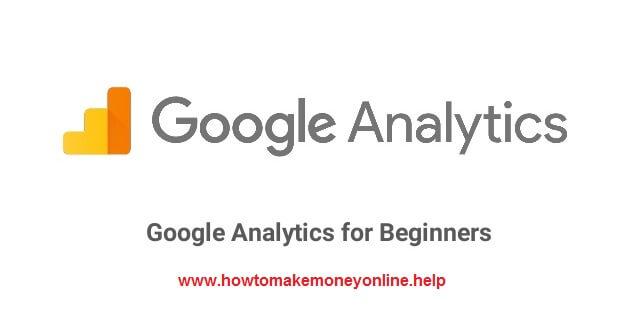






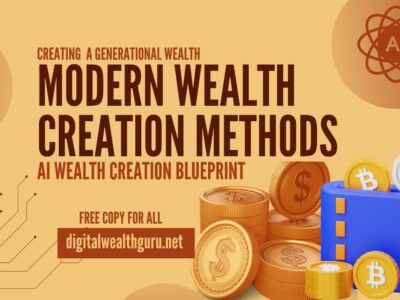

[…] With’s research shows that over 30 million sites use Google Analytics. Let’s say you’re a rising Google Analytics Freelancer who wants to use your skills to […]
[…] into marketing trends and the ability to focus your content on the themes and phrases your audience is actively seeking can be gained through thorough keyword […]
[…] became my trusted companion throughout my journey. Analyzing website analytics, conversion rates, and customer behavior allowed me to make data-driven […]