Meta tags are critical in boosting your website’s visibility and search engine rankings. In this ultimate guide to SEO-friendly metadata, you’ll learn everything you need to know to master Meta Tags and propel your website to the top of search results.
From title tags to meta descriptions and keywords, we’ll delve into the intricacies of each element, providing you with actionable tips to optimize your meta tags effectively. Discover the power of crafting compelling and concise meta descriptions that entice users to click on your website. Uncover the secret sauce behind creating keyword-rich title tags that help search engines understand the relevance of your content.
But it doesn’t stop there. We’ll also explore the lesser-known meta tags, such as open graph tags and canonical tags, and how they can enhance your SEO efforts. Plus, we’ll share best practices for avoiding common mistakes and missteps when implementing meta tags.
This comprehensive guide gives you the knowledge and strategies to master meta tags and drive organic traffic to your website. Get ready to take your SEO game to the next level!
What Are Meta Tags?
- Hidden Snippets of Code: Meta tags are pieces of HTML code that provide information (metadata) about a web page to search engines and browsers. They sit within the
<head>section of your HTML document and don’t appear directly on the page. - Search Engine Whispers: Think of meta tags as hints you give to search engines like Google about the content of your page. This helps them understand your page and decide when to display it in search results.
Key Types of Meta Tags
- Title Tag (Technically not a meta tag, but similar):
- The most important one!
- This is the clickable headline displayed on search engine result pages (SERPs).
- Accurately describe your page’s content in a way that grabs attention.
- Example:
<title>Best Pizza Recipes - Easy and Delicious!</title>
- Meta Description:
- A short summary of your page’s content.
- Often appears under the title in search results.
- Entices people to click through to your site.
- Example:
<meta name="description" content="Discover the secrets to amazing homemade pizza. Find classic and gourmet recipes, tips, and step-by-step instructions." >
- Meta Keywords (Less important now):
- Formerly a list of keywords relevant to your page.
- Search engines now place less emphasis on these, but some still use them.
- Example:
<meta name="keywords" content="pizza, recipes, homemade, dough, sauce">
- Meta Robots:
- Guides search engine crawlers on how to handle your page.
- Options include “index” (allow indexing), “noindex” (don’t index), “follow” (follow links), “nofollow” (don’t follow links).
- Example:
<meta name="robots" content="index, follow">
- Viewport Meta Tag:
- Ensures your website looks great on mobile devices.
- Example:
<meta name="viewport" content="width=device-width, initial-scale=1.0">
Why Do Meta Tags Matter for SEO?
- Influence Search Result Appearance: Title tags and meta descriptions directly impact your website’s appearance in search results, affecting click-through rates.
- Help Search Engines Understand Your Page: While less of a ranking factor than before, meta tags still assist search engines in figuring out your page’s topic.
- Social Sharing: Some social media sites use meta tags when sharing your page, controlling the image and description displayed.
Understanding the Different Types of Meta Tags
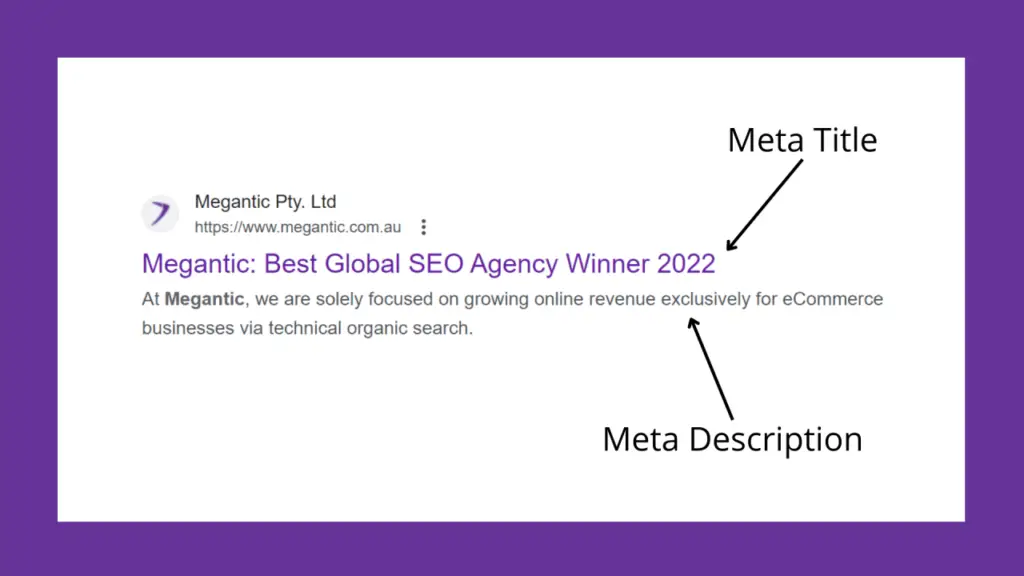
Meta tags are snippets of HTML code that provide information about a webpage to search engines and website visitors. They are embedded within the head section of a webpage and are not visible on the actual page itself.
Meta tags serve as a roadmap for search engines, helping them understand the content and context of a webpage. There are several types of meta tags, each serving a specific purpose.
One of the most important meta tags is the title tag. The title tag is displayed as the headline in search engine results and should accurately describe the webpage’s content. It is also crucial for SEO as search engines use the title tag to determine the relevance of a page to a user’s search query. A well-crafted title tag can significantly impact your website’s visibility in search results.
Another essential meta tag is the meta description. The meta description concisely summarizes the webpage’s content and is often displayed below the title tag in search engine results. While meta descriptions do not directly impact search rankings, they are vital in enticing users to click on your website.
A compelling and well-written meta description can significantly increase click-through rates and drive organic traffic to your site.
Lastly, we have meta keywords. In the past, meta keywords were a crucial component of SEO, as they helped search engines understand the primary topics of a webpage. However, due to abuse and misuse, search engines no longer give meta keywords as much weight in their algorithms.
While meta keywords may not directly impact search rankings, they can still be useful for organizing and categorizing your content.
The Role of Title Tags in SEO Optimization

Title tags are one of the most critical elements of on-page SEO optimization. As mentioned earlier, the title tag is displayed as the headline in search engine results and serves as the first impression for potential visitors. It is essential to optimize your title tags to accurately represent your content and entice users to click through to your website.
To optimize your title tags, start by conducting keyword research. Identify relevant keywords and phrases that align with your content and target audience. Incorporate these keywords naturally into your title tag, ensuring they are placed towards the beginning for maximum impact. However, be careful not to overdo it – keyword stuffing can have a negative effect on your search rankings.
In addition to incorporating keywords, it’s crucial to keep your title tags concise and compelling. Search engines typically display the first 50-60 characters of a title tag, so ensure your most important information is within this limit.
Craft a title that accurately reflects the content of your webpage and appeals to the user’s search intent. Creating descriptive and engaging title tags increases the likelihood of users clicking through to your website.
Remember, title tags are not set in stone. You can experiment with variations and analyze their performance using tools like Google Search Console or third-party SEO software. Continuously monitor and optimize your title tags to ensure they align with your content and resonate with your target audience.
Crafting Compelling Meta Descriptions for Higher Click-through Rates
Meta descriptions may not directly impact search rankings, but they are crucial in enticing users to click on your website. A well-crafted meta description can significantly increase your click-through rates and drive more organic traffic. Here are some tips for crafting compelling meta descriptions:
- Keep it concise: Meta descriptions should be around 150-160 characters to ensure they are fully displayed in search engine results. Use this limited space wisely to provide a clear and concise summary of your webpage’s content.
- Highlight unique selling points: What sets your webpage apart from others? Use your meta description to highlight the unique value proposition or key benefits that users can expect when they click through to your website.
- Include a call-to-action: Encourage users to take action by including a clear call-to-action in your meta description. Whether it’s “Learn more,” “Shop now,” or “Sign up,” a compelling call-to-action can entice users to click on your website.
- Incorporate relevant keywords: While meta keywords may no longer carry significant weight in search engine algorithms, it’s still important to incorporate them in your meta description. This helps users understand the relevance of your webpage to their search query.
Remember, meta descriptions should accurately reflect the content of your webpage. Avoid clickbait or misleading descriptions, leading to a negative user experience and damaging your website’s reputation. Craft compelling meta descriptions that accurately represent your content and entice users to click through to your website.
Utilizing meta keywords for targeted keyword optimization
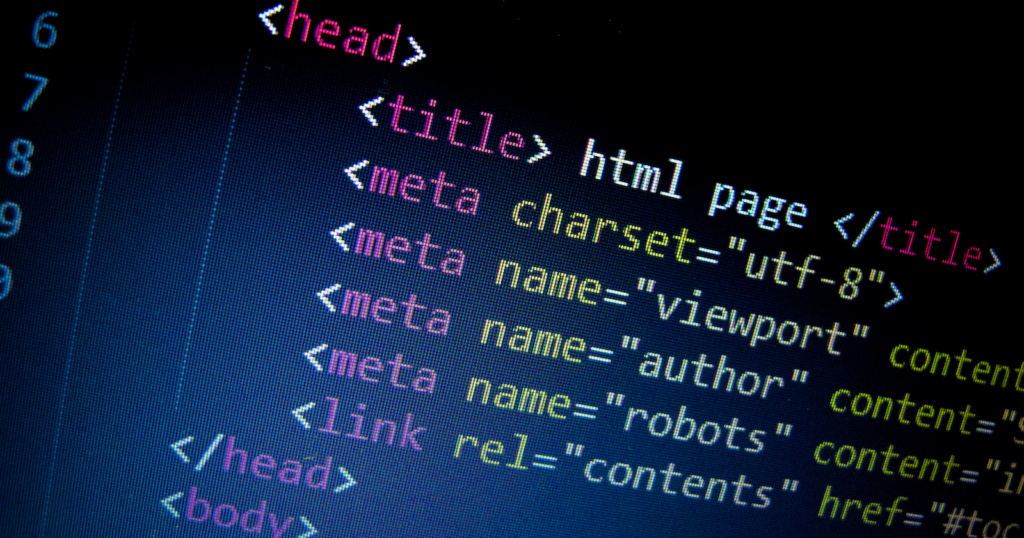
Meta keywords, although not as influential as once, can still be useful for organizing and categorizing your content. While search engines may not give meta keywords significant weight in their algorithms, they can still provide insights into your webpage’s primary topics and themes.
When utilizing meta keywords, focusing on relevance and accuracy is essential. Identify keywords and phrases that best represent the content of your webpage and resonate with your target audience. Avoid keyword stuffing or using irrelevant keywords, which can hurt your search rankings.
Instead of solely relying on meta keywords, consider incorporating relevant keywords naturally throughout your webpage’s content. Focus on creating high-quality, informative, and engaging content that aligns with the search intent of your target audience. Doing so will optimize your webpage for search engines and provide value to your website visitors.
While meta keywords may not be as influential as they once, they can still be a valuable tool in organizing and categorizing your content. Use them with other SEO strategies to ensure your webpage is optimized for search engines and provides a positive user experience.
Best Practices for Optimizing Meta Tags
Optimizing meta tags is a crucial aspect of SEO. Follow these best practices to ensure your meta tags are optimized effectively:
- Conduct keyword research: Identify relevant keywords and phrases that align with your content and target audience. Incorporate these keywords naturally into your meta tags to help search engines understand the relevance of your webpage.
- Keep it concise: Meta tags should be concise and to the point. Title tags should be around 50-60 characters, meta descriptions should be around 150-160 characters, and meta keywords should be a few relevant keywords or phrases.
- Avoid keyword stuffing: While keywords are essential for optimization, avoid overusing them. Keyword stuffing can hurt your search rankings and the user experience.
- Use unique meta tags for each page: Each webpage should have unique meta tags that accurately represent its content. Avoid duplicating meta tags across multiple pages, as this can confuse search engines and lead to lower rankings.
- Regularly monitor and optimize: Continuously monitor the performance of your meta tags using tools like Google Search Console or third-party SEO software. Analyze their effectiveness and make adjustments as necessary to improve your search rankings and click-through rates.
By following these best practices, you can optimize your meta tags effectively and improve your website’s visibility in search engine results.
Common Mistakes to Avoid when Using Meta Tags
While meta tags are essential for SEO, there are some common mistakes and missteps that you should avoid. By removing these pitfalls, you can optimize your meta tags and positively impact your search rankings.
- Duplicate meta tags: Each webpage should have unique meta tags that accurately reflect its content. Avoid duplicating meta tags across multiple pages, as this can confuse search engines and lead to lower rankings.
- Keyword stuffing: Overusing keywords in your meta tags can hurt your search rankings and the user experience. Focus on using relevant keywords naturally and avoid keyword stuffing.
- Misleading or clickbait meta descriptions: Your meta descriptions should accurately represent the content of your webpage. Avoid using misleading or clickbait descriptions, which can lead to a negative user experience and damage your website’s reputation.
- Neglecting meta tags for images and videos: In addition to meta tags for webpages, don’t forget to optimize meta tags for images and videos. Use alt tags for images and video descriptions to provide additional context for search engines.
- Ignoring analytics and optimization opportunities: Regularly monitor and analyze the performance of your meta tags using tools like Google Search Console or third-party SEO software. Identify optimization opportunities and adjust your search rankings and click-through rates.
By avoiding these common mistakes, you can optimize your meta tags and positively impact your website’s visibility in search engine results.
How to Implement Meta Tags on Your Website
Implementing meta tags on your website is a straightforward process. Here’s a step-by-step guide to help you get started:
- Identify the types of meta tags you want to implement: Determine which meta tags are relevant to your website and content. Title tags and meta descriptions are essential, while meta keywords may be optional.
- Access the HTML code of your webpage: To implement meta tags, you’ll need access to the HTML code of your webpage. This can typically be done through a website builder or by directly editing the HTML file.
- Locate the head section of your HTML code: Meta tags are placed within the head section of your HTML code. Locate the opening head tag (<head>) to insert your meta tags.
- Insert the meta tag code: Each meta tag has a specific HTML code structure. Follow the guidelines for each type of meta tag to correctly insert them within your HTML code’s head section.
- Customize your meta tags: Customize each to represent your webpage’s content accurately. Incorporate relevant keywords, craft compelling descriptions, and ensure each meta tag is unique to its respective page.
- Test and validate your meta tags: Before publishing your webpage, use tools like the W3C Markup Validation Service or SEO software. Ensure there are no errors or issues with your meta tag implementation.
- Monitor and optimize: Continuously monitor the performance of your meta tags using tools like Google Search Console or third-party SEO software. Analyze their effectiveness and make adjustments as necessary to improve your search rankings and click-through rates.
Following these steps, you can effectively implement meta tags on your website and optimize them for improved search engine visibility.
Tools and Resources for Analyzing and Improving Meta Tags
Analyzing and improving your meta tags can be made easier with the help of various tools and resources. Here are some recommended tools and resources to enhance your meta tag optimization efforts:
- Google Search Console: Google Search Console provides valuable insights into your website’s performance in search engine results. It allows you to monitor and analyze your meta tags’ impressions, clicks, and click-through rates. Use this data to identify optimization opportunities and make data-driven improvements.
- SEO software: Several SEO Software tools can help you analyze and optimize your meta tags. These tools provide in-depth insights into keyword performance, Meta Tag optimization, and competitor analysis. Examples include SEMrush, Moz, and Ahrefs.
- W3C Markup Validation Service: The W3C Markup Validation Service allows you to validate your HTML code, including your meta tags. It checks for any errors or issues that may impact the functionality or visibility of your meta tags. Use this service to ensure your meta tags are correctly implemented.
- Keyword research tools: Conducting keyword research is an important part of optimizing your meta tags. Utilize keyword research tools like Google Keyword Planner, SEMrush, or Ubersuggest to identify relevant keywords and phrases for your meta tags.
- Online forums and communities: Engage with online forums and communities dedicated to SEO and web development. These platforms provide knowledge, tips, and insights on Meta Tag optimization. Participate in discussions, ask questions, and learn from industry experts and peers.
By leveraging these tools and resources, you can enhance your meta tag optimization strategies and drive more organic traffic to your website.
How to Optimize Your HTML Meta Tags for SEO
Let’s dive into how to optimize your meta tags for improved SEO results:
Best Practices for Meta Tag Optimization
1. Title Tags
- Keywords Matter: Include your primary target keyword, ideally closer to the beginning.
- Clarity and Accuracy: Describe the page’s content clearly and accurately.
- Length: Keep titles around 50-60 characters to prevent search results from cutting them off.
- Brand Recognition: Consider incorporating your brand name if it fits naturally.
- Uniqueness: Make each page’s title unique.
2. Meta Descriptions
- Think of it as an Ad: Craft a compelling description (around 150-160 characters) that sells your page and entices clicks.
- Actionable: Include a call to action if it fits (e.g., “Learn More,” “Shop Now”).
- Keywords: Naturally weave in relevant keywords.
- Match the Content: Ensure the description accurately reflects the full page content.
- No Duplicates: Unique descriptions for each page to avoid search engines penalizing you.
3. Meta Keywords
- Less is More: Focus on a few highly relevant keywords or phrases.
- Avoid Stuffing: Don’t overdo it, as this can negatively impact SEO.
4. Robots Meta Tag
- Be Specific: Use combinations of “index/noindex” and “follow/nofollow” as needed. For instance:
<meta name="robots" content="index, follow">– Let search engines index the page and follow links.<meta name="robots" content="noindex, follow">– Prevents indexing but allows link following (useful for login pages).
5. Other Important Meta Tags
- Viewport:
<meta name="viewport" content="width=device-width, initial-scale=1.0">– Ensures mobile responsiveness. - Open Graph & Twitter Cards: Control how your content looks when shared on social media (e.g.,
og:image,twitter:card).
Optimization Tips
- Match Search Intent: Align your tags with what people are searching for.
- Tools Help: Use SEO tools like SEMrush or Ahrefs to analyze competitors and discover keyword opportunities.
- Iterative Process: Track your search rankings and adjust your meta tags over time for continuous improvement.
Example: Optimized Meta Tags for a Pizza Recipe Page
HTML
<title>Homemade Pizza Recipe - The Best You'll Ever Make!</title>
<meta name="description" content="Create mouthwatering homemade pizza with this easy recipe. Discover tips for perfect dough, delicious sauce, and your favorite toppings.">
<meta name="keywords" content="pizza recipe, homemade pizza, dough, sauce, toppings">
Meta Description Optimization
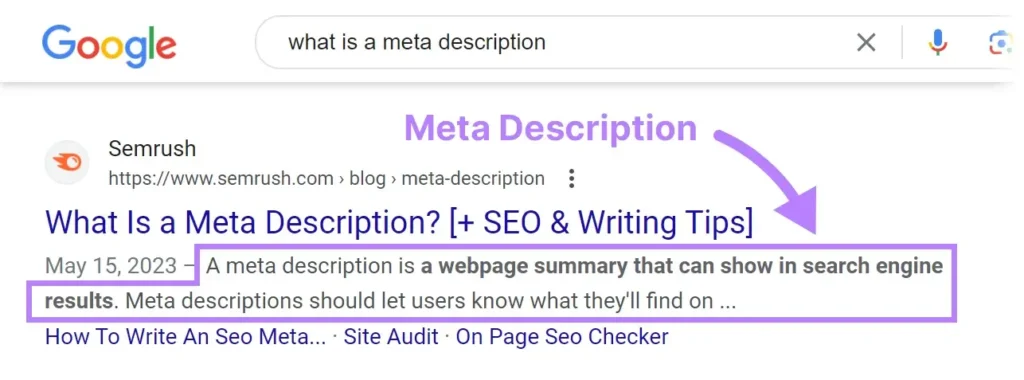
Here’s a breakdown of how to make your meta descriptions irresistible for increased clicks and better SEO:
1. Focus on the User
- The Advert: Think of your meta description as a miniature advertisement for your page. Make it enticing!
- Solve Their Problem: Directly address what the user will find on the page. How does it solve their search query?
- Search Intent Matters: Align the description with the type of search. Informational searches need different descriptions than purchase-related searches.
2. Craft Compelling Copy
- Wordsmithing: Use strong verbs and power words to evoke a sense of excitement or value.
- Specificity: Include relevant details that set your page apart (e.g., price, offer, unique features).
- Clarity: Make sure the description actually makes sense and reads smoothly. Avoid awkward stuffing of keywords.
3. Essential Elements
- Length: Aim for around 150-160 characters. Google sometimes displays longer descriptions, but this is a safe zone.
- Call to Action: Subtly entice the user to click with phrases like “Discover,” “Learn more,” “Find out why,” etc.
- Primary Keyword: Naturally include your main target keyword if possible, but don’t force it.
4. Stand Out
- Competition Study: Analyze what others do in your niche within search results. How can you be better?
- Uniqueness: Avoid generic descriptions. Tailor each one to the specific page’s content.
- Social Proof: If applicable, consider including elements like “5-star rated” or “Trusted by thousands.”
Examples
- Weak: “This is a website about gardening. We have information about plants.”
- Improved: “Find the best plants for your climate zone. Get expert gardening tips, plant care guides, and design inspiration.”
Additional Tips
- A/B Test: Try slightly different variations of your meta descriptions to see which ones perform best (higher click-through rates).
- Tools Help: SEO tools can assist you in analyzing character length and sometimes offer suggestions.
Meta Robots Tag Optimization
Here’s how you can improve your meta robots tags to better control search engine interactions and optimize your SEO strategy:
Understanding the Meta Robots Directives
- index/noindex: Tells search engines whether or not to include a page in their search results.
- “index”: Allow indexing (the default if you don’t specify).
- “noindex”: Prevent the page from appearing in search results.
- follow/nofollow: Instructs search engines on whether or not to follow the links on a page.
- “follow”: Pass link equity (ranking power) to linked pages (the default).
- “nofollow”: Prevent the passing of link equity.
Common Use Cases for Optimizing Your Meta Robots Tag
- Preventing Duplicate Content: Add “noindex” to duplicate or near-duplicate pages (like printer-friendly versions) to ensure search engines focus on the main version.
- Hiding Low-Quality Content: Use “noindex” for thin content pages, login pages, or pages under development.
- Controlling Crawl Budget: For large websites, use “nofollow” strategically on less important pages to guide crawlers toward your most valuable content.
- Protecting Private Information: Apply “noindex” to your site’s sensitive data sections.
- Blocking Paid Links: Avoid search engine penalties by using “nofollow” on any links that stem from paid partnerships.
How to Write Effective Meta Robots Tags
- Combine Directives
- e.g.,
<meta name="robots" content="noindex, nofollow">prevents indexing and stops crawlers from following links.
- e.g.,
- Specificity Wins Page-level meta robots tags override any directives you might have set in your robots.txt file.
Additional Tips
- Avoid Conflicts: Ensure that your robots.txt file isn’t blocking pages you want indexed.
- Don’t Be Overly Restrictive: If you prevent Google from crawling important parts of your website using “nofollow”, it won’t fully understand your site’s structure.
- Use Tools: Google Search Console can help you spot indexing issues related to your meta robots tags.
Example Scenarios:
Scenario 1: Blog Post
HTML
<meta name="robots" content="index, follow">
Scenario 2: Category Page on an E-commerce Site
HTML
<meta name="robots" content="index, follow">
Scenario 3: Thank-you Page After Purchase
HTML
<meta name="robots" content="noindex, follow">
Meta Viewport Tag Optimization
Here’s how to improve your meta viewport tag to optimize your website’s display on various devices:
Understanding the Meta Viewport Tag
The meta viewport tag lives within the <head> Section of your HTML and instruct browsers on adjusting a page’s dimensions and scaling.
1. The Basic Structure
The most common and recommended meta viewport tag looks like this:
HTML
<meta name="viewport" content="width=device-width, initial-scale=1.0">
Let’s break it down:
width=device-width: Sets the viewport width to match the device’s screen width, providing a flexible layout.initial-scale=1.0: Sets the initial zoom level to 1, preventing the page from being zoomed in or out on load.
2. Additional Properties for Fine-Tuning:
minimum-scale: Controls the minimum zoom level. For example,minimum-scale=0.5allows users to zoom out to a maximum of 50%.maximum-scale: Control the maximum zoom level.maximum-scale=2.0allows users to zoom in up to 200%.user-scalable: Specifies if users can zoom in and out. Values:user-scalable=yes(default): Allows zooming.user-scalable=no: Prevents zooming.
3. Best Practices
- Always Include It: Ensure every website page has the viewport meta tag for proper responsiveness.
- Be Careful with Disabling Zoom: Avoid setting
user-scalable=nounless absolutely necessary. It hinders accessibility. - Test on Different Devices: Test your website on various screen sizes (desktops, tablets, phones) to ensure it renders correctly.
Example with Customizations:
HTML
<meta name="viewport" content="width=device-width, initial-scale=1.0, minimum-scale=1.0, maximum-scale=3.0, user-scalable=yes">
Common Pitfalls to Avoid:
- Not having a viewport tag: This results in poor mobile display.
- Fixed width: Using
width=600(for example) creates layout issues, especially on smaller screens. - Overly restrictive zoom: Setting zoom limits too tightly can negatively impact user experience.
Additional Considerations:
While the meta viewport tag is essential, to create a truly responsive website, you’ll also need:
- Fluid Layouts: Use CSS techniques like Flexbox or CSS Grid for adaptable layouts.
- Responsive Images: Make sure images scale appropriately using techniques like
srcsetandsizesattributes or CSS rules (max-width: 100%). - Media Queries: Use CSS media queries to apply different styles based on screen size for specific adjustments.
Meta Title Optimization
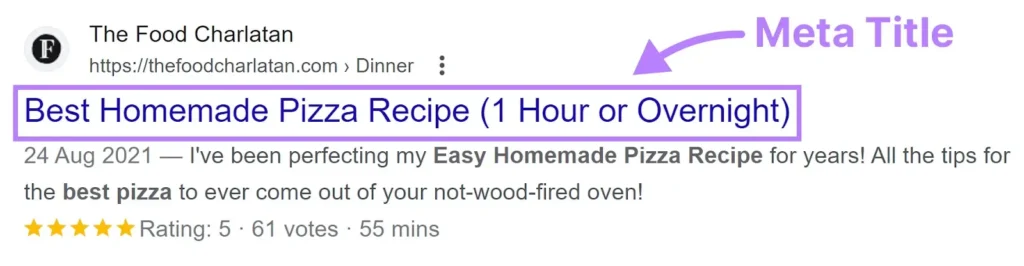
Let’s look at techniques to enhance your meta titles for better click-through rates and SEO:
Key Strategies
- Frontload Your Primary Keyword: Include your main keyword, preferably near the beginning of the title tag. This signals relevance to both users and search engines.
- Keep it Concise: Limit your titles to approximately 50-60 characters to prevent truncation in search results.
- Entice Clicks: Make your title catchy and compelling. Consider these techniques:
- Use Action Words: Start with powerful verbs like “Discover,” “Learn,” “Get,” “Create.”
- Numbers and Stats: Numbers stand out (e.g., “Top 10 Tips…”).
- Questions: Pique curiosity (e.g., “Ready to Elevate Your SEO?”)
- Emotional Appeal: Tap into positive emotions (e.g., “Pizza Recipes for Unforgettable Meals”).
- Match Page Content: Ensure your meta title accurately describes what the user will find on the page. Misleading titles lead to bounces, hurting your SEO.
- Include Your Brand: If space allows, incorporate your brand name to increase awareness and trust.
- Unique Titles: Design distinctive titles for each website page to avoid duplication.
Example: Let’s improve this title
- Original Title: Homemade Pizza Dough Recipe
- Revised Title: Easy Homemade Pizza Dough | Perfect Crust in 30 Minutes
Analysis of the Improvement
- Keyword Placement: “Homemade Pizza Dough” remains prominent.
- Action-Oriented: “Easy” conveys simplicity.
- Specificity: “Perfect Crust in 30 Minutes” offers a clear benefit and timeframe.
Additional Tips
- A/B Testing: If you’re unsure, try variations of your meta title and track which performs better.
- Search Intent: Analyze what people search for and align your title accordingly.
- Competitor Analysis: See what works well for top-ranking sites in your niche.
Example Tools
- SEMrush, Ahrefs, and other SEO tools can provide title tag analysis and suggestions.
Meta Tags Google Supports
Here’s a breakdown of the primary meta tags Google supports, along with some others they might understand or use in specific circumstances:
Core Meta Tags Google Supports
- Title Tag:
<title>Your Page Title</title>- Arguably the most influential for SEO.
- Meta Description:
<meta name="description" content="Your page description">- Search engines often display this as the snippet beneath your title in search results.
- Meta Robots:
<meta name="robots" content="...">- Instructions for search engine crawlers, using values like:
- “index, follow” (default)
- “noindex, follow”
- “index, nofollow”
- “noindex, nofollow”
- Instructions for search engine crawlers, using values like:
- Viewport:
<meta name="viewport" content="width=device-width, initial-scale=1.0>- Essential for mobile responsiveness.
Google-Specific Variations
- Googlebot:
<meta name="googlebot" content="...">- It has the same functionality as the “robots” tag, but is specific to Google’s crawler.
- Google Search Verification:
<meta name="google-site-verification" content="...">- Used to verify ownership of your site in Google Search Console.
Other Meta Tags with Potential Use
- Meta Keywords:
<meta name="keywords" content="...">- They are less important for ranking now, but some search engines might consider them.
- HTTP Equiv Tags:
<meta http-equiv="...">- Can control things like content type or page refresh.
- Social Meta Tags:
- Open Graph (e.g.,
<meta property="og:title" content="...">) – This is for rich previews on Facebook and other sites. - Twitter Cards (e.g.,
<meta name="twitter:card" content="...">) – For customized displays on Twitter.
- Open Graph (e.g.,
Important Points
- Google evolves: Their support and understanding of meta tags can change. Refer to their documentation for the most up-to-date information: https://developers.google.com/search/docs/crawling-indexing/special-tags
- Focus on the essentials: Prioritize optimizing your title tags, meta descriptions, and robots tags.
- Don’t overuse meta tags: Stuffing them with irrelevant words can harm your SEO.
Conclusion: The power of well-optimized meta tags in driving organic search traffic
Mastering meta tags is crucial for improving your website’s visibility in search engine results. By understanding the different types of meta tags and optimizing them effectively, you can drive organic search traffic to your website and increase your click-through rates.
Start by optimizing your title tags, crafting compelling meta descriptions, and utilizing relevant keywords. Follow best practices, avoid common mistakes, and continuously monitor and optimize your meta tags. Implement meta tags correctly within your website’s HTML code and leverage tools and resources for analysis and improvement.
With this comprehensive guide, you are now equipped with the knowledge and strategies to master meta tags and take your SEO game to the next level. Embrace the power of well-optimized meta tags and watch as your website climbs the search engine rankings, driving more organic traffic and, ultimately, achieving your online goals.
Discover more from Digital Wealth Guru
Subscribe to get the latest posts sent to your email.



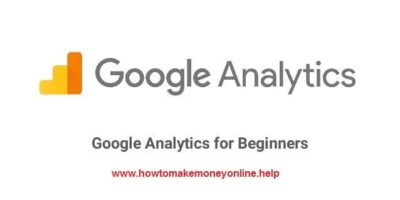

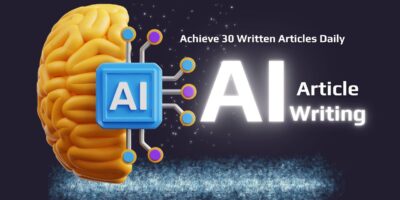



Comments