Discover the best Google Chrome SEO Tools that will revolutionize your SEO strategy. From keyword research to technical audits and competitor analysis, these tools will help you rank higher and drive more organic traffic.
Welcome to the ultimate guide for maximizing your website optimization using Google Chrome SEO tools. Whether you’re a seasoned SEO professional or just starting out, this comprehensive guide has got you covered. With the increasing importance of search engine optimization in driving organic traffic, it’s crucial to leverage the right tools to stay ahead of the competition.
Google Chrome Extension offers a plethora of powerful SEO extensions and plugins that can help you monitor, analyze, and improve your website’s performance. In this guide, we’ll explore a variety of Google Chrome SEO tools and techniques that can elevate your website’s visibility and ranking in search results. From keyword research and on-page optimization to link analysis and site audits, we’ll delve into every aspect of website optimization.
Stay tuned as we break down the top Google Chrome SEO tools and provide step-by-step instructions on how to use them effectively. With these tools in your arsenal, you’ll gain valuable insights, make data-driven decisions, and enhance your website’s overall SEO performance. Get ready to take your website optimization to new heights with the power of Google Chrome SEO tools.
Let’s get started!
In this comprehensive guide, we’ll explore the best Google Chrome SEO Tools available in 2025, categorized by their primary functions:
- Keyword Research
- Technical SEO
- On-Page SEO
- Link Building & Analysis
- Content Optimization
- Competitor Analysis
The Importance of Website Optimization

Website optimization isn’t just a technical task; it’s a fundamental pillar of your online presence and SEO success. It encompasses a range of strategies aimed at making your website faster, more user-friendly, and easier for search engines to understand.
Here’s why website optimization is essential:
1. Enhanced User Experience:
- Faster Loading Times: A slow-loading website frustrates visitors and leads to high bounce rates. Optimization ensures your site loads quickly, keeping users engaged.
- Mobile Responsiveness: With the majority of internet traffic coming from mobile devices, your website must adapt seamlessly to different screen sizes and resolutions.
- Intuitive Navigation: A well-structured website with clear navigation helps users find the information they need effortlessly.
- Accessibility: Ensuring your website is accessible to people with disabilities is not only a legal requirement in many regions but also the right thing to do.
2. Improved Search Engine Visibility:
- Crawlability and Indexability: Search engines need to easily crawl and index your website’s pages to rank them in search results. Optimization removes technical barriers that could hinder this process.
- Keyword Optimization: By strategically incorporating relevant keywords into your content and meta tags, you signal to search engines what your pages are about, increasing their chances of appearing for relevant searches.
- Technical SEO: Technical aspects like structured data, sitemaps, and canonical tags help search engines understand your website’s content and structure, leading to better rankings.
- Core Web Vitals: Google’s Core Web Vitals measure loading speed, interactivity, and visual stability. These metrics are now ranking factors, making optimization essential for SEO.
3. Increased Organic Traffic:
- Higher Rankings: Optimized websites tend to rank higher in search engine results pages (SERPs), leading to increased visibility and click-through rates.
- Relevant Traffic: By targeting the right keywords and optimizing your content, you attract users actively searching for what you offer, resulting in higher-quality traffic.
- Long-Term Growth: SEO is an ongoing process, and consistent optimization can lead to sustainable organic traffic growth over time.
4. Competitive Advantage:
- Staying Ahead: In the competitive online landscape, a well-optimized website can give you an edge over your rivals.
- Building Trust: A fast, secure, and user-friendly website fosters trust with your audience, increasing the likelihood of conversions and repeat visits.
The Role of Google Chrome SEO Extensions
The Chrome extensions play a vital role in website optimization. They provide invaluable insights into your site’s performance, technical health, and keyword opportunities. By leveraging these tools, you can identify areas for improvement, track your progress, and fine-tune your SEO strategy for maximum impact.
Key Takeaways
Website optimization is not a one-time task; it’s an ongoing process that requires continuous monitoring, analysis, and improvement. By prioritizing website optimization and utilizing the right tools, you can unlock your website’s full potential, attract more qualified traffic, and achieve your online goals.
Overview of Google Chrome SEO Tools
Google Chrome SEO extensions are small software programs that add functionality to your Chrome browser, specifically designed to help you with various aspects of search engine optimization. They act as your virtual SEO assistants, providing data, insights, and automation right within your browser window.
Why Use Google Chrome SEO Extensions?
- Convenience: These tools integrate seamlessly with your browsing experience, eliminating the need to switch between multiple platforms.
- Efficiency: They automate repetitive tasks, saving you time and effort.
- Data-Driven Decisions: They provide valuable data and insights to inform your SEO strategies.
- Real-Time Analysis: Many extensions offer on-the-fly analysis of webpages, allowing you to assess SEO factors quickly.
Types of Google Chrome SEO Extensions
The vast array of Chrome SEO extensions can be categorized into several types:
- Keyword Research: These tools help you discover relevant keywords, analyze search volume, and assess competition.
- Technical SEO: These extensions audit your website for technical issues that could affect your rankings, such as broken links, redirects, and site speed.
- On-Page SEO: These tools help you optimize your web page’s meta tags, headers, content, and other on-page elements for better search engine visibility.
- Link Building & Analysis: These extensions aid in discovering link-building opportunities, analyzing your backlink profile, and monitoring your competitors’ links.
- Content Optimization: These tools assist in crafting high-quality, SEO-friendly content, checking grammar, and ensuring readability.
- Competitor Analysis: These extensions provide insights into your competitors’ SEO strategies, keyword rankings, and traffic sources.
15+ Best Google Chrome Extensions

Keyword Research
- Keyword Surfer: A versatile extension that provides keyword suggestions, search volume data, and even competitor insights directly within Google search results. It’s a great way to uncover keyword opportunities quickly.
- Keywords Everywhere: This extension reveals search volume, CPC, and competition data for keywords on Google, YouTube, Amazon, and other platforms. It’s incredibly helpful for content planning and PPC campaigns.
- Ubersuggest: Developed by Neil Patel, Ubersuggest offers a wealth of keyword data, including search volume, trends, and related keywords. It also provides content ideas and backlink data.
Technical SEO
- Lighthouse: An official Google extension that audits your website’s performance, accessibility, and best practices. It generates detailed reports and suggestions for improvement.
- Redirect Path: This extension flags redirect chains and loops, helping you identify and fix potential crawl issues that could harm your SEO.
- Web Developer: A comprehensive toolset for inspecting a website’s HTML, CSS, and JavaScript. It’s invaluable for troubleshooting technical SEO issues.
On-Page SEO
- MozBar: A popular SEO toolbar that provides instant metrics like Domain Authority and Page Authority. It also offers on-page analysis and SERP overlay features.
- SEO META in 1 CLICK: This extension quickly reveals a webpage’s meta tags, headers, and other on-page elements. It’s handy for checking your own site or analyzing competitors.
- Meta SEO Inspector: A more detailed meta tag analyzer that helps you ensure your titles, descriptions, and other meta tags are optimized for search engines.
Link Building & Analysis
- LinkMiner: Uncover broken links on webpages, which can be great opportunities for link-building outreach. It also provides insights into a page’s backlink profile.
- Check My Links: Quickly scan a webpage for broken links. This is essential for maintaining a healthy website and improving user experience.
- Ahrefs SEO Toolbar: While primarily a paid tool, the free version of this toolbar offers a backlink checker, broken link highlighter, and redirect tracer.
Content Optimization
- Grammarly: Ensure your content is error-free and well-written with this AI-powered writing assistant.
- Word Counter Plus: This extension counts words and characters, helping you stay within ideal content length guidelines for SEO.
- SEO Minion: A multi-functional extension for on-page analysis, SERP previews, broken link checking, and more. It’s a great all-in-one tool.
Competitor Analysis
- SimilarWeb: Get insights into your competitors’ traffic sources, top keywords, and audience demographics. This data can inform your own SEO and content strategies.
- BuzzSumo: Discover the most shared content in your niche, helping you identify trending topics and content formats that resonate with audiences.
Google SEO Tools

Google Search Console: Your SEO Command Center
Google Search Console is a free, indispensable tool offered by Google that provides valuable insights into how your website performs in search results. It acts as a direct line of communication between you and Google, offering data and diagnostics to help you improve your site’s visibility and organic traffic.
Key Features of Google Search Console
- Performance Reports:
- Search Queries: See which keywords are driving traffic to your site, their average position in search results, and click-through rates. Identify high-performing keywords to optimize further and low-performing ones that need improvement.
- Pages: Discover which pages on your site are most popular in search results, their click-through rates, and impressions.
- Countries: Understand where your traffic is coming from geographically. This helps you tailor content for different audiences.
- Devices: See how your site performs on different devices (desktop, mobile, tablet). This is crucial for optimizing the mobile experience.
- URL Inspection Tool:
- Get detailed information on how Google crawls, indexes, and serves individual URLs.
- Test live URLs to see if there are any crawling or indexing issues.
- Request re-indexing of updated or new pages.
- Index Coverage Report:
- See which pages on your site are indexed by Google and which are not.
- Identify and fix errors that prevent pages from being indexed.
- Mobile Usability Report:
- Check if your site is mobile-friendly and identify any issues that could affect user experience on mobile devices.
- Sitemaps:
- Submit your sitemap to Google to help it discover and crawl your pages more efficiently.
- Links:
- See which sites link to yours and which pages on your site are most linked to.
- Identify and disavow potentially harmful backlinks.
How to Use Google Search Console for Website Optimization
- Verify Your Site: The first step is to verify your ownership of the website within Google Search Console. This gives you access to all the data and features.
- Monitor Performance: Regularly check the Performance reports to track your site’s progress in search results. Look for trends, identify opportunities, and address any issues that arise.
- Fix Indexing Issues: If the Index Coverage report shows errors, investigate and resolve them to ensure all your important pages are indexed.
- Optimize for Mobile: Use the Mobile Usability report to make sure your site is mobile-friendly. This is essential for good rankings and user experience.
- Analyze Backlinks: Use the Links report to understand your backlink profile and identify opportunities for building high-quality backlinks.
Google Search Console and Chrome Extensions
Several Chrome SEO extensions integrate with Google Search Console, further enhancing its capabilities. For example, the “SEO META in 1 CLICK” extension can quickly show you how a specific URL is performing in Google Search Console, providing valuable insights into its impressions, clicks, and average position.
By combining Google Search Console with the right Chrome SEO extensions, you create a powerful toolkit for analyzing, optimizing, and improving your website’s performance in search results.
Google Analytics: Your Website’s Data Goldmine
While Google Search Console focuses on your website’s performance in search results, Google Analytics provides a deeper understanding of your audience and how they interact with your site. It’s a free, powerful tool that collects and analyzes data on your website traffic, user behavior, and conversions, offering actionable insights to improve your marketing and SEO strategies.
Key Features of Google Analytics
- Real-Time Reports:
- See who is on your website right now, where they came from, and what pages they’re viewing. This is great for monitoring the immediate impact of campaigns or social media posts.
- Audience Reports:
- Get a detailed overview of your website’s visitors, including demographics (age, gender, location), interests, and technology used. This helps you tailor your content and marketing efforts to your target audience.
- Acquisition Reports:
- Understand where your traffic is coming from organic search, social media, referrals, direct traffic, or paid campaigns. This reveals which channels are most effective for driving traffic to your site.
- Behavior Reports:
- See how users navigate your site: which pages they land on, how long they stay, and what paths they take. Identify popular pages, bounce rates, and exit pages to optimize your site’s structure and content.
- Conversions Reports:
- Track specific goals and conversions, such as newsletter sign-ups, purchases, or contact form submissions. This helps you measure the effectiveness of your marketing campaigns and optimize your conversion funnel.
How to Use Google Analytics for Website Optimization
- Set Up Goals: Define clear goals for your website, such as increasing traffic, improving engagement, or boosting conversions. Google Analytics allows you to track these goals and measure your progress.
- Analyze Traffic Sources: Identify your top traffic sources and understand how users from different channels behave on your site. This can inform your marketing and content strategies.
- Optimize User Flow: Analyze user behavior to identify areas where users drop off or get stuck. Improve navigation, streamline your conversion funnel, and remove any obstacles that hinder user experience.
- Personalize Content: Use audience data to tailor your content to the interests and preferences of your visitors. Create targeted landing pages and offers based on demographics, interests, and behaviors.
- Measure ROI: Track conversions and attribute them to different marketing channels. This helps you evaluate the effectiveness of your campaigns and allocate your budget wisely.
Google Analytics and Chrome Extensions
Several Chrome SEO extensions integrate with Google Analytics, providing quick access to relevant data without leaving your browser. For example, the “Page Analytics by Google” extension overlays your GA data directly on your web pages, showing metrics like pageviews, bounce rate, and average time on page.
By combining Google Analytics with Chrome SEO extensions, you gain deeper insights into your website’s performance, audience behavior, and conversion funnel. This data-driven approach empowers you to make informed decisions and optimize your website for better results.
Google PageSpeed Insights: Your Website’s Speed Coach
Google PageSpeed Insights (PSI) is a free tool that analyzes the content of a web page and generates suggestions to make that page faster. It provides both lab data (simulated performance) and field data (real-world user experience), giving you a comprehensive view of your website’s speed and areas for improvement.
Key Metrics in Google PageSpeed Insights
- Core Web Vitals:
- Largest Contentful Paint (LCP): Measures loading performance – how long it takes for the main content of a page to become visible.
- First Input Delay (FID): Measures interactivity – how long it takes for a page to become responsive to user input.
- Cumulative Layout Shift (CLS): Measures visual stability – how much the layout of a page shifts during loading.
- Other Metrics:
- First Contentful Paint (FCP): The time it takes for the browser to render the first piece of content from the DOM.
- Speed Index: How quickly the contents of a page are visibly populated.
- Time to Interactive (TTI): The time it takes for a page to become fully interactive.
- Total Blocking Time (TBT): The total amount of time that a page is blocked from responding to user input due to long tasks.
How to Use Google PageSpeed Insights for Website Optimization
- Analyze Your Page: Enter the URL of the page you want to test into PSI. The tool will generate a report with scores for both mobile and desktop, along with detailed suggestions for improvement.
- Prioritize Recommendations: Focus on the recommendations that will have the most significant impact on your Core Web Vitals and overall page speed. These often include:
- Image Optimization: Compress images, use modern formats (WebP), and implement lazy loading.
- Minify CSS and JavaScript: Remove unnecessary characters and whitespace from your code.
- Eliminate Render-Blocking Resources: Optimize the loading of CSS and JavaScript files to prevent them from delaying page rendering.
- Reduce Server Response Time: Ensure your server is configured for optimal performance.
- Leverage Browser Caching: Store static assets (images, CSS, JavaScript) in the user’s browser cache to speed up subsequent visits.
- Implement Changes and Retest: Make the recommended changes to your website and then retest the page in PSI to see the impact of your optimizations.
Google PageSpeed Insights and Chrome Extensions
Several Chrome SEO extensions integrate with PSI, allowing you to access speed insights for any webpage you visit quickly. This is particularly useful for analyzing competitor websites and identifying opportunities for improvement.
Additional Tips for Website Speed Optimization
- Choose a Fast Hosting Provider: A reliable hosting provider with fast servers is essential for website speed.
- Use a Content Delivery Network (CDN): CDNs distribute your website’s content across multiple servers worldwide, reducing the distance data needs to travel to reach your users.
- Limit Third-Party Scripts: External scripts, such as social media widgets or advertising trackers, can significantly slow down your website. Use them sparingly.
- Keep Your Website Updated: Regularly update your CMS, plugins, and themes to ensure you’re using the latest, optimized versions.
By consistently monitoring and optimizing your website’s speed with Google PageSpeed Insights and other tools, you’ll enhance user experience, improve search engine rankings, and ultimately drive more traffic and conversions.
Google Keyword Planner: Your SEO Keyword Compass
Google Keyword Planner is a free tool within Google Ads that’s primarily designed for advertisers, but it also offers valuable insights for SEO professionals. It helps you discover new keyword ideas, analyze search volume trends, and estimate the competitiveness of different keywords.
Key Features of Google Keyword Planner
- Find Keywords:
- Discover new keywords: Enter a product, service, or topic, and GKP will generate a list of relevant keywords. You can filter these suggestions by location, language, and search network.
- Get search volume and forecasts: See how often people search for specific keywords and get estimates on future search trends. This helps you prioritize keywords with high-potential traffic.
- Analyze keyword competition: Understand how competitive different keywords are. This is useful for identifying easier-to-rank-for keywords.
- Get click and cost performance forecasts: While primarily for advertisers, this data can give you an idea of the commercial intent behind certain keywords.
How to Use Google Keyword Planner for Keyword Research
- Access Keyword Planner: You’ll need a Google Ads account to access GKP. If you don’t have one, you can create one for free.
- Choose Your Tool:
- Discover new keywords: Use this option to find new keyword ideas based on your product, service, or website.
- Get search volume and forecasts: Use this option to see how often people search for specific keywords and get estimates on future search trends.
- Enter Your Keywords: Enter a list of keywords or phrases related to your website or topic.
- Filter and Refine: Use the filters to refine your keyword list by location, language, search network, and other criteria.
- Analyze and Prioritize: Look at the search volume, competition, and (if applicable) cost data to prioritize keywords that align with your SEO goals.
Tips for Effective Keyword Research with GKP
- Use Broad Match: Start with broad match keywords to cast a wider net and discover new ideas.
- Refine with Long-Tail Keywords: Long-tail keywords (phrases with three or more words) are often less competitive and can drive more targeted traffic.
- Analyze Search Trends: Use GKP’s forecasting features to identify keywords with growing search volume.
- Consider Searcher Intent: Think about what users are looking for when they search for specific keywords. Are they looking for information, products, or services?
- Align with Your Content: Choose keywords that you can naturally incorporate into your website’s content.
Google Keyword Planner and Chrome Extensions
Several Chrome SEO extensions integrate with GKP, making keyword research even more convenient. These extensions can provide keyword suggestions, search volume data, and competitor insights directly within Google search results or while you’re browsing websites.
By combining Google Keyword Planner with Chrome SEO extensions, you create a powerful keyword research toolkit that can drive your SEO strategy and help you attract more organic traffic to your website.
Choosing the Best Google Chrome SEO Tools
With the abundance of Chrome SEO extensions available, it can be overwhelming to decide which ones are right for you. Here’s a guide to help you navigate the options and build your ideal SEO toolkit:
1. Define Your Goals and Priorities
- What aspects of SEO are most important to you? Are you focusing on keyword research, technical audits, on-page optimization, link building, content creation, or competitor analysis?
- What are your pain points and challenges? Are you struggling with identifying the right keywords, improving website speed, or understanding your competitors’ strategies?
- What’s your budget? Some extensions are free, while others require a subscription. Determine how much you’re willing to invest in SEO tools.
- What’s your skill level? Some extensions are designed for beginners, while others are more complex and geared towards experienced SEO professionals. Choose tools that match your expertise.
2. Research and Compare Features
- Read reviews and comparisons: Look for online reviews and comparison articles to get insights into the pros and cons of different extensions.
- Check feature lists: Carefully examine the features offered by each extension and see if they align with your goals and needs.
- Look for integrations: Some extensions integrate with other SEO tools or platforms, which can be a significant advantage.
- Consider ease of use: Choose extensions with intuitive interfaces and user-friendly workflows.
3. Test and Evaluate
- Install and try out different extensions: Most Chrome SEO extensions offer free trials or free versions. Test them out to see how they fit into your workflow and if they provide the data and insights you need.
- Get feedback from others: Ask colleagues, friends, or online communities for their recommendations and experiences with different tools.
4. Prioritize Essential Tools
- Start with the basics: Begin with a few essential extensions that cover the core areas of SEO, such as keyword research, technical audits, and on-page analysis.
- Expand as needed: As you become more comfortable with SEO and your needs evolve, you can add more specialized extensions to your toolkit.
5. Stay Updated
- Keep an eye on new releases: New Chrome SEO extensions are constantly being developed. Stay informed about the latest tools and features that could benefit your SEO efforts.
- Update your extensions regularly: Developers often release updates that improve functionality, fix bugs, and add new features.
Remember: The best Chrome SEO tools for you are the ones that help you achieve your specific goals and improve your website’s performance in search results. By carefully evaluating your needs, researching different options, and testing various extensions, you can build a powerful toolkit that will empower your SEO strategy.
Conclusion: Google Chrome SEO Tools
Google Chrome SEO Tools are indispensable tools for any serious SEO practitioner. They can save you time, provide valuable data, and help you make informed decisions that will improve your website’s visibility and organic traffic.
Experiment with the extensions we’ve covered to find the ones that best fit your needs and workflow. With the right tools in your arsenal, you’ll be well on your way to SEO success!
Discover more from Digital Wealth Guru
Subscribe to get the latest posts sent to your email.



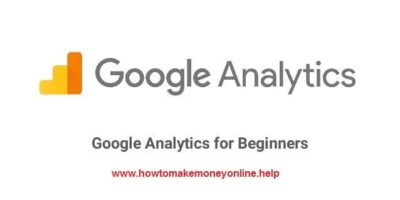





Comments