Discover how to become a web developer without coding using DeepSeek AI. This comprehensive guide covers everything from planning to launching your website with no-code tools.
In the ever-evolving world of technology, the demand for web developers continues to soar. From small businesses to large corporations, everyone needs a website to establish their online presence. Traditionally, becoming a web developer required a solid understanding of programming languages like HTML, CSS, JavaScript, and more.
However, with the advent of AI-powered tools like DeepSeek AI, the landscape is changing. Now, you can become a web developer without writing a single line of code.
In this comprehensive guide, we’ll explore how you can leverage DeepSeek AI to become a web developer, even if you have no prior coding experience. We’ll cover everything from understanding the basics of web development to using DeepSeek AI to create stunning websites. By the end of this post, you’ll have a clear roadmap to kickstart your journey as a web developer without coding.
Introduction to Web Development
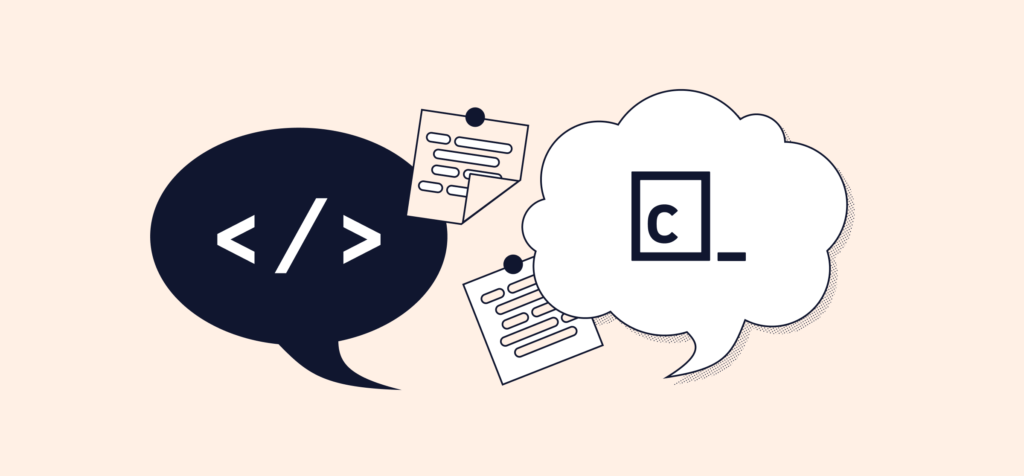
Web development is the process of building and maintaining websites. It encompasses everything from creating simple static pages to complex web applications. Web developers are responsible for the design, functionality, and performance of a website. Traditionally, this required a deep understanding of programming languages, frameworks, and tools.
However, the rise of no-code and AI-powered platforms has democratized web development, making it accessible to anyone with a creative mind and a willingness to learn. With tools like DeepSeek AI, you can now create professional websites without writing a single line of code.
The Traditional Path to Becoming a Web Developer
Traditionally, becoming a web developer involved the following steps:
- Learning Programming Languages: HTML, CSS, JavaScript, and possibly backend languages like Python, Ruby, or PHP.
- Understanding Frameworks and Libraries: Familiarity with frameworks like React, Angular, or Vue.js.
- Version Control: Learning Git and GitHub for version control.
- Database Management: Understanding databases like MySQL, MongoDB, or PostgreSQL.
- Deployment and Hosting: Learning how to deploy websites using AWS, Heroku, or Netlify platforms.
- Continuous Learning: Keeping up with the latest trends and technologies in web development.
While this path is still valid, it can be time-consuming and challenging, especially for those without a technical background. This is where DeepSeek AI comes into play.
The Rise of No-Code and AI-Powered Development Tools
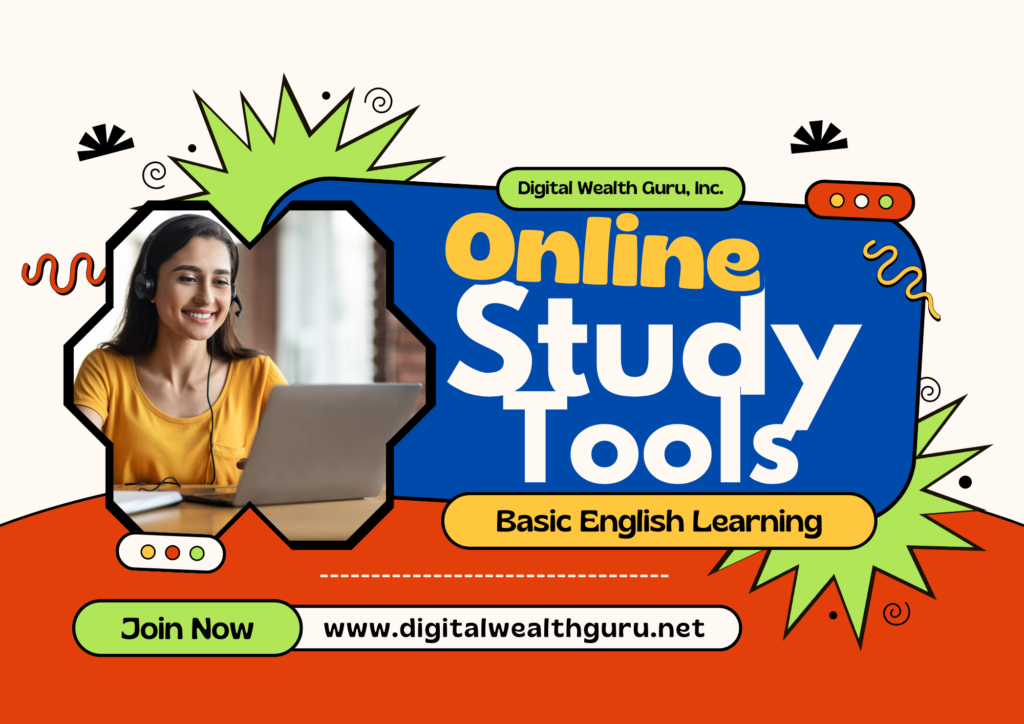
No-code platforms have gained significant traction in recent years. These platforms allow users to create websites and applications using visual interfaces, drag-and-drop tools, and pre-built templates. The no-code movement has empowered non-technical individuals to bring their ideas to life without the need for coding.
AI-powered tools, such as DeepSeek AI, enhance this process by automating numerous aspects of web development. These tools use machine learning algorithms to understand user requirements and generate code accordingly. This not only speeds up the development process but also eliminates the need for manual coding.
What is DeepSeek AI?

DeepSeek AI is an advanced AI-powered platform designed to simplify web development. It leverages machine learning and natural language processing to understand user requirements and generate code automatically. With DeepSeek AI, you can create websites, add functionality, and even optimize for SEO without any coding knowledge.
DeepSeek AI offers a range of features, including:
- Drag-and-Drop Interface: Easily design your website using a visual editor.
- Pre-Built Templates: Choose from a variety of professionally designed templates.
- AI-Powered Code Generation: Automatically generate clean and efficient code.
- SEO Optimization: Optimize your website for search engines with built-in SEO tools.
- Responsive Design: Ensure your website looks great on all devices.
- Integration with Third-Party Tools: Easily integrate with tools like Google Analytics, Mailchimp, and more.
How DeepSeek AI is Revolutionizing Web Development
DeepSeek AI is changing the way we approach web development in several ways:
- Accessibility: DeepSeek AI makes web development accessible to everyone, regardless of their technical background.
- Speed: With AI-powered code generation, you can create websites in a fraction of the time it would take using traditional methods.
- Cost-Effectiveness: By eliminating the need for hiring professional developers, DeepSeek AI reduces the cost of web development.
- Customization: Despite being a no-code platform, DeepSeek AI offers a high degree of customization, allowing you to create unique websites tailored to your needs.
- Continuous Improvement: DeepSeek AI’s machine learning algorithms continuously improve, ensuring that the platform stays up-to-date with the latest web development trends.
Step-by-Step Guide to Becoming a Web Developer Using DeepSeek AI

Now that we’ve covered the basics, let’s dive into the step-by-step process of becoming a web developer using DeepSeek AI.
Step 1: Understanding the Basics of Web Development
Before you start using DeepSeek AI, it’s essential to understand the basics of web development. This includes:
- Frontend Development: The part of the website that users interact with. This includes the design, layout, and user interface.
- Backend Development: The server-side of the website that handles data processing, database management, and server configuration.
- Full-Stack Development: A combination of both frontend and backend development.
While DeepSeek AI handles most of the technical aspects, having a basic understanding of these concepts will help you make informed decisions during the development process.
Step 2: Getting Familiar with DeepSeek AI
The next step is to get familiar with DeepSeek AI. Start by exploring the platform’s features and interface. Here’s what you should do:
- Sign Up: Create an account on DeepSeek AI.
- Explore the Dashboard: Familiarize yourself with the dashboard and available tools.
- Check Out Templates: Browse through the pre-built templates to get an idea of what’s possible.
- Experiment with the Drag-and-Drop Editor: Play around with the visual editor to understand how it works.
Step 3: Planning Your Website
Before you start designing your website, it’s crucial to plan it out. This includes:
- Defining Your Goals: What is the purpose of your website? Is it a portfolio, blog, e-commerce site, or something else?
- Identifying Your Target Audience: Who are you building the website for? Understanding your audience will help you make design and content decisions.
- Creating a Sitemap: Outline the structure of your website, including the pages and navigation.
- Gathering Content: Collect all the content you’ll need, such as text, images, and videos.
Step 4: Designing Your Website with DeepSeek AI
With your plan in place, it’s time to start designing your website using DeepSeek AI. Here’s how:
- Choose a Template: Select a template that aligns with your website’s goals and aesthetics.
- Customize the Design: Use the drag-and-drop editor to customize the template. You can change colors, fonts, layouts, and more.
- Add Content: Insert your text, images, and videos into the design.
- Optimize for Mobile: Ensure your website is responsive and looks great on all devices.
Step 5: Adding Functionality Without Coding
One of the most powerful features of DeepSeek AI is its ability to add functionality without coding. Here’s how you can do it:
- Integrate Third-Party Tools: Use DeepSeek AI’s integration options to add tools like Google Analytics, Mailchimp, and social media plugins.
- Add Interactive Elements: Use the platform’s built-in features to add interactive elements like forms, sliders, and buttons.
- Enable E-Commerce: If you’re building an online store, DeepSeek AI allows you to set up product pages, shopping carts, and payment gateways without coding.
- Optimize for SEO: Use DeepSeek AI’s SEO tools to optimize your website for search engines. This includes adding meta tags, optimizing images, and improving page speed.
Step 6: Testing and Launching Your Website
Before you launch your website, it’s essential to test it thoroughly. Here’s what you should do:
- Check for Errors: Use DeepSeek AI’s built-in error-checking tools to identify and fix any issues.
- Test on Different Devices: Ensure your website looks and functions correctly on various devices and browsers.
- Get Feedback: Share your website with friends or colleagues and gather feedback.
- Launch: Once you’re satisfied with the website, use DeepSeek AI’s hosting options to launch it.
Advantages of Using DeepSeek AI for Web Development
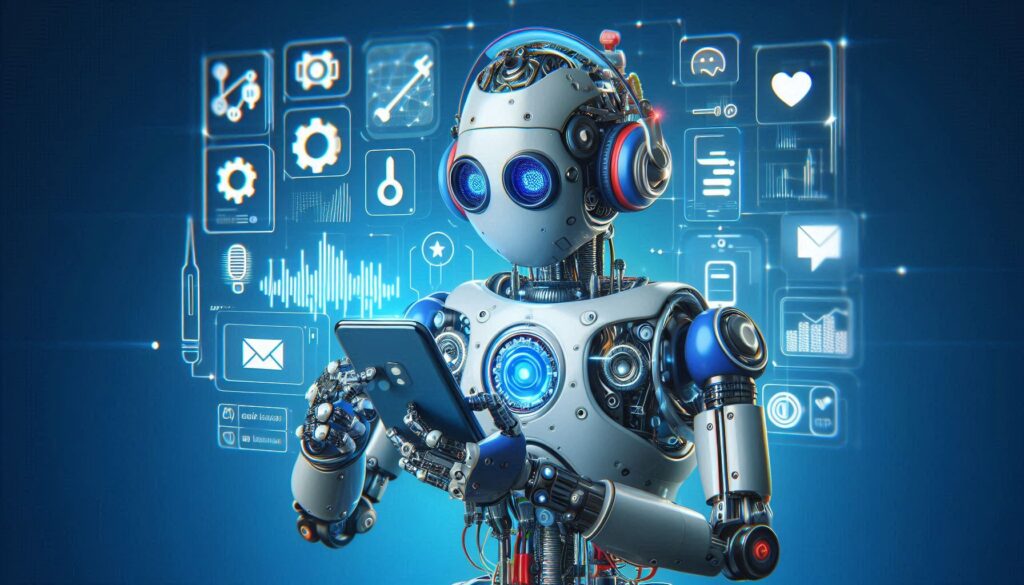
Using DeepSeek AI for web development offers several advantages:
- No Coding Required: You can create websites without any coding knowledge.
- Time-Saving: AI-powered code generation speeds up the development process.
- Cost-Effective: Eliminates the need for hiring professional developers.
- User-Friendly: The drag-and-drop interface makes it easy for anyone to use.
- Customizable: Offers a high degree of customization to create unique websites.
- SEO Optimization: Built-in SEO tools help improve your website’s search engine ranking.
Challenges and Limitations
While DeepSeek AI offers many benefits, it’s essential to be aware of its challenges and limitations:
- Limited Customization: While DeepSeek AI is highly customizable, it may not offer the same level of flexibility as traditional coding.
- Learning Curve: Despite being user-friendly, there may still be a learning curve for those unfamiliar with web development concepts.
- Dependence on AI: Relying solely on AI may limit your ability to troubleshoot and make advanced customizations.
- Cost: While DeepSeek AI is cost-effective compared to hiring developers, it may still be expensive for some users.
Future of No-Code Web Development with AI

The future of web development is undoubtedly leaning towards no-code and AI-powered tools. As AI technology continues to advance, we can expect even more sophisticated platforms that further simplify the web development process. Here are some trends to watch out for:
- Enhanced AI Capabilities: Future AI tools will offer even more advanced features, such as real-time collaboration, predictive design, and automated content generation.
- Greater Integration: No-code platforms will integrate with more third-party tools, offering a seamless development experience.
- Increased Accessibility: As no-code tools become more prevalent, web development will become even more accessible to non-technical individuals.
- AI-Driven Personalization: AI will play a more significant role in creating personalized user experiences, tailoring websites to individual user preferences.
Conclusion: Web Developer Without Coding
Becoming a web developer without coding is no longer a distant dream. With AI-powered tools like DeepSeek AI, anyone can create professional websites without writing a single line of code. By following the steps outlined in this guide, you can kickstart your journey as a web developer and bring your ideas to life.
While DeepSeek AI offers many advantages, it’s essential to be aware of its limitations and continue learning about web development concepts. The possibilities are boundless as the no-code movement continues to expand. Embrace the future of web development with DeepSeek AI and take the first step towards becoming a web developer today.
Discover more from Digital Wealth Guru
Subscribe to get the latest posts sent to your email.



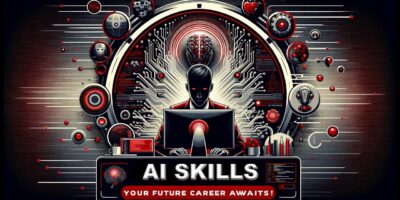
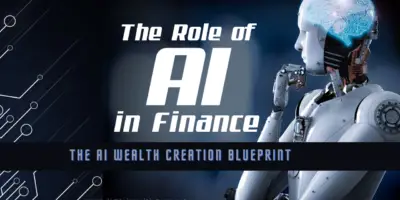
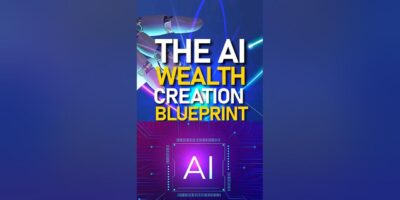

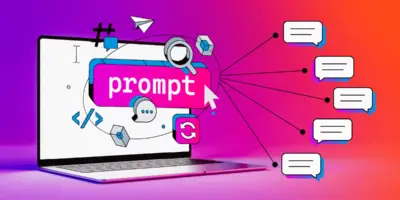
Comments