Host a FREE Website with Google Firebase (No Credit Card Needed!) Unleash your creativity & build a stunning website for FREE! Discover how Google Firebase empowers you to host, manage, & scale your online presence – without breaking the bank. ️ Easy setup, powerful features. Get started today!
Today, we’ll delve into the process of hosting a static website for free using one of the best hosting platforms available—Google Firebase. So, let’s jump right in!
Website Hosting with Google
Here’s a breakdown of website hosting options with Google:
1. Google Firebase Hosting
- Best for: Static websites, web apps, progressive web apps (PWAs), single-page applications (SPAs)
- Features:
- Global CDN (Content Delivery Network) for fast loading worldwide.
- Free SSL certificates.
- One-click deployment.
- Rollback to previous versions.
- Integration with other Firebase services for backend functionality.
- Pricing:
- Generous free tier.
- Pay-as-you-go plans for higher usage.
2. Google Cloud Platform (GCP)
- Best for: Large-scale websites, custom backend needs, maximum flexibility and control.
- Features:
- Compute Engine: Virtual machines for any website.
- App Engine: Managed platform for web apps (choose your runtime environment)
- Google Kubernetes Engine: For containerized web applications.
- Cloud Storage: Store static assets like images and videos.
- Wide range of databases, load balancers, and other infrastructure services.
- Pricing:
- Pay-as-you-go based on resources used.
- Free trial with $300 credits.
3. Google Sites
- Best for: Simple websites, internal team sites, portfolios. Very beginner-friendly.
- Features:
- Drag-and-drop website builder
- Integration with Google Workspace (Docs, Slides, Drive, etc.)
- Free to use
- Pricing:
- Free (if you’re using a standard Google account)
- Included in the cost of Google Workspace (if connected to a custom domain)
How to choose the right option:
- Complexity:
- Simple website -> Google Sites
- Static/Frontend-heavy projects -> Firebase Hosting
- Complex sites needing database and backend control -> Google Cloud Platform
- Budget: Firebase Hosting and Google Sites have robust free tiers. Google Cloud Platform is best for larger projects with a budget for customization.
- Technical Expertise: Google Sites is the easiest. Firebase Hosting is developer-friendly. Google Cloud Platform offers the most power but requires more technical knowledge.
Additional Considerations
- Domain Names: Google Domains allows you to purchase and manage domain names and easily connect them to any of these hosting options.
- Other Web Builders/ CMSs: You can technically host sites built with platforms like WordPress or Wix on Google Cloud Platform, but there might be easier solutions with the providers themselves.
What is Google Firebase?
Google Firebase is a comprehensive mobile and web application development platform provided by Google. It offers a range of tools and services to streamline the development process, enhance app performance, and improve user engagement.
Key Features of Google Firebase

Key features of Google Firebase include:
- Realtime Database: A NoSQL database that allows developers to store and sync data in real time across multiple clients.
- Authentication: Provides secure user authentication, supporting various sign-in methods, including email/password, social media logins, and more.
- Cloud Firestore: A scalable and flexible NoSQL database for web, mobile, and server development.
- Hosting: Allows developers to deploy and host web applications quickly and easily with secure and scalable infrastructure.
- Cloud Functions: Serverless compute service that enables developers to run backend code in response to events triggered by Firebase features and HTTPS requests.
- Cloud Storage: A scalable object storage solution for storing and serving user-generated content, such as images and videos.
- Cloud Messaging: Enables developers to send messages and notifications to target specific devices or user segments.
- Authentication: Provides robust authentication services, supporting various sign-in methods, including email/password, social media logins, and more.
- Performance Monitoring: Helps developers gain insights into app performance and user behavior, allowing for optimization.
- Analytics: Offers detailed analytics and reporting tools to understand user behavior, engagement, and demographics.
- Test Lab: Allows for the testing of apps on real devices in the Google Cloud infrastructure.
- ML Kit: A set of machine learning APIs that bring powerful machine learning capabilities to mobile and web applications without the need for extensive expertise.
Google Firebase simplifies the development process by offering an integrated set of tools, reducing the need for managing infrastructure, and providing easy scalability. Developers widely use it to build and manage high-quality apps efficiently.
Drawbacks of Hosting Website with Google Firebase
While Google Firebase offers many advantages for hosting websites, it’s essential to be aware of some drawbacks:
- Limited Server-Side Logic: Firebase is designed for static and dynamic web hosting. However, if your application requires complex server-side logic or backend processing, Firebase might not be the most suitable choice.
- Vendor Lock-in: Choosing Firebase ties you to Google’s ecosystem. If you later decide to switch hosting providers or platforms, migrating away from Firebase might be challenging due to potential compatibility issues.
- Scaling Costs: While Firebase offers a free tier, as your website scales and your resource usage increases, the costs can become significant. It’s crucial to monitor your usage and be aware of potential expenses.
- Limited Control: Firebase abstracts away many infrastructure details, providing simplicity but sacrificing some control. If you require fine-grained control over server configurations, Firebase’s managed environment may be limiting.
- Learning Curve: For developers unfamiliar with Firebase or serverless architectures, there might be a learning curve. Understanding how to set up and configure Firebase services, as well as integrating them into your application, could take time.
- No Server Access: Firebase hosting is designed to serve static content and cloud functions, but you don’t have direct server access. This might be a limitation if your application requires low-level server configurations or specialized software.
- Limited Hosting Locations: Firebase has a limited number of hosting locations compared to some other cloud providers. If your target audience is primarily in regions where Firebase has fewer data centers, it may affect latency and load times.
- Security Concerns: While Firebase provides security features, relying on a third-party service introduces potential security concerns. It’s essential to stay informed about Firebase security updates and best practices to protect your hosted website.
- Dependency on External Services: Firebase relies on external services, and if there are issues with Google’s infrastructure or services, it could impact the availability of your hosted website.
- Community Support: While Firebase has a growing community, it might not be as extensive as some other hosting platforms. Limited community support could be a drawback when seeking help or solutions to specific issues.
Before choosing Firebase or any hosting platform, it’s crucial to evaluate your project’s specific requirements and consider potential trade-offs in terms of control, flexibility, and long-term scalability.
How to Host Website on Google Firebase for FREE
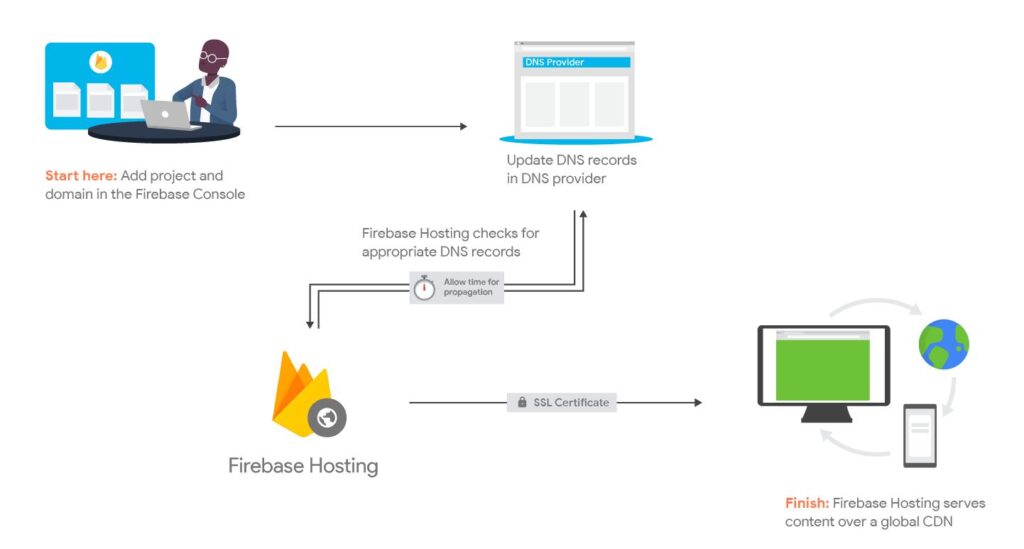
1. Create a Google Firebase Account
Start by visiting firebase.google.com and log in or create a free account if you haven’t done so already. Once logged in, navigate to the pricing section to confirm that website hosting is indeed free.
Here, you’ll notice that with the Spark plan, you get 1GB of hosting and 10GB per month of data transfer for free. You can also add your custom domain.
2. Set Up Your Project
Click on the “Start Now” button to enter the Google Console. Create a new project; let’s name it “Free Website Hosting Demo.” After creating the project, proceed through the setup, and you’ll end up in the Google Console.
3. Register Your Website
Within the console, head to the “Hosting” section. Click on “Get Started” and register a new application. I named mine “Our First Website.” You can set up Firebase hosting later; for now, register the app.
4. Install Firebase CLI
To proceed, you’ll need to install the Firebase Command Line Interface (CLI). Copy the provided command, ensure Node.js is installed, paste the command into your terminal, and hit enter.
5. Initialize Your Project
Back in the console, click on “Next.” Follow the instructions, including the command firebase login to log in to your Google account. After authorization, return to the terminal where you should see a successful login message.
6. Initialize Your Website
Navigate back to the website console, click on “Next,” and initialize your project by running firebase init. This sets up your project for hosting.
7. Deploy Your Website
Now, deploy your static website with the command firebase deploy. This uploads your site to Google web hosting servers. Once deployment is complete, your website will be live!
Visit the provided URL to confirm your site is up and running. Congratulations! You’ve successfully hosted a static website on Google Firebase for free.
Navigating the Firebase Dashboard
Here’s a breakdown of how to navigate the Firebase dashboard, including key elements and analytics insights:
Firebase Dashboard Overview
The Firebase dashboard is your control center for understanding how your app is performing, and it gives you tools to optimize your app’s functionality. Here’s what you’ll find:
- Project Overview: A top-level view of important project information and key metrics.
- Navigation Bar (Left-side): Access to main Firebase product sections.
- Dashboard (Default View): Curated analytics cards showing your app’s most significant metrics.
Important Dashboard Sections
The following are the sections you’ll find within the left-hand navigation bar. Many have their own detailed dashboards as well:
- Develop
- Authentication: Manage user sign-in methods and account settings.
- Firestore Database: Your scalable real-time NoSQL database.
- Storage: Store and retrieve user-generated content like images and videos.
- Hosting: Deploy and serve web content.
- Functions: Write backend code triggered by events or HTTP requests.
- Realtime Database: An older NoSQL database option (Firestore is often the preferred choice)
- ML (Machine Learning): Integrate various machine learning features from Google Cloud.
- Analytics
- Dashboard: A consolidated view of your most important app usage metrics.
- Events: Detailed tracking of user actions and system events within your app.
- Audiences: Create and analyze user segments for targeted engagement.
- Funnels: Track conversion rates across multiple steps in your app.
- Crashlytics: Receive in-depth reports about app crashes.
- Engage
- AB Testing: Experiment with different UI, features, or messaging variations.
- Cloud Messaging: Send targeted and cross-platform notifications.
- Remote Config: Modify your app’s behavior without releasing a new version.
- In-App Messaging: Engage users with contextual messages.
- Predictions: Use machine learning to predict user behavior.
- Dynamic Links: Create links that take users to specific content within your app.
- Quality (Ensuring stability and performance)
- Crashlytics: Robust crash reporting.
- Performance Monitoring: Track app load times, network latency, and more.
- Test Lab: Test your app on various devices.
Key Dashboard Metrics
- Active Users: Shows daily, weekly, and monthly trends of users engaging with your app.
- User Retention: How many users return to your app after initial use?
- Revenue (if applicable): In-app purchases and ad revenue.
- Top Events: Frequently occurring user actions within your app.
- Crash-free users: The percentage of users who haven’t experienced crashes.
Tips for Effective Dashboard Use
- Set Up Custom Events: Go beyond default events for deeper insight into specific user actions.
- Utilize Filters: Use date ranges, user demographics, or device filters to isolate specific metrics.
- Create Custom Dashboards: Focus on the metrics that matter the most to your project by tailoring dashboards for your needs.
- Explore Audiences: Segment users to understand user behavior patterns.
Is Google Firebase hosting Completely FREE?

Google Firebase web Hosting has a generous free tier, but it’s not completely free for all use cases. Here’s a breakdown:
What’s Free:
- Storage: 10 GB
- Data Transfer: 360 MB/day (roughly 10GB per month)
- Custom Domains: Connect your own domain(s) with free SSL certificates for secure (HTTPS) connections.
- Global CDN: Your content is automatically distributed around the world for fast loading.
When You Might Need to Pay:
- Heavy Traffic Exceeding Free Tier: If your website attracts significant traffic, going beyond the daily and monthly data transfer limits.
- Complex Features: If your website has advanced functionality that goes beyond a basic static site or single-page app (like server-side rendering or extensive dynamic content).
Cost Considerations:
- Firebase uses a “pay as you go” model, meaning you’re only charged for the resources you use beyond the free tier.
- Costs remain very affordable for even moderately trafficked websites.
- You can use the Firebase pricing calculator to estimate your costs: https://firebase.google.com/pricing
Google Firebase Hosting Alternatives
Absolutely, here’s a breakdown of some popular Google Firebase Hosting alternatives, along with their pros and cons:
Top-Tier Alternatives
- Netlify:
- Pros: Excellent for static sites and Jamstack applications, incredibly fast deployment, integrated CI/CD, strong focus on developer experience.
- Cons: It might be less suitable for backend-heavy apps requiring complex server-side logic.
- Heroku:
- Pros: Established platform, supports a wide range of languages and frameworks, flexible scaling options.
- Cons: It can get expensive as your app grows; there is some complexity in setup and configuration.
- AWS Amplify:
- Pros: Seamless integration with the broader AWS ecosystem, offers features like authentication and storage.
- Cons: Vendor lock-in to AWS, potential for complexity if you’re unfamiliar with AWS services.
Strong Contenders
- DigitalOcean App Platform:
- Pros: Simple and affordable for smaller to medium-sized applications, streamlined deployment process, good balance of pricing and features.
- Cons: Smaller overall feature set compared to Firebase or larger cloud providers.
- GitHub Pages:
- Pros: Completely free for static sites, ideal if you’re already using GitHub.
- Cons: Very limited in features, only suitable for static websites.
- Vercel:
- Pros: Built for frontend frameworks like React and Next.js, fantastic developer experience, fast deployments.
- Cons: Can be more expensive than some alternatives.
Open-Source for Self-Hosting
- Parse:
- Pros: Flexible, customizable, and can be hosted on your own infrastructure or cloud provider.
- Cons: Requires more technical work to set up and maintain.
Other Backend-as-a-Service (BaaS) Options
- Back4App:
- Pros: Built on top of Parse, so it offers similar flexibility but is easier to get started with.
- Cons: Pricing can scale up with usage.
- Supabase:
- Pros: An open-source Firebase-like alternative focused on PostgreSQL is growing in popularity and feature set.
- Cons: Relatively newer, so it might be smaller than some established players.
Choosing the Right Google Firebase Alternative
Consider the following when making your decision:
- Type of application: Is it frontend-heavy, static, or a complex full-stack application?
- Tech stack: What languages and frameworks do you use?
- Budget: Free tiers, predictable pricing, and long-term cost scaling.
- Comfort with cloud providers: Do you prefer a specific provider (AWS, etc.) or want full control?
- Features you need: Consider if you need features beyond hosting, like authentication, database, and storage.
Conclusion: FREE Website with Google Firebase
Ditch expensive hosting and embrace Google Firebase! Your free website solution is here. Google Firebase offers a free tier, perfect for launching your website. This guide provides everything you need to get started, from setup to deployment, with easy-to-follow instructions. ✨
FAQs
Here’s a breakdown of common FAQs about hosting a free website with Firebase:
General FAQs
- Is Firebase Hosting truly free? Yes, Firebase Hosting offers a generous free tier (the Spark Plan) that includes:
- 10 GB storage
- 10 GB/month transfer
- SSL certificate for a secure custom domain
- What kinds of websites can I build for free with Firebase? Primarily static websites and web applications built with HTML, CSS, JavaScript, and front-end frameworks like React, Angular, or Vue.js.
- Can I add more advanced functionality on the free plan? Yes, by integrating other Firebase services (often with free tiers):
- Authentication for user login management.
- Cloud Firestore or Realtime Database for data.
- Cloud Functions for backend logic and server-side tasks.
Deployment and Domains
- How do I deploy my site to Firebase Hosting? Use the Firebase CLI (command-line interface) to initialize a project and deploy your web files.
- Can I use a custom domain? Yes, you can connect your existing domain or purchase one through Google Domains.
- Does Firebase generate a default domain? Yes, you’ll get a free
web.apporfirebaseapp.comdomain until your custom domain is connected.
Limits and Scaling
- What are the limitations of the free plan? You’re mainly limited by storage and bandwidth. Firebase provides details about the specific limits on their pricing page.
- What if I need more than the free tier offers? You can seamlessly upgrade to the Blaze Plan, a pay-as-you-go model.
- Can Firebase Hosting handle large-scale websites? Yes, its infrastructure is designed for both small and enterprise-level websites.
Additional FAQs
- Does Firebase provide any website building tools? Not directly, but it integrates easily with various front-end frameworks and static site generators.
- Can I manage my site without using the command line? Partially, you can perform some actions through the Firebase console, but full management usually involves the CLI.
Discover more from Digital Wealth Guru
Subscribe to get the latest posts sent to your email.


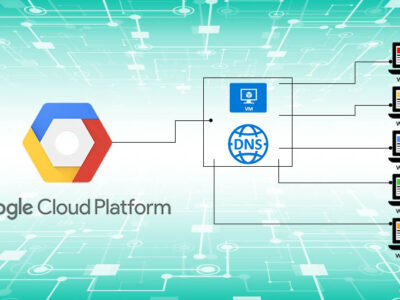


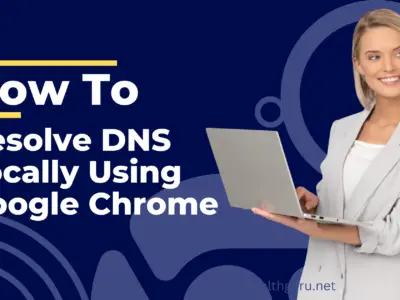

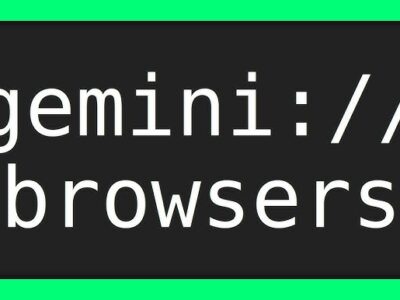

Comments