If you’re looking to level up your website’s performance, reliability, and security, Liquid Web Virtual Private Server (VPS) hosting might be just the solution you need. With a reputation for top-tier managed hosting, Liquid Web promises a premium experience, but does it deliver?
In this in-depth review, we’ll explore Liquid Web VPS offerings, features, pricing, and whether it’s the right fit for your online presence.
What is Liquid Web VPS Hosting?
Liquid Web specializes in managed VPS hosting, offering a blend of power, flexibility, and expert support. Unlike shared hosting, where resources are shared among multiple websites, a VPS provides you with a dedicated slice of a powerful server. This translates to better performance, enhanced security, and greater control over your hosting environment.
Key Features of Liquid Web VPS Hosting
- Choice of Control Panels: Manage your server easily with popular options like Plesk, cPanel, or InterWorx.
- Free CloudFlare CDN: Speed up your website globally and protect it from DDoS attacks with CloudFlare’s content delivery network.
- Robust Security: Liquid Web ServerSecure Advanced Security protects your VPS from various threats, including malware, hacking attempts, and data breaches.
- Easy Scalability: Scale your resources up or down effortlessly as your needs change, without experiencing significant downtime.
- Dedicated IP Address: Enjoy improved performance, security, and email deliverability with your own dedicated IP address.
Why Choose Liquid Web for VPS Hosting?
VPS hosting bridges the gap between shared hosting (budget-friendly but limited) and dedicated servers (powerful but expensive). With a VPS, you get a virtualized slice of a powerful server, giving you:
- Performance: Liquid Web boasts a high-performance network infrastructure, utilizing SSD storage and optimized server configurations to deliver blazing-fast website speeds.
- Reliability: With a 99.999% uptime guarantee, Liquid Web ensures your website stays online and accessible to visitors virtually all the time.
- Managed Support: Their “Most Helpful Humans in Hosting” are available 24/7/365 to provide expert assistance with any technical issues or questions you may have.
- Scalability: Liquid Web VPS plans are easily scalable, allowing you to upgrade or downgrade your resources as your website’s needs evolve.
- Security: Liquid Web takes security seriously, implementing robust measures like DDoS protection, firewalls, and proactive monitoring to safeguard your website from threats.
- Control Panel Options: Choose between cPanel, Plesk, or InterWorx for easy management of your VPS environment.
Liquid Web VPS: Performance, Reliability, and Support, All in One

Liquid Web has earned a reputation as a premium managed hosting provider, and its VPS offerings live up to that standard. Here’s what sets them apart:
- Blazing-Fast Performance: Liquid Web utilizes cutting-edge technology and high-performance network infrastructure, delivering exceptional speed and responsiveness for your websites and applications.
- Rock-Solid Reliability: With a 100% network and power uptime guarantee, you can trust Liquid Web to keep your online presence up and running 24/7.
- The Most Helpful Humans in Hosting®: The Liquid Web support team is legendary. Their experts are available around the clock to assist you with any questions or issues, ensuring a smooth hosting experience.
- Fully Managed Solutions: Let Liquid Web handle the technical aspects like server maintenance, security patches, and backups, allowing you to focus on growing your business.
- Variety of Plans: Liquid Web offers a range of VPS plans to suit different needs and budgets, from entry-level options to powerful configurations for resource-intensive applications.
Liquid Web VPS Hosting Plans and Pricing
Liquid Web offers a range of VPS plans to suit different needs and budgets:
- 2 vCPU, 2GB RAM, 40GB SSD, 10TB Bandwidth: Starting at $59/month (managed) or $39/month (self-managed)
- 4 vCPU, 4GB RAM, 100GB SSD, 10TB Bandwidth: Starting at $109/month (managed) or $79/month (self-managed)
- 8 vCPU, 8GB RAM, 180GB SSD, 10TB Bandwidth: Starting at $199/month (managed) or $149/month (self-managed)
And so on, with options to customize your plan with additional resources.
Who is Liquid Web VPS Hosting Best For?
Liquid Web VPS hosting is ideal for:
- Growing Businesses: Websites experiencing increased traffic or resource demands.
- Ecommerce Stores: Online stores that require reliable uptime and robust security.
- Developers and Agencies: Professionals who need full control over their server environment to build and deploy custom applications.
- Anyone Seeking Premium Support: Individuals or businesses who value expert assistance and a hassle-free hosting experience.
Pros and Cons of Liquid Web VPS Hosting

Pros:
- High performance and reliability
- Excellent customer support
- Scalable plans
- Strong security features
- Choice of control panels
Cons:
- Pricing is higher than some competitors
- Limited entry-level options
Liquid Web VPS Hosting Alternatives
If Liquid Web doesn’t quite fit your needs, consider these alternatives:
- DigitalOcean: Offers affordable, developer-friendly cloud VPS solutions.
- Linode: Another popular cloud VPS provider with a focus on performance and scalability.
- InMotion Hosting: Known for its robust managed VPS hosting with excellent customer support.
Is Liquid Web VPS Hosting Right for You?
If you prioritize performance, reliability, and expert support, Liquid Web VPS hosting is a strong contender. While it comes at a premium price, the benefits may well outweigh the cost for businesses and individuals who demand the best for their websites.
Liquid Web VPS Hosting Plans: Finding Your Perfect Fit
Liquid Web offers a variety of VPS hosting plans to cater to diverse needs and budgets. Let’s break down their main offerings:
- Intel VPS: These plans are powered by Intel Xeon processors and provide a balance of performance, reliability, and affordability. They are suitable for small to medium-sized businesses, blogs, and websites with moderate traffic.
- AMD VPS: Featuring AMD EPYC processors, these plans offer exceptional single-threaded performance, making them ideal for CPU-intensive applications, gaming servers, and websites with high traffic volumes.
- Cloud VPS: If you need the ultimate flexibility and scalability, Liquid Web cloud VPS plans are a great choice. They allow you to easily adjust resources on demand, ensuring optimal performance during peak periods.
Each plan category comes with different tiers, offering varying amounts of RAM, storage, bandwidth, and vCPU cores. You can choose the plan that aligns with your specific requirements and budget.
Getting Started with Your Liquid Web VPS
- Choose Your Plan:
- Visit Liquid Web’s VPS hosting page: https://www.liquidweb.com/products/vps/
- Select the VPS plan that aligns with your needs and budget. Consider the type of processor (Intel or AMD), RAM, storage, and bandwidth requirements.
- Choose your desired operating system (Linux distributions like CentOS, Ubuntu, Debian, etc., or Windows Server) and control panel (Plesk, cPanel, InterWorx).
- Complete Your Order:
- Fill out the order form with your contact and billing information.
- Review your order summary and click “Checkout” to complete your purchase.
- Receive Your Welcome Email:
- After your order is processed, you’ll receive a welcome email from Liquid Web. This email will contain important information, including:
- Your server’s IP address
- Login credentials (username and password) for your control panel
- Links to helpful resources and documentation
- After your order is processed, you’ll receive a welcome email from Liquid Web. This email will contain important information, including:
- Access Your Control Panel:
- Use the IP address and login credentials from your welcome email to access your control panel.
- Familiarize yourself with the control panel interface, as this is where you’ll manage your VPS environment.
Initial Server Setup
- Secure Your Server:
- Change your control panel password to a strong, unique password.
- Set up two-factor authentication (2FA) for an extra layer of security.
- Update your server’s operating system and software to the latest versions.
- Configure a firewall to restrict incoming traffic and protect against potential threats.
- Install Essential Software:
- Install a web server (Apache, Nginx) if you plan to host websites.
- Install a database server (MySQL, PostgreSQL) if your applications require it.
- Install PHP or other programming languages as needed.
- Configure Your Domain:
- If you have a domain name, point it to your VPS’s IP address using the DNS settings provided by your domain registrar.
- Set up email accounts for your domain if desired.
- Upload Your Website Files:
- Use FTP (File Transfer Protocol) or SFTP (Secure File Transfer Protocol) to upload your website files to your VPS.
- If you have a database-driven website, import your database to your VPS as well.
Additional Tips
- Explore Liquid Web’s Knowledge Base: Liquid Web offers extensive documentation and tutorials to help you with various tasks and configurations.
- Contact Support: If you encounter any issues or have questions, don’t hesitate to contact Liquid Web’s expert support team. They’re available 24/7 to assist you.
- Monitor Your Resources: Keep an eye on your VPS’s resource usage (CPU, RAM, storage, bandwidth) to ensure optimal performance. If you notice any bottlenecks, consider upgrading your plan.
- Regularly Back Up Your Data: Create regular backups of your website files and databases to safeguard against data loss.
Enjoy Your Liquid Web VPS!
With your Liquid Web VPS set up, you’re now equipped with a powerful, reliable, and secure hosting environment to power your online projects.
Beyond VPS: Liquid Web Extensive Hosting Ecosystem
Liquid Web expertise doesn’t stop at VPS hosting. They offer a comprehensive suite of hosting solutions, including:
- Dedicated Servers: For maximum power, control, and customization, dedicated servers provide the ultimate hosting environment.
- Managed WordPress: Simplify WordPress hosting with Liquid Web optimized platform, expert support, and automatic updates.
- Managed WooCommerce: Launch and scale your online store with ease, thanks to Liquid Web specialized WooCommerce hosting.
- Private Cloud: Build your private cloud infrastructure with Liquid Web customizable solutions for enterprise-level needs.
Liquid Web VPS Hosting: Frequently Asked Questions
- What is the difference between managed and unmanaged VPS hosting? Managed VPS hosting means Liquid Web takes care of server setup, maintenance, security, and updates. Unmanaged VPS hosting gives you full control but requires more technical expertise.
- Can I upgrade my VPS plan later? Yes, Liquid Web makes it easy to upgrade or downgrade your VPS plan as your needs evolve.
- Do I get a dedicated IP address with my VPS? Yes, all Liquid Web VPS plans include a dedicated IP address for improved performance, security, and email deliverability.
- Is there a money-back guarantee? Liquid Web offers a 30-day money-back guarantee on their VPS hosting plans.
Liquid Web VPS: The Verdict
Liquid Web VPS hosting is a premium solution designed for those who demand top-tier performance, reliability, and support. While it comes at a higher price point than some competitors, the value you receive in terms of features, expertise, and peace of mind is undeniable.
Conclusion: Liquid Web VPS hosting
Liquid Web VPS hosting delivers a potent combination of performance, reliability, and expert support. If you’re ready to take your online projects to the next level and demand the best in hosting, Liquid Web VPS is a compelling choice.
I hope this comprehensive guide has shed light on Liquid Web VPS hosting offerings. If you have any questions or want to share your experiences, feel free to leave a comment below!
Discover more from Digital Wealth Guru
Subscribe to get the latest posts sent to your email.


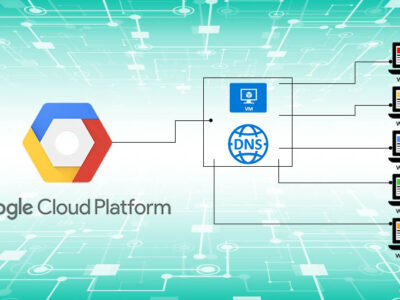


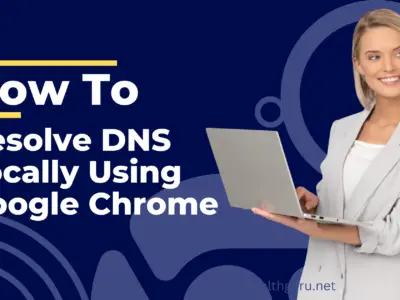

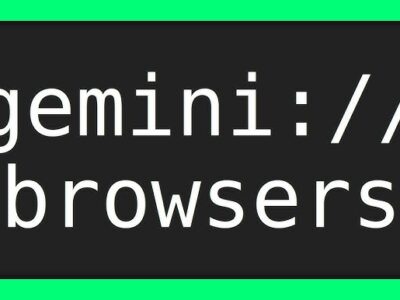

Comments