Looking for cheap web hosting? $1 web hosting plans sound tempting, but are they worth it? In this blog post, we evaluate $1 web hosting to determine its value for money.
We’ll cover everything from performance and reliability to customer support and features. So, if you’re on a tight budget, read on to find out if $1 web hosting is right for you.
Should you opt for the most budget-friendly web hosting for your website? The answer, in short (for the most part), is NO!!!
Many of us have faced the dilemma of selecting a web host, particularly while choosing one for a WordPress site. Questions about compatibility, adequacy, and the value of cheap hosting often arise.
Your web hosting serves as the foundation for your WordPress website. As your site’s traffic grows, you might need to upgrade your hosting plan or switch to a different hosting provider.
However, this decision should be based on various factors, not just traffic. Considerations should include the host’s average uptime, service quality encompassing performance, speed, supported software, technical support proficiency, and cost.
Is Pricing the Sole Determining Factor For Choosing Your Web Hosting?

Most beginners ask the same crucial question when picking a web host: “How much will this cost?” This is something I’ve done, and you’ve probably done it too. As you delve into the realm of WordPress, you’ll realize that the cost of hosting, though a logical consideration, isn’t the most crucial one.
Why?
The reason is straightforward. As you become more acquainted with WordPress, you’ll discover many factors to contemplate about web hosting.
These include features like automated core updates, DDoS protection, managed hosting, integrated content delivery networks (CDNs), and others that come into play as your site grows.
While adhering to your budget is important, settling for the cheapest host isn’t advisable. This decision often turns out to be one of those misguided choices we later regret but learn from.
Issues with Cheap Web Hosting

If you’ve found this article while looking for a new web host, congratulations! Simply put, it’s best to avoid inexpensive web hosts (you’ll soon understand why).
Many of the issues discussed in the following sections are interconnected, forming a chain reaction. One deficit leads to another problem. When viewed from a business perspective, considering basic profit and loss equations, the reasons become apparent.
Let’s delve into these reasons why you should avoid Cheap web Hosting Services:
1. Limited Resources
Cheap web hosts typically use subpar or secondhand servers and attempt to accommodate as many users as possible on those servers. This rings especially true for “free” or “$1” hosting plans. Consequently, the resources allocated to each user are greatly restricted.
For instance, envision a server with 8 GB of RAM. If 100 individuals are packed onto that server, each person will have roughly 80 MB of RAM (8 x 1000 / 100). This might seem reasonable, but problems arise when this number increases.
Insufficient PHP Memory Limit: To begin with, there’s a significantly low PHP memory limit. As WordPress operates on PHP, this limitation restricts its functionality.
When installing a new theme or running a resource-intensive plugin (such as a scheduled cloud backup), WordPress can fail, leading to the dreaded white screen of death.
Overburdened Database:
You’ll likely be restricted to a single instance (meaning just one WordPress installation), and this database server will be heavily burdened. Consequently, generating query results (latency) will take longer, resulting in degraded site performance.
Implications of Limited Server Resources
Ultimately, limited resources result in a slow website. Improving your site’s speed or enhancing the time to the first byte becomes nearly impossible.
Additionally, overcrowded servers can lead to outages. When numerous sites compete for the same limited resources, the server can crash, rendering your site inaccessible to visitors for an uncertain duration.
2. Challenges with Hard Drives
Server hard disks are typically pricier than their desktop counterparts due to their enhanced reliability, superior performance, and extended average lifespan. All hard disks degrade over time, with a defined lifespan.
Once this lifespan ends, the likelihood of failure increases, accompanied by a drop in performance. Ideally, the hard disk should be replaced after its specified lifespan.
However, this isn’t the case with cheap web hosts. They often persist with aging hard disks or even employ desktop-grade ones. Hardware upgrades are not a priority for them.
Issues with Failing Hard Drives:
When a hard drive reaches the end of its lifespan, it can fail, resulting in the loss of all site data. This leads to corrupted or missing files, leaving your site broken and entirely down at worst.
If you’ve maintained your site backups, you might manage to restore things promptly. However, relying on your host’s backups might not be feasible. Moreover, you might need to rely on the host’s support to attempt the restoration (which can be a frustrating experience, as we’ll discuss later).
3. Limited or No backup service
In many cases, new users underestimate the importance of WordPress backups. They often rely on built-in or automated features provided by the hosting provider. This places the responsibility of backups largely in the hands of the host.
Reputable hosts like WPEngine routinely back up your site and retain these backups for up to 30 days.
For instance, WPEngine automatically backs up sites daily, employing encryption and HTTPS for security. These backups encompass your site’s database and uploads, providing comprehensive coverage.
While budget hosting options such as Bluehost and SiteGround incorporate basic site backup features as part of their offerings, the probability of free or extremely cheap hosts conducting regular backups is minimal.
Even if they do, these backups might be subject to unacceptable size limits and brief retention periods. In some cases, they might even charge you for restoring a backup.
Consequences of Not Having a Backup:
Maintaining a recent and comprehensive backup of your website is crucial. This is emphasized in any website maintenance or security checklist.
If your site encounters issues (server problems, plugin conflicts, compromised themes, etc.), a backup ensures you can revert to a functional state. Without proper backups from either your end or the host, you’ll be left in a precarious situation, which is far from ideal.
4. Inexperienced Customer Support
To begin with, responses to support tickets are likely to be delayed. Numerous users, including yourself, are likely encountering similar issues and submitting tickets. Additionally, some cheap hosts might lack a proper support system, relying on a basic contact email.
If you overcome these initial obstacles, another major hurdle awaits—the support team might lack the ability or willingness to assist with even relatively straightforward hosting issues.
Suppose you’re attempting to increase your site’s PHP memory limit (a solution for the white screen of death). In that case, the support team might need help to be capable of helping. Addressing more intricate issues is even less likely.
How to Seek Assistance?
In all likelihood, you won’t receive significant assistance from your web host, especially a cheap or free one. These hosts often lack the incentive to invest time or resources in addressing your queries.
You’ll likely find yourself largely on your own. If you can’t find solutions through online searches or forums, you might end up needing to hire external help (which could be an ineffective investment if the root cause of your issues is poor hosting).
5. Inadequate Technical Expertise
Backend technicians are responsible for maintaining servers—tasks ranging from physical setup to installing operating system updates and security measures. Skilled server administrators come at a substantial cost, an expense that cheap hosts prefer to avoid.
Downtimes, however, are inevitable in shared hosting environments. High-quality hosts utilize advanced software to mitigate their impact. Yet, with budget web hosts, insufficient and subpar server resources, like the aforementioned hard disk issue, lead to frequent and extended downtimes.
Significance of Downtime Downtime refers to periods when your website is inaccessible, causing it to be nonfunctional.
This leads to lost traffic, potential customers, and sales. While some planned downtime is normal for server maintenance or upgrades, extended downtime deters readers and can negatively affect your site’s search engine rankings.
6. Subpar Security Robust & Dependable Security
WordPress security is an aspect often underestimated by newcomers. However, hosting companies, being experienced entities, shouldn’t overlook this.
Cheap web hosts tend to have weak security measures. Basic firewalls, inadequate malware protection, and minimal defense against Distributed Denial of Service (DDoS) attacks leave your site susceptible to various threats.
The Malware Concern A notable example is the injection of malicious code. Hackers can exploit security vulnerabilities in the database and discreetly insert malicious code, known as MySQL injection.
Consequently, your site becomes infected with malware without your awareness. Google could flag your domain as a source of malware distribution, causing your SEO rankings to plummet.
Single Point of Failure If a server uses a single database server without backups, a single malware attack could infect all instances of the database on that server.
This implies that all sites hosted on that server would be affected. If another domain on the same server is attacked, your site could suffer the consequences.
Protecting Your WordPress Site You can’t completely shield your server against these threats, which makes you vulnerable, as discussed earlier. Nevertheless, regardless of your hosting choice, you can implement steps to enhance your site’s security.
Thankfully, WordPress comes equipped with numerous built-in security mechanisms. Following a straightforward website security checklist can significantly boost your site’s safety.
This includes keeping core WordPress, themes, and plugins up to date, creating regular backups, implementing SSL, enforcing limited login attempts or two-factor authentication, and more.
For heightened security, you might consider installing dedicated plugins like iThemes Security Pro or JetPack Backups.
Many excellent WordPress security plugins are available, many of which are free, allowing you to bolster your site’s security without depleting your resources.
7. Frequent Resource Overuse Popup
Occasionally, your website might experience traffic spikes, perhaps due to a retweet from a notable figure or a surge in popularity on platforms like Reddit. Any standard shared host would perceive this as resource overuse and recommend or mandate an upgrade to a higher-tier plan.
However, this isn’t the concern here. Cheap web hosts cap your resources so restrictively that even a minor traffic increase could trigger a resource overuse alert.
If this occurs repeatedly, your account could be suspended, and access to your data might be denied until you pay a hefty fine.
This leads to the next issue…
8. Hidden Expenses: Hosting Costs and Pricing
Opting for cheap or “free” hosting might appear cost-effective initially, but there’s more beneath the surface. When a company charges for services that should be included or adds hidden fees, these costs are considered hidden expenses.
Cheap web hosts are often riddled with such complications. They might charge you for:
Backup restoration Domain transfers (sometimes exorbitant amounts) Escalated support tickets Resource overuse incidents I once succumbed to my curiosity and purchased a $1 VPS plan.
I thought, why not give it a shot? As anticipated, nothing functioned properly. I had to raise a support ticket, only to discover that they had billed me $5 for the ticket itself. This was to open a ticket, let alone for any actual assistance!
The true cost of cheap hosting is not just the initial price. Almost nothing in life is truly free; there’s usually fine print involved, and hosting is no exception. When signing up for a “free” or $1 per month hosting plan, scrutinize the terms for hidden costs.
Is the initial pricing promotional and set to rise after the first year? Are backups an additional expense? Is support considered a premium feature?
Can you monetize your website, or will the host insert its advertisements? In the end, the cost of cheap hosting might escalate unexpectedly.
Web Hosting Key Factors

Opting for the cheapest hosting for your website might initially seem like a cost-effective choice, but there are numerous factors to consider before making that decision.
When selecting a web host, particularly for a WordPress site, it’s important to think beyond the price tag. Let’s explore why choosing the cheapest hosting option might not be the wisest decision.
Your web host is the foundation of your WordPress site, and its performance can significantly impact your site’s success.
As your site’s traffic grows, you may need to upgrade your hosting plan or switch to a different hosting provider. However, the decision to upgrade should be based on various factors beyond just traffic.
Key Factors to Consider When Picking a Hosting Provider:
- Uptime and Reliability: The uptime of your site is critical. Cheap hosting providers often compromise server quality, leading to frequent outages and slow loading times. A reliable host will ensure your website is accessible to visitors consistently.
- Performance and Speed: Slow-loading websites can drive visitors away. Cheap hosting plans often provide limited server resources, resulting in sluggish performance. A quality host invests in infrastructure to deliver fast loading times.
- Customer Support: Good customer support is invaluable, especially if you encounter technical issues. Cheap hosts may lack responsive support, leaving you struggling to resolve problems independently.
- Security Measures: A compromised website can lead to data loss and damage your reputation. Quality hosting providers implement robust security measures, including firewalls, malware scanning, and DDoS protection.
- Scalability: As your website grows, you’ll require more resources. Cheap hosting plans might not offer the scalability you need, forcing you to switch hosts sooner than you’d like.
- Backup and Recovery: Regular backups are crucial to safeguarding your data. Reputable hosts perform automatic backups and offer easy restoration options. Cheap hosts may skip on backups, putting your data at risk.
- Additional Features: Consider features like one-click installations, automatic updates, and user-friendly control panels. These can make managing your website much easier.
- Server Location: The physical server location can affect your site’s loading speed. Choose a host with servers closer to your target audience for better performance.
- Reviews and Reputation: Research online reviews and reputation to gauge the experiences of other users with the hosting provider.
While cost is undoubtedly a factor, it’s essential not to make it the sole determinant in your decision-making process.
Cheap hosting plans often come with a range of limitations and potential drawbacks:
1. Resource Limitations: Cheap hosts overcrowd their servers, resulting in limited resources for each user. This can lead to slow site loading speed and poor performance, particularly during traffic spikes.
2. Lack of Support: Cheap hosts may offer limited customer support, leaving you stranded when you encounter technical issues. Quality support can be crucial in resolving problems quickly and efficiently.
3. Security Risks: Cheap hosts may not prioritize security measures, making your website vulnerable to hacking and malware attacks. This can lead to data breaches and compromised user information.
4. Hidden Costs: Some cheap hosting plans lure customers with low initial prices but charge extra for essential features like backups, technical support, or domain migrations.
5. Limited Features: Cheap hosts might lack advanced features like automatic backups, SSL certificates, or staging environments, essential for a secure and well-functioning website.
6. Downtime and Unreliability: Due to poor server quality and overcrowding, websites hosted on cheap plans are more prone to frequent downtimes and outages.
7. Poor Performance: Slow-loading websites can frustrate visitors and harm your search engine rankings. Cheap hosting often means sacrificing performance.
While choosing the cheapest hosting option might seem appealing initially, it often comes with limitations and potential issues that can negatively impact your website’s performance, security, and overall success.
It’s worth investing in a hosting provider that offers reliable performance, strong security, excellent customer support, and the features necessary to ensure your website’s smooth operation.
Remember that your website is an essential part of your online presence, and compromising on hosting quality can have long-term consequences.
Conclusion: Is Cheap Hosting Worth It?
Cheap web hosts can lead to disastrous outcomes. When choosing a web host that suits your needs, exercise extra caution. Before attempting to argue otherwise, remember there’s a significant distinction between a cheap web host and an affordable one.
Various affordable hosting options for WordPress sites exist, such as SiteGround, Cloudways, or BlueHost. These hosts provide a range of features and contribute to your site’s security.
While these plans are budget-friendly, they adhere to the adage “you get what you pay for.” You might eventually need to upgrade for additional resources, but overall, you’ll still receive decent hosting.
If your budget permits, opting for a managed WordPress hosting plan from reputable providers like WPEngine or Kinsta is optimal. Managed hosting reduces your concerns, and established companies in the WordPress industry ensure reliable customer support when needed.
To learn more about top WordPress hosting choices, refer to our guide. As your needs outgrow shared hosting, you can consider more powerful options like managed WordPress hosting.
Do you have a shared hosting experience to share? We’d love to hear your story. Additionally, if you have recommendations for hosts to avoid or ones to consider, please share your insights with fellow readers below.
Discover more from Digital Wealth Guru
Subscribe to get the latest posts sent to your email.


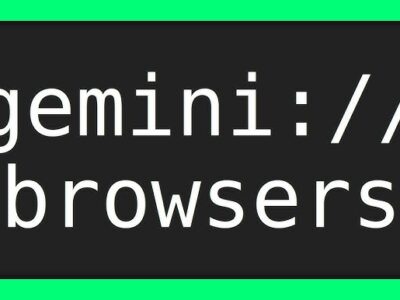







Comments