VPN ultimate guide: privacy, security, unblocking, how they work, best VPNs, FAQ, and everything you need to choose the right VPN for your needs.
New to VPNs? Our ultimate guide demystifies everything you need to know. Discover how VPNs protect your privacy, enhance your online security, and give you unrestricted internet access. Find the answers to all your VPN questions here.
Our online activities are increasingly susceptible to surveillance, hacking, and data theft in today’s digitally connected world. Whether you’re a casual internet user, a remote worker, or a business professional, protecting your online privacy and security has never been more crucial. This is where Virtual Private Networks (VPNs) come into play.
What is a VPN?

A VPN, or Virtual Private Network, is a service that encrypts your internet connection and masks your IP address, making your online actions virtually untraceable. It creates a secure tunnel between your device and the internet, safeguarding your data from prying eyes.
Types of VPNs
There are several ways to categorize VPNs, each with distinct use cases and benefits:
By Connectivity:
- Remote Access VPN (Consumer VPN): The most common type, designed for individual users to connect securely to the internet from any location. It protects your privacy, masks your IP address, and lets you access geo-restricted content.
- Site-to-Site VPN (Business VPN): This type connects entire networks across different locations, often used by companies with multiple branches to create a secure intranet. It allows employees to access resources securely as if they were in the same physical location.
- Mobile VPN: Specifically designed for mobile devices, these VPNs offer seamless protection even when switching between cellular and Wi-Fi networks. They’re crucial for securing your data on public Wi-Fi hotspots.
By Underlying Technology:
- PPTP (Point-to-Point Tunneling Protocol): An older protocol known for its speed but considered less secure due to known vulnerabilities.
- L2TP/IPSec (Layer 2 Tunneling Protocol/Internet Protocol Security): Combines L2TP for data tunneling with IPSec for encryption, offering a good balance of speed and security.
- OpenVPN: A highly secure and versatile open-source protocol, widely considered the gold standard for VPNs. It’s compatible with various devices and platforms.
- IKEv2/IPSec (Internet Key Exchange version 2/Internet Protocol Security): Similar to L2TP/IPSec, IKEv2 is known for its stability and ability to re-establish connections quickly after network disruptions.
- WireGuard: A newer protocol gaining popularity for its speed, efficiency, and modern cryptography. It’s considered a promising alternative to OpenVPN.
By Server Architecture:
- Single-Hop VPN: Your traffic is routed through one VPN server before reaching the internet.
- Double-Hop VPN (Multi-Hop VPN): Your traffic is routed through two VPN servers for an extra layer of anonymity and security. This is particularly useful in high-risk environments.
Specialized VPNs:
- SSL VPN (Secure Sockets Layer VPN): This type uses SSL/TLS encryption and operates through a web browser, making it easy to use and accessible from various devices.
- Shadowsocks: Primarily used in countries with heavy internet censorship, Shadowsocks disguises traffic to bypass restrictions.
How Does a VPN Work?

When you connect to a VPN, your internet traffic is routed through an encrypted tunnel to a server operated by the VPN provider. This means your data is scrambled, making it unreadable to anyone trying to intercept it. Your IP address is replaced with the VPN server’s address, making it appear that you’re browsing from a different location.
Connecting to a VPN routes your internet traffic through a server operated by the VPN provider. This process involves:
- Encryption: Encrypting your data so that it is unreadable to anyone who intercepts it.
- IP Masking: Assigning you a new IP address hides your true location and identity.
- Secure Tunneling: Creating a secure “tunnel” through which your encrypted data travels, protecting it from potential threats.
Why Do You Need a VPN?
A VPN, or Virtual Private Network, is more than just a tool for tech enthusiasts; it’s necessary for anyone who values online privacy, security, and freedom. Here’s why you need a VPN:
1. Enhanced Privacy:
Your internet service provider (ISP) can see and log everything you do online. A VPN encrypts your internet traffic, making it unreadable to your ISP and other prying eyes. This prevents them from tracking your browsing history, selling your data to advertisers, or throttling your bandwidth based on your online activity.
2. Increased Security:
Public Wi-Fi networks are notoriously insecure. Hackers can easily intercept your data when you’re using public Wi-Fi. A VPN creates a secure, encrypted tunnel for your data, protecting it from hackers and malicious actors. This protects sensitive information like passwords, credit card numbers, and bank details.
3. Access Geo-Restricted Content:
Many websites and streaming services restrict access based on your location. A VPN allows you to change your virtual location by connecting to a server in a different country. This means you can access content that is normally blocked in your region, such as Netflix shows, sporting events, or news websites.
4. Bypass Censorship:
Some countries heavily censor the internet, blocking access to certain websites and social media platforms. A VPN can help bypass these restrictions, allowing you to access the information you need and exercise your right to freedom of speech.
5. Secure Remote Work:
With the rise of remote work, many employees need to access sensitive company resources from outside the office. A VPN provides a secure way to protect company data from unauthorized access.
Who Needs a VPN?
The short answer is everyone. Whether you’re a casual internet user, a frequent traveller, a remote worker, or someone who values online privacy and security, a VPN is essential for protecting yourself online.
Additional Benefits:
- Avoid Price Discrimination: Some online retailers and travel websites show different prices to users based on their location. A VPN can help you avoid price discrimination by masking your location.
- Prevent Bandwidth Throttling: Some ISPs throttle your bandwidth when you’re doing certain activities, like streaming video or gaming. A VPN can help you avoid bandwidth throttling by hiding your online activity from your ISP.
- Protect Yourself on Public Wi-Fi: Public Wi-Fi is a hotbed for hackers. A VPN protects your data on public Wi-Fi, ensuring your sensitive information remains private.
Not all VPNs are created equal. Choose a reputable VPN provider with a strong record of protecting user privacy. Look for features like strong encryption, a no-logs policy, and a wide range of server locations.
In today’s digital age, a VPN is not a luxury but a necessity. By investing in a VPN, you invest in your online privacy, security, and freedom.
Key Features to Look for in a VPN
When choosing a VPN, it’s crucial to consider the following key features to ensure you get the best protection, performance, and value for your needs:
- Strong Encryption: The foundation of a secure VPN is robust encryption. Look for VPNs that use industry-standard protocols like OpenVPN or WireGuard with AES-256 encryption, as this is currently the most secure option.
- No-Logs Policy: A strict no-logs policy means the VPN provider does not store any records of your online activity, including browsing history, connection timestamps, or IP addresses. This is crucial for maintaining your privacy and anonymity.
- Kill Switch: A kill switch is an essential security feature that automatically disconnects your internet if the VPN connection drops unexpectedly. This prevents your real IP address and data from being exposed.
- Server Network and Location: A vast network of servers in various locations gives you more options, ensuring better speeds and the ability to bypass geo-restrictions. Check if the VPN has servers in the countries you need to access content.
- Speed and Performance: A good VPN should not significantly slow down your internet connection. Look for VPNs that offer fast and stable connections, especially if you plan to stream or download large files.
- Multiple Device Support: Most people use multiple devices, so choose a VPN that allows you to connect several devices simultaneously under one subscription.
- User-Friendly Interface: The VPN app should be easy to use and navigate, even for beginners. A simple interface makes it easier to connect to servers and adjust settings.
- Additional Features: Some VPNs offer additional features like split tunnelling, ad blocking, and obfuscation. These can enhance your online experience and provide extra layers of security.
- Customer Support: Reliable customer support is crucial if you encounter any issues or have questions about the service. Look for VPNs that offer 24/7 live chat or email support.
- Price and Value: VPNs come at various price points. While some free VPNs exist, they often have limitations and may not be as secure. Consider your budget and the features you need when choosing a VPN provider.
- Independent Audits: Reputable VPN providers often undergo independent security audits to verify their claims and ensure transparency. Look for VPNs that trusted third parties have audited.
- Trial Period or Money-Back Guarantee: A free trial or money-back guarantee allows you to test the VPN service before committing to a long-term subscription.
By carefully evaluating these key features, you can select a VPN that best suits your needs and provides a secure, private, and enjoyable online experience.
Popular VPN Protocols
VPN protocols are the underlying technologies determining how your data is encrypted and transmitted through the VPN tunnel. Choosing the right protocol can significantly impact your VPN’s speed, security, and compatibility. Here’s an overview of some popular VPN protocols:
OpenVPN:
- Widely considered the industry standard for security and reliability.
- Open-source protocol, allowing for independent audits and improvements.
- Highly configurable, offering a balance of speed and security.
- Available on most operating systems and devices.
- Supports both TCP (more reliable) and UDP (faster) protocols.
WireGuard:
- A newer protocol gaining popularity for its speed and efficiency.
- Designed for simplicity and modern cryptography.
- Offers strong security comparable to OpenVPN.
- Uses fewer lines of code, making it easier to audit and maintain.
- Excellent for mobile devices due to its efficient battery usage.
IKEv2/IPsec:
- A stable and secure protocol developed by Microsoft and Cisco.
- Often used in mobile VPNs due to its ability to reconnect quickly after network changes.
- Provides robust security with IPsec encryption.
- It is not as widely supported as OpenVPN, but it is still available on many platforms.
L2TP/IPsec:
- An older protocol, often paired with IPsec for security.
- Supported by most operating systems and devices.
- Generally considered less secure than OpenVPN or WireGuard.
PPTP:
- One of the oldest VPN protocols, now considered outdated and insecure.
- Should be avoided due to known vulnerabilities.
SSTP:
- A Microsoft-developed protocol that works well with Windows devices.
- Offers decent security and can bypass some firewalls.
- Not as widely supported on other platforms.
Choosing the Right Protocol
Your best VPN protocol will depend on your specific needs and priorities. Consider the following factors:
- Security: If security is your top concern, OpenVPN or WireGuard are excellent choices.
- Speed: WireGuard is generally the fastest protocol, followed by IKEv2.
- Compatibility: OpenVPN is the most widely supported protocol, working on almost all devices.
- Mobile Use: IKEv2 and WireGuard are well-suited for mobile devices due to their seamless handling of network changes.
Most reputable VPN providers offer a choice of protocols, allowing you to select the one that best suits your requirements. It’s worth experimenting with different protocols to see which provides the optimal speed, security, and compatibility balance for your specific use case.
Best VPN Brands in 2024

The VPN landscape is vast and ever-changing, challenging the selection process. To help you navigate this terrain, here’s an in-depth look at the top contenders in 2024, highlighting their unique strengths and what sets them apart:
1. NordVPN:
This Panama-based provider is a stalwart in the VPN industry, celebrated for its unwavering commitment to security and privacy. NordVPN’s arsenal includes a strict no-logs policy, independently audited by PwC, assuring users that their online activities remain confidential. It employs military-grade encryption, ensuring data transmitted through its servers remains impenetrable.
NordVPN also boasts a vast network of over 5,500 servers in 59 countries, guaranteeing fast and reliable connections, even during peak hours. Its innovative features like Double VPN, which routes your traffic through two servers for added security, and Onion Over VPN, combining Tor’s anonymity with a VPN’s speed, make it a favorite among privacy-conscious users.
2. ExpressVPN:
ExpressVPN is renowned for its blazing-fast speeds and exceptional unblocking capabilities. With servers in 94 countries, it’s a top choice for accessing geo-restricted content on streaming platforms like Netflix, Hulu, and BBC iPlayer.
Security is another area where ExpressVPN excels. It employs AES-256 encryption, the industry standard for protecting sensitive data. A network lock kill switch prevents data leaks in case of connection drops, and split tunneling allows you to route some of your traffic through the VPN while the rest goes through your regular internet connection.
3. Surfshark:
Surfshark has made waves in the VPN market with its unique selling point: unlimited simultaneous connections. With a single subscription, you can protect all your devices, from your smartphone and laptop to your smart TV and gaming console.
Beyond its generous device policy, Surfshark offers robust security features, a wide range of server locations, and a clean, intuitive user interface. Its NoBorders mode allows you to bypass restrictions in countries with heavy internet censorship.
4. Private Internet Access (PIA):
PIA is a veteran VPN provider known for its customization options and commitment to user privacy. It offers a vast network of over 35,000 servers in 78 countries, providing ample choices for bypassing geo-restrictions and optimizing connection speeds.
PIA’s MACE feature blocks ads, trackers, and malware, enhancing online security and privacy. Its customizable encryption settings allow you to tailor your level of protection to your needs.
5. Proton VPN:
Proton VPN, from the makers of Proton Mail, is a relative newcomer to the VPN scene, but it has quickly gained a loyal following due to its strong focus on privacy and security. It utilizes Secure Core servers, which route your traffic through multiple servers in privacy-friendly countries like Switzerland and Iceland, adding an extra layer of anonymity.
Proton VPN also offers a free plan with decent speeds and features, making it an attractive option for those on a budget. However, its paid plans unlock features like streaming support and faster speeds.
The ideal VPN for you depends on your specific requirements and budget. Consider factors like security, speed, server locations, price, and additional features like ad-blocking and split tunneling when deciding. It’s also worth noting that many VPN providers offer free trials or money-back guarantees, allowing you to test their service before committing to a subscription.
How to Set Up a VPN: A Step-by-Step Guide
Setting up a VPN is a straightforward process, regardless of your device. Here’s a general outline of the steps involved, along with some device-specific instructions:
- Choose a VPN Provider:
- Research: Compare different VPN providers based on security, speed, server locations, logging policy, and price. Read reviews and compare features to find the best fit for your needs.
- Subscribe and Download:
- Sign Up: Create an account with your chosen VPN provider. Most reputable VPNs require a paid subscription, but some offer free trials.
- Download App: Download the VPN app for your device. Most VPN providers have apps for Windows, macOS, Android, iOS, and sometimes Linux.
- Install and Launch:
- Install: Follow the on-screen instructions to install the VPN app.
- Launch: Open the VPN app. You’ll usually be prompted to log in with your credentials.
- Connect to a Server:
- Choose a Location: Select a server location from the list provided in the app. The best server location often depends on your needs. If you want to bypass geo-restrictions, choose a server in the country where the content is available.
- Connect: Click the “Connect” button to establish a VPN connection.
- Verify Connection:
- Check IP Address: Once connected, your VPN app should display your new IP address and location. You can also use an online IP checker to verify that your IP address has changed.
Device-Specific Instructions:
- Windows:
- Go to “Settings” -> “Network & Internet” -> “VPN”.
- Click “Add a VPN connection” and fill in the details provided by your VPN provider.
- Save and connect.
- macOS:
- Go to “System Preferences” -> “Network”.
- Click the “+” button to add a new VPN connection.
- Select the VPN type (usually L2TP or OpenVPN) and fill in the details.
- Save and connect.
- Android:
- Open the VPN app and follow the instructions to connect.
- Alternatively, you can go to “Settings” -> “Network & Internet” -> “VPN” and add a VPN profile manually.
- iOS:
- Open the VPN app and follow the instructions to connect.
- Alternatively, you can go to “Settings” -> “General” -> “VPN” and add a VPN configuration manually.
Additional Tips:
- Automatic Connection: Most VPN apps allow you to set up an automatic connection, so you’re always protected.
- Kill Switch: Enable the kill switch feature if available. This will disconnect your internet if the VPN connection drops, preventing your data from being exposed.
- Troubleshooting: If you have trouble connecting, check your VPN provider’s support page or contact customer service.
The specific steps might vary slightly depending on your VPN provider and device. Refer to your VPN provider’s documentation for detailed instructions.
Is Using a VPN Legal?
In most countries, using a VPN is perfectly legal. However, the legality of VPN usage can vary depending on the country and the activities conducted while using a VPN.
Legal in Most Countries
Using a VPN is legal and widely accepted in many countries, including the United States, Canada, the United Kingdom, and most of Europe. It’s a tool for enhancing online privacy, security, and accessing geo-restricted content.
Restrictions and Bans
Some countries have restrictions or outright bans on VPN usage. These countries often have stricter internet censorship laws and may view VPNs as a way to circumvent their controls. Some examples include:
- China: While VPNs are not technically illegal in China, the government actively blocks and restricts VPN usage. Only government-approved VPNs are allowed, and these are often subject to surveillance.
- Russia: Russia has implemented laws requiring VPN providers to register with the government and comply with data retention policies. Some VPNs have been banned altogether.
- North Korea, Iran, Iraq: These countries have strict internet censorship and generally prohibit the use of VPNs.
Activities Conducted While Using a VPN
Even in countries where VPNs are legal, the legality of your actions while using a VPN depends on the specific activities. Using a VPN to engage in illegal activities like hacking, cyberstalking, or downloading copyrighted material remains illegal.
Additional Considerations
- Company Policies: Some companies may have policies restricting or prohibiting the use of VPNs on their networks. It’s essential to check your company’s policy before using a VPN at work.
- Terms of Service: Some online services, like streaming platforms, may have terms of service that prohibit the use of VPNs to bypass geographical restrictions. While not necessarily illegal, violating these terms could result in account suspension or termination.
Specific Case: UK
In the UK, using a VPN is legal. It’s a popular tool for accessing restricted content, bypassing censorship, and protecting online privacy. However, it’s important to note that using a VPN for illegal activities is still prohibited.
Recommendation
Researching and understanding the laws and regulations regarding VPN usage in your country is crucial before using one. Choose a reputable VPN provider with a transparent privacy policy and a strong commitment to user security. If you’re unsure about the legality of VPN usage in your specific situation, consult a legal professional.
Are there any drawbacks to using a VPN?
While VPNs offer numerous benefits, they do come with some potential downsides:
- Slower Connection Speeds: The encryption process and routing traffic through a VPN server can sometimes lead to slower internet speeds. This is especially noticeable when connecting to servers far from your physical location or using high-bandwidth activities like streaming or gaming.
- Potential for Increased Latency (Ping): Latency is when data travels between your device and the server. VPNs can introduce additional latency due to the extra steps in routing traffic. This can be particularly noticeable in real-time applications like online gaming, where low latency is crucial.
- Cost: Many reputable and feature-rich VPN services require a subscription fee. While some free VPNs exist, they often come with limitations in speed, bandwidth, server locations, and security features. Additionally, free VPNs may engage in questionable practices like data logging or selling user data to third parties.
- Compatibility Issues: Some websites, online services, or countries may block or restrict VPN traffic. This can lead to difficulties accessing certain content or services while connected to a VPN.
- Not a Complete Solution for Anonymity: While VPNs mask your IP address and encrypt your traffic, they don’t guarantee complete anonymity. Your online activities can still be tracked through other means, such as browser cookies, browser fingerprinting, or if the VPN provider logs user data.
- Potential for Misconfiguration: A VPN can leak your IP address or other sensitive information if not set up correctly. This can happen due to misconfigured settings, outdated software, or vulnerabilities in the VPN protocol.
- Increased Data Usage: The encryption process adds some overhead to your data packets, which can result in slightly higher data usage compared to browsing without a VPN. This is generally not a major concern for users with unlimited data plans but can be a factor for those with limited mobile data.
- Overconfidence in Security: Some users may develop a false sense of security when using a VPN, assuming it protects them from all online threats. However, VPNs don’t protect against malware, phishing attacks, or other cyber threats. Using additional security measures like antivirus software and practicing safe browsing habits is crucial.
- Legal and Regulatory Concerns: While VPN use is legal in most countries, some regions have restrictions or bans. Knowing the laws and regulations regarding VPNs in your location is essential.
Overall, VPNs are a valuable tool for enhancing online privacy and security, but knowing their limitations and potential drawbacks is important. By understanding these factors and choosing a reputable VPN provider, you can decide whether a VPN is right for your needs.
Conclusion
A VPN is an essential tool for anyone looking to enhance their online privacy, security, and freedom. By understanding how VPNs work and what features to look for, you can choose the right service to protect your digital life.
Whether you’re a casual user, a business professional, or a remote worker, the benefits of using a VPN are clear. So, explore VPN options today and take the first step towards a safer and more private internet experience.
Stay safe, stay private, stay connected.
Discover more from Digital Wealth Guru
Subscribe to get the latest posts sent to your email.




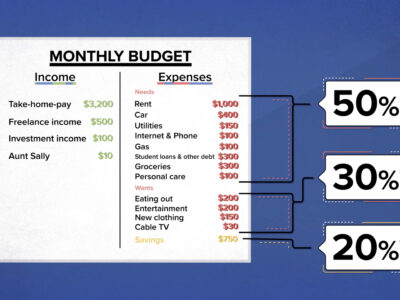
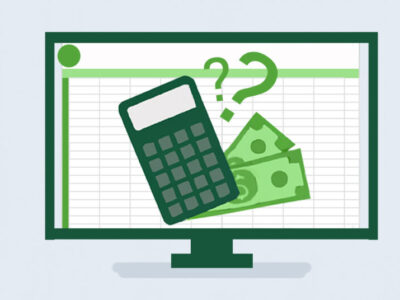



Comments