Google Cloud Hosting is a powerful and versatile platform, but it’s not suitable for hosting some websites. In this blog post, we expose the truth about Google Cloud web hosting, including its pros, cons, and pricing.
Learn everything you need to know before you sign up so you can decide if it’s the right hosting solution for your needs.
What is Cloud Hosting?
Cloud hosting represents a transformative shift in the way websites and applications are hosted and made accessible on the internet. It stands in stark contrast to traditional web hosting, where a single server or a cluster of servers hosts a website’s files and content.
Over the past decade, cloud hosting has emerged as a dominant method for bringing digital assets online. Google Cloud, for instance, offers a comprehensive suite of solutions for hosting websites and applications.
These solutions encompass domain registration, content delivery through a global network, and robust performance with minimal latency.
Is Google Cloud Website Hosting Good?

At its core, cloud hosting entails making websites and applications available on the internet using cloud infrastructure. Unlike traditional web hosting, cloud hosting harnesses computing resources from a vast network of virtual and physical servers.
This approach allows for exceptional scalability and flexibility, enabling rapid adjustments to resources as needed.
Importantly, pay-as-you-go models are common in cloud hosting. This means that companies only pay for the resources they use, so they don’t have to worry about over- or under-provisioning.
Google Cloud Hosting vs. Web Hosting
To understand Google cloud hosting platform fully, it’s essential to distinguish it from traditional web hosting. Web hosting, as conventionally practiced, relies on a single server that houses all the files and content of a website.
When a user accesses a domain, their web browser downloads these files. Web hosting offers various environments, including shared, dedicated, managed, and virtual private server (VPS) hosting.
In shared web hosting, multiple domains share a single server, which is cost-effective but can limit scalability.
Dedicated hosting allows a domain to lease one or more servers exclusively, but it often requires the client to manage the server themselves.
Managed web hosting is similar to dedicated web hosting, but the hosting provider assumes responsibility for server maintenance.
In contrast, cloud hosting differs in fundamental ways. Cloud hosting leverages a distributed network of virtual servers across different regions. This approach enables effortless scalability as content can be dynamically spread across multiple servers in response to increased demand.
Cloud hosting is more reliable and flexible than traditional web hosting and offers the ability to fine-tune resources as required.
Cloud Hosting vs. VPS Hosting
While cloud hosting Platforms share some similarities with Virtual Private Server (VPS) hosting, significant distinctions exist. A VPS is a virtual, isolated environment hosted on a single server.
The hosting provider installs a hypervisor, creating separate components within the operating system. VPS offers control and customization but confines resource use to a specific server, limiting scalability. It’s often referred to as a “private cloud.”
Cloud hosting, on the other hand, transcends the limitations of individual servers. It excels in scalability, flexibility, and reliability, providing better performance and speed through a global network and features like content delivery networks (CDNs).
How Does Google Website Hosting Work?

Google offers website hosting services through its Google Cloud Platform (GCP), providing businesses and developers with a flexible and scalable infrastructure to host their websites and web applications. Here’s an overview of how Google website hosting works:
1. Cloud-Based Infrastructure: Google’s website hosting is based on cloud computing, which means it utilizes a vast network of virtual and physical servers distributed across multiple data centers worldwide. This infrastructure allows for high availability, scalability, and reliability.
2. Virtual Machines (VMs): When you host a website on Google Cloud, you typically create one or more virtual machines (VMs) to run your application.
VMs are virtualized instances of computer hardware that can be easily provisioned and managed. You can choose the type of VM instance that suits your website’s requirements in terms of processing power, memory, and storage.
3. Compute Engine: Google Cloud’s Compute Engine is the service responsible for managing virtual machines. You can launch VM instances, configure their operating systems, and install software as needed.
Google provides a wide range of predefined machine types, or you can create custom machine types to match your specific workload.
4. Storage Options: Google Cloud offers various storage solutions for hosting website data, such as Google Cloud Storage and Cloud SQL.
Google Cloud Storage is used for storing static files like images, videos, and JavaScript files, while Cloud SQL provides managed database services for dynamic content storage.
5. Load Balancing: To ensure high availability and efficient traffic distribution, Google Cloud offers load balancing solutions.
Google Cloud Load Balancing automatically distributes incoming traffic across multiple VM instances, reducing the risk of server overloads and improving website performance.
6. Content Delivery Network (CDN): Google has a global Content Delivery Network (CDN) known as Google Cloud CDN.
It helps optimize the delivery of web content by caching and serving it from the nearest edge location to the user. This reduces latency and speeds up website loading times for visitors around the world.
7. Networking Services: Google Cloud provides extensive networking capabilities, including Virtual Private Cloud (VPC), which allows you to create isolated networks for your resources.
You can also configure firewalls, set up VPNs, and use Google’s global network infrastructure for fast and secure data transmission.
8. Monitoring and Logging: Google Cloud offers monitoring and logging tools like Google Cloud Monitoring and Google Cloud Logging. These tools allow you to keep track of your website’s performance, troubleshoot issues, and receive alerts if something goes wrong.
9. Scalability: One of the key advantages of Google Cloud Platform is its scalability. You can easily scale your website resources up or down based on traffic demands. This elasticity ensures that your website can handle traffic spikes without performance degradation.
10. Security: Google takes security seriously, and its hosting services incorporate various security features. These include data encryption in transit and at rest, identity and access management, firewalls, and regular security updates.
Google Cloud is also compliant with various industry standards and certifications.
11. Support and Documentation: Google Cloud offers different levels of support, from community forums to premium support plans with 24/7 assistance.
Additionally, Google provides extensive documentation and resources to help users set up, manage, and troubleshoot their hosting environments.
Google website hosting leverages Google Cloud Platform’s cloud-based infrastructure, virtual machines, storage options, load balancing, CDN, networking services, monitoring tools, scalability, security measures, and customer support to provide a comprehensive hosting solution for websites and web applications.
Users can customize their hosting environment to meet their specific needs while benefiting from Google’s global network and robust infrastructure.
Advantages of Cloud Hosting

Let’s dive deeper into the world of cloud hosting:
1. Security in Cloud Hosting
Security is paramount in the digital landscape, and cloud hosting providers prioritize it. They implement a multi-layered approach to safeguarding data and infrastructure. This includes robust firewalls, identity management, access controls, and encryption protocols like Secure Sockets Layer (SSL) for securing data in transit.
Cloud providers invest heavily in security measures, employing dedicated teams of experts to monitor and respond to potential threats. This commitment to security helps businesses protect sensitive information and maintain user trust.
2. Flexibility in Cloud Hosting
Flexibility is another key feature of cloud hosting. It provides organizations with the freedom to tailor their hosting environments to specific requirements.
Whether you need more processing power, additional storage space, or enhanced security measures, cloud hosting allows you to adjust these parameters effortlessly.
This flexibility fosters innovation by enabling the rapid deployment of new applications or features without the constraints of traditional hosting models.
3. Scalability in Cloud Hosting
Scalability is one of the most important advantages of cloud hosting. Traditional web hosting often struggles to handle sudden spikes in website traffic, potentially leading to slow loading times or crashes during periods of high demand.
In contrast, cloud hosting seamlessly accommodates varying workloads. When traffic surges, additional virtual servers can be provisioned instantly to handle the load, ensuring optimal website performance. This dynamic scalability empowers businesses to respond quickly to changing user needs and market conditions.
4. Cost Efficiency in Cloud Hosting
Cloud hosting’s cost-efficiency stems from its pay-as-you-go model. Instead of committing to fixed monthly or annual fees, businesses pay only for the computing resources they consume.
This approach eliminates the need to invest in costly hardware infrastructure upfront, making cloud hosting particularly attractive to startups and small businesses with limited budgets.
Moreover, the ability to scale resources up or down as needed ensures optimal resource allocation and cost management.
5. Reliability and Performance in Cloud Hosting
Cloud hosting excels in both reliability and performance. The distribution of content across multiple servers within a global network enhances reliability by reducing the risk of downtime due to server failures.
If one server experiences issues, others seamlessly take over, ensuring uninterrupted service. Additionally, cloud hosting’s geographic diversity accelerates content delivery to users.
This means that visitors from different regions experience faster load times and improved overall performance, enhancing the user experience and boosting retention rates.
Cloud Hosting Pros and Cons

Cloud hosting comes with several advantages and disadvantages, which should be considered when determining if it’s the right solution for your specific needs. Here are the pros and cons of cloud hosting:
Pros of Cloud Hosting: What are the advantages of Google Cloud Platform?
- Scalability: One of the most important advantages of cloud hosting is its scalability. You can easily scale up or down your resources (like computing power, storage, and bandwidth) based on your needs. This flexibility allows you to handle traffic spikes or changes in demand without significant downtime or investment.
- Cost-Efficiency: Cloud hosting often follows a pay-as-you-go model, where you only pay for the resources you use. This cost-efficiency is especially beneficial for startups and small businesses that may not have the capital for traditional infrastructure.
- High Availability: Leading cloud providers offer high availability and redundancy. Your data and applications are distributed across multiple servers and data centers, reducing the risk of downtime due to hardware failures or maintenance.
- Global Reach: Cloud providers have data centers worldwide, enabling you to serve content and applications to users from various geographic locations with minimal latency. This global reach is valuable for businesses with an international user base.
- Managed Services: Many cloud providers offer managed services, taking care of routine tasks like server maintenance, security updates, and backups. These services allow you to focus on your applications and business rather than infrastructure management.
- Disaster Recovery: Cloud hosting providers often have robust disaster recovery solutions. Your data is regularly backed up, and you can easily recover in case of data loss or system failures.
- Security Measures: Cloud Hosting providers invest heavily in security, offering features like firewalls, encryption, identity and access management, and compliance certifications. They have dedicated security teams to monitor and respond to threats.
- Automatic Updates: Cloud platforms typically handle software updates and security patches automatically. This ensures that your infrastructure remains secure and up to date.
Cons of Cloud Hosting: What are the disadvantages of Google Cloud Hosting?
- Cost Variability: While pay-as-you-go pricing can be cost-effective, it can also lead to variability in monthly bills. Unexpected increases in resource usage can result in higher costs.
- Complex Pricing: Understanding cloud pricing models can be challenging due to their complexity. There are many variables, and it’s essential to monitor usage to avoid unexpected charges.
- Data Privacy Concerns: Saving sensitive data in the cloud may raise privacy concerns, especially if you’re subject to regulations like GDPR or HIPAA. It’s crucial to understand your provider’s data handling practices.
- Potential Downtime: Although cloud providers aim for high availability, they are not immune to outages. Downtime can still occur due to technical issues or maintenance activities.
- Security and Compliance Responsibility: While cloud providers offer robust security features, you are responsible for configuring and managing security settings for your specific applications. Compliance with industry regulations is also your responsibility.
- Limited Control: Cloud hosting abstracts the underlying infrastructure, which means you have less control over hardware and network configurations. This feature can be a limitation for applications that require specific optimizations.
- Internet Dependency: Access to cloud-hosted resources depends on internet connectivity. If your internet connection experiences issues, it can affect your ability to use cloud services.
- Vendor Lock-In: Migrating away from a specific cloud provider can be challenging due to compatibility issues and data transfer costs. This can create vendor lock-in.
Cloud hosting offers significant advantages in terms of flexibility, scalability, and cost-efficiency. However, it also comes with complexities related to pricing and potential concerns about data privacy and control.
Before you decide if cloud hosting is right for your business, you should carefully look at your needs and compare the pros and cons.
Google Cloud Hosting Pricing
Google Cloud hosting pricing is based on the resources that you use, such as the type and size of virtual machines, the amount of storage, and the bandwidth that you need. Pricing choices for Google Cloud include discounts for long-term use, discounts for committed use, and pricing based on location.
Here is a brief overview of Google Cloud hosting pricing for some of the most common services:
- Compute Engine: Compute Engine is Google Cloud’s platform for running virtual machines. Prices start at $0.054 per hour for a general-purpose virtual machine with 1 vCPU and 1 GB of memory.
- App Engine: App Engine is a fully managed platform for running web applications. Prices start at $0.05 per GB-second of compute time and $0.068 per GB-month of storage.
- Cloud Storage: Cloud Storage is a highly scalable object storage service. Prices start at $0.02 per GB per month for standard storage.
- Cloud SQL: Cloud SQL is a fully managed database service for MySQL, PostgreSQL, and SQL Server. Prices start at $0.062 per hour for a single-core database with 1 GB of memory.
- Cloud Load Balancing: Cloud Load Balancing distributes traffic across multiple instances of your application. Prices start at $0.0035 per hour for a single-zone load balancer.
You can make use of the Google Cloud Pricing Calculator to estimate the cost of your specific needs.
Google Cloud also offers a variety of free and discounted services for startups, students, and nonprofits.
Here are some tips for saving money on Google Cloud hosting:
- Use sustained use discounts: Sustained use discounts are applied to Compute Engine instances that run for more than 25% of the time in a month. You can save up to 30% on your Compute Engine costs by using sustained-use discounts.
- Use committed use discounts: Committed use discounts are applied to Compute Engine instances that you commit to using for a period of one or three years. You can save up to 70% on your Compute Engine costs by using committed use discounts.
- Use regional pricing: Regional pricing offers lower prices for Compute Engine instances in certain regions. You can save up to 28% on your Compute Engine costs by using regional pricing.
Google Cloud hosting can be a cost-effective way to host your applications and data. By choosing the right pricing options and using Google Cloud’s free and discounted services, you can save money on your cloud hosting costs.
What Do I Need To Know About Web Hosting?
When considering a web hosting company, there are a few things you should consider:
- Price: Web hosting prices vary widely, so it’s important to find a provider that fits your budget.
- Features: Different web hosting providers provide different features, such as disk space, bandwidth, and email accounts. Make sure to choose a provider that offers the features you need.
- Customer support: It’s important to choose a web hosting company that offers good customer support in case you have any problems with your account.
Here are some tips for getting the most out of your web hosting service:
- Choose the right type of hosting for your needs. If you’re starting, shared hosting is a good option. If you need more control and resources, you may want to consider VPS hosting or dedicated hosting.
- Optimize your website for performance. There are a number of things you can do to optimize your website for performance, such as compressing your images and using a caching plugin.
- Monitor your website traffic. It’s important to monitor your website traffic so that you can identify any potential problems. A web tracking tool can help you keep track of how many people visit your website.
- Back up your website regularly. It’s important to back up your website regularly in case something goes wrong. You can use a backup plugin to back up your website regularly.
Top 10 Advantages of Google Cloud Hosting

Selecting a web hosting provider should be your foremost concern when establishing a business website. The choice of your hosting provider has a direct impact on your website’s quality and success.
Your hosting provider’s responsibilities extend beyond merely serving your website’s files to visitors. It also governs how your website functions, its loading speed, its availability during outages, and its security – all of which directly affect your customers’ user experience and your website’s effectiveness as a sales tool.
The importance of having an exceptional web host cannot be overstated.
In recent years, Google cloud hosting solution has emerged as a prominent service for millions of customers. Suppose you’re contemplating Google as an option. In that case, we’ve compiled the top advantages of selecting Google Cloud hosting to assist you in making your decision, including why we believe it’s currently the best solution on the market.
1. Free Uptime Monitoring
Monitoring your infrastructure and website availability is crucial, considering the potential consequences of downtime. Implementing uptime checks enables you to automatically track your hosting setup’s availability and receive alerts during outages.
This allows rapid responses to issues within your control and ensures compliance with your provider’s SLA.
Google Cloud hosting offers an advantage with its Operations Suite, allowing you to monitor platform and application performance. Creating uptime checks and alerting policies is straightforward.
While monitoring Google infrastructure is free, monitoring technology external to Google Cloud incurs additional costs.
2. Leading Global Infrastructure
Google Cloud hosting distinguishes itself with a vast global network comparable to the infrastructure of Microsoft and Amazon.
A broader, geographically distributed network enhances the speed at which users access your website and resources.
Google Cloud’s extensive global infrastructure provides several hosting advantages:
- Local Access: A larger network offers local access to more users, resulting in faster and better user experiences.
- Global Load Balancing: Google Cloud utilizes a single massive load balancer that distributes traffic among servers in various regions, allowing the use of a single anycast IP address for the entire network.
- Guaranteed Performance: Google Cloud offers a Global Service Level Agreement (SLA), ensuring a certain level of service with compensation for any failures to meet these standards.
3. Outstanding Availability and Uptime
The availability of your website is a fundamental determinant of its success. Regardless of how exceptional your content or products are, it’s all irrelevant if visitors cannot access your site.
Website downtime can result in losing potential followers and customers, potentially driving them to your competitors. Moreover, frequent website downtime not only impacts your revenue but also affects your search engine rankings.
Search engine crawlers regularly visit your website to analyze content, page speed, and availability. Consistent or extended outages can harm your SEO.
Your choice of hosting provider significantly influences your website’s uptime. There’s little you can do independently to improve uptime apart from preventing errors in your code. In essence, you rely heavily on your hosting provider.
Selecting Google Cloud hosting offers a substantial advantage in terms of uptime, with a commitment to achieving upwards of 99.99% uptime. Any dip below this monthly uptime threshold results in financial credits, as stipulated in their Compute Engine Service Level Agreement (SLA).
Google Cloud’s vast network, resistant to downtime through various failover mechanisms, contributes to near-100% uptime for customers, as seen in our premium hosting solutions at Kinsta.
4. Live Migration of Virtual Machines
The live transfer of virtual machines (VMs) is another big benefit of Google Cloud hosting, especially at Kinsta.
This feature allows hosting providers to maintain website availability with minimal performance degradation while migrating VMs between host machines.
Routine infrastructure and maintenance upgrades, network and power grid maintenance in data centers, hardware failures, host operating system and BIOS upgrades, high-priority security-related updates, and system configuration changes are all situations where live migration plays a vital role in ensuring website availability.
Although initially unique to Google Cloud, competitors have recognized the benefits of live migration, with Microsoft Azure subsequently adopting this feature.
5. Unrivaled Throughput
Throughput, the rate at which data transfers between locations, is a key measure of performance in networking.
Google Cloud hosting boasts unmatched network throughput, with Google Cloud VMs providing nearly three times the network throughput of their AWS and Azure counterparts. This performance advantage significantly impacts website loading times and user experience.
6. Performance Optimization With Network Service Tiers
Google Cloud hosting offers performance optimization through Network Service Tiers. The Premium Tier puts speed first by using Google’s world private fiber network, which has more than 100 locations.
It employs cold-potato routing, limiting the distance and number of hops data traverses, resulting in faster and more secure transport.
In contrast, the Standard Tier optimizes network costs while maintaining competitive performance. Most traffic travels through existing internet service provider networks with standard routing. The Standard Tier offers regional cloud load balancing services and does not include a Global SLA.
7. Continued Dedication to Network Expansion
Google’s commitment to network expansion enhances user experiences by reducing latency and improving performance. The company consistently opens new regions and countries, expanding its global network.
Additionally, Google connects its infrastructure with subsea cables, accelerating data delivery across the globe.
8. Ease of Setup
Setting up your hosting infrastructure can be daunting, but Google Cloud simplifies the process with over 100 click-to-deploy web hosting solutions.
These solutions offer preconfigured setups, including virtual machine servers, operating systems, storage disks, content management systems, and databases. They are customizable, enabling you to tailor your hosting environment.
Google Cloud’s ease of setup outshines competitors like AWS, offering a more straightforward approach to launching web hosting solutions.
9. Excellent Support Service
The quality of customer support is a critical factor when choosing a hosting provider. Google Cloud offers comprehensive paid support plans, community support through forums, and extensive support documentation.
Paid support plans provide accelerated response times, multiple communication channels, and access to expert support professionals.
10. State-of-the-Art Security
Security is paramount, and Google Cloud leverages its 15 years of security and privacy expertise to provide robust protection.
Their security features include data encryption, vulnerability management, a global network, and industry-leading certifications like ISO/IEC 27001/27017/27018/27701, PCI DSS, GDPR, and HIPAA compliance.
Getting Started With Google Cloud Hosting: Step-by-Step Guide.
Getting started with Google Cloud hosting involves several steps. Here’s a step-by-step guide to help you set up and deploy your website or applications on Google Cloud:
Step 1: Create a Google Cloud Account
If you don’t already have a Google Cloud account, you’ll need to create one. Go to the Google Cloud website (https://cloud.google.com/) and sign up for an account. You may need to provide billing information, even if you plan to use free resources initially.
Step 2: Set Up a Project
Once you have a Google Cloud account, create a new project. A project is a container for your resources, allowing you to organize and manage them effectively. To create a project:
- Log in to your Google Cloud Console.
- Click on the project drop-down and select “New Project.”
- Provide a name for your project and click “Create.”
Step 3: Enable Billing
Before you can use Google Cloud services, you’ll need to enable billing for your project. Even if you plan to use free resources within Google’s “Always Free” tier, billing must be enabled.
- In the Cloud Console, navigate to “Billing.”
- Click on “Link a billing account” and follow the instructions to set up your billing account.
Step 4: Choose Your Hosting Service
Google Cloud offers various hosting services, including Compute Engine (virtual machines), App Engine (managed platform), and Kubernetes Engine (container orchestration). Choose the service that best suits your needs.
- Compute Engine: If you need full control over your virtual machines and infrastructure.
- App Engine: If you prefer a fully managed platform for web and application hosting.
- Kubernetes Engine: If you want to orchestrate containers and manage containerized applications.
Step 5: Launch a Virtual Machine (Compute Engine)
If you’ve chosen Compute Engine for hosting, you can launch a virtual machine (VM) to host your website or applications. Here’s how:
- In the Cloud Console, go to “Compute Engine.”
- Click on “VM instances.”
- Click the “Create” button to set up a new VM instance.
- Follow the prompts to configure your VM, including choosing an operating system, specifying machine type, setting up storage, and configuring firewall rules.
Step 6: Deploy Your Application (App Engine or Kubernetes Engine)
If you’re using App Engine or Kubernetes Engine, deploying your application is simplified:
- App Engine: Upload your application code, and App Engine will handle deployment and scaling automatically.
- Kubernetes Engine: Create a Kubernetes cluster and deploy your containerized application using Kubernetes manifests.
Step 7: Configure Domain and DNS
To make your website accessible with a custom domain name, you’ll need to configure your domain registrar’s DNS settings to point to your Google Cloud resources. Google provides documentation on how to set up DNS records for your domain.
Step 8: Set Up Monitoring and Alerts
Monitoring your hosted resources is crucial for performance and security. Google Cloud provides tools like Stackdriver for monitoring and logging. Set up monitoring alerts to receive notifications when issues occur.
Step 9: Implement Security Measures
Google Cloud offers robust security features, including identity and access management, firewalls, encryption, and security policies. Configure security settings to protect your hosted applications and data.
Step 10: Optimize for Performance
Use Google Cloud’s tools and services to optimize the performance of your hosted applications. This includes leveraging Content Delivery Networks (CDNs), load balancing, and performance testing.
Step 11: Backup and Disaster Recovery
Having backup and disaster recovery plans to ensure data resilience. Google Cloud offers snapshot and backup solutions for data protection.
Step 12: Monitor and Maintain
Regularly monitor your hosted resources for performance, security, and cost optimization. Make adjustments as needed to maintain a reliable and efficient hosting environment.
This step-by-step guide should help you get started with Google Cloud hosting. Keep in mind that the specific steps and configurations may vary depending on the hosting service you choose and the nature of your applications.
Be sure to refer to Google Cloud’s documentation and support resources for detailed instructions and best practices.
Top 10 Cloud Hosting Providers
Here are the top 10 cloud hosting providers or Google cloud hosting alternatives, ranked based on factors like market share, reputation, services offered, and customer reviews:
- Amazon Web Services (AWS):
- Known for its extensive range of services and global reach.
- Offers services such as EC2 (Elastic Compute Cloud), S3 (Simple Storage Service), and more.
- Microsoft Azure:
- Provides a wide array of cloud services and has a strong presence in the enterprise sector.
- Offers services like Azure Virtual Machines, Azure App Service, and Azure SQL Database.
- Google Cloud Platform (GCP):
- Known for its data analytics and machine learning capabilities.
- Offers services like Compute Engine, App Engine, and BigQuery.
- IBM Cloud:
- Offers a mix of cloud services, including IaaS, PaaS, and SaaS.
- Known for its focus on hybrid and multi-cloud solutions.
- Oracle Cloud:
- Provides cloud solutions, particularly for enterprise-level databases and applications.
- Offers services like Oracle Cloud Infrastructure (OCI) and Oracle Autonomous Database.
- Alibaba Cloud:
- Has a strong presence in the Asian market and offers global cloud services.
- Provides services such as Elastic Compute Service (ECS) and Object Storage Service (OSS).
- Salesforce Cloud:
- Known for its CRM solutions, but also offers a range of cloud services.
- Offers Salesforce Platform and Heroku for app development.
- Tencent Cloud:
- One of the largest cloud providers in China and expanding globally.
- Offers services like Cloud Virtual Machine (CVM) and TencentDB for various databases.
- Rackspace Technology:
- Known for its managed cloud services and support.
- Offers services like Managed AWS and Managed Azure.
- DigitalOcean:
- Popular among developers and startups for its simplicity and developer-friendly approach.
- Offers services like Droplets (VMs) and Kubernetes.
Always remember that the choice of a cloud hosting provider should align with your specific needs, including factors like scalability, budget, technical expertise, and geographic location.
Additionally, consider the specific services and features offered by each hosting provider to determine which one is the best fit for your projects or business. Be sure to check the latest reviews and updates before making a decision.
Conclusion: Google Cloud Hosting Review
Here are some frequently asked questions about the advantages of Google Cloud Hosting:
Scalability and Cost-Effectiveness:
- Q: How can Google Cloud Hosting save me money?
- A: Google Cloud uses a pay-as-you-go model, so you only pay for the resources you actually use. This can be a big advantage over traditional hosting plans that charge a flat fee regardless of usage.
- Q: Can Google Cloud Hosting handle spikes in traffic?
- A: Yes, Google Cloud Hosting is highly scalable. You can easily add or remove resources to meet your changing needs. This means your website or application won’t slow down during peak traffic times.
Performance and Reliability:
- Q: Is Google Cloud Hosting reliable?
- A: Yes, Google Cloud Hosting is very reliable. It uses a global network of data centers to ensure that your website or application is always up and running. Even if one server goes down, another server can take over seamlessly.
- Q: Will Google Cloud Hosting improve my website’s performance?
- A: Yes, Google Cloud Hosting can improve your website’s performance in several ways. Google’s global network can deliver content to users faster, and you can choose from a variety of high-performance computing options.
Other Advantages:
- Q: Does Google Cloud Hosting offer good security?
- A: Yes, Google Cloud Hosting takes security very seriously. They offer a variety of security features to protect your data, including encryption, firewalls, and intrusion detection.
- Q: Is Google Cloud Hosting easy to use?
- A: Google Cloud Hosting offers a variety of tools and resources to make it easy to get started and manage your cloud hosting environment. They also offer a variety of pre-configured solutions that can be deployed with just a few clicks.
This is not an exhaustive list, but it covers some of the most common advantages of Google Cloud Hosting.
Discover more from Digital Wealth Guru
Subscribe to get the latest posts sent to your email.



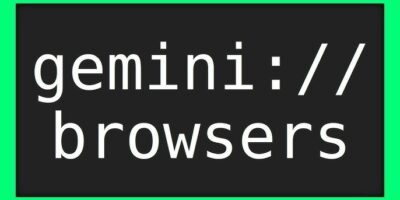





Comments