PDF to Word converter converts a PDF (Portable Document Format) file into a Word document. This is often necessary because PDFs are generally not editable, whereas Word documents are.
There are several reasons why someone might need to convert a PDF to a Word document.
Before going into how to make money online and offline converting documents from PDF to Word for people, let’s understand what PDF is all about and the reasons why this is highly profitable.
PDF stands for Portable Document Format. It is a file format developed by Adobe Systems in the 1990s that allows documents to be saved and shared in a format dependent on the software, hardware, and operating system used to create them.
PDFs are widely used for various purposes, including sharing documents, preserving formatting, and creating print-ready documents.
They are often used for documents that need to be read on a screen, such as ebooks or online reports, as well as for documents that will be printed.
One of the main advantages of PDFs is their universal compatibility. PDFs can be opened and viewed on any device with a PDF reader, which makes them very convenient for sharing.
They are also a fixed format, which means that the layout and formatting of the document will remain the same, no matter where it is opened. This makes PDFs a good choice for documents with a specific layout or design, such as reports or brochures.
Table of Contents
Why Most People Save Official Documents in PDF Format

There are several advantages to saving official documents in PDF format:
- Universal compatibility: PDFs can be opened and viewed on any device with a PDF reader, which makes them very convenient for sharing. This is especially useful when you need to share a document with someone who may not have the same software or operating system as you.
- Preserved formatting: PDFs are a fixed format, which means that the layout and formatting of the document will remain the same, no matter where it is opened. This is particularly useful for documents with specific layouts or designs, such as reports or brochures.
- Improved security: PDFs can be password protected and have additional security measures, such as digital signatures, applied. This makes them a good choice for sensitive or confidential documents that need to be protected.
- Smaller file size: PDFs are generally smaller than other file types, such as Word documents, making them more convenient for emailing or uploading to a website.
- Easy to read: PDFs are easy to read and navigate, with features like search and zoom-in and out. This makes them a good choice for documents that will be read on screen, such as ebooks or online reports.
Overall, the main advantage of saving official documents in PDF format is the universal compatibility and preserved formatting, making PDFs an ideal choice for documents that need to be shared or accessed on various devices.
The Need For Pdf to Word Conversion
PDF to Word converter converts a PDF (Portable Document Format) file into a Word document. This is often necessary because PDFs are generally not editable, whereas Word documents are. There are several reasons why someone might need to convert a PDF to a Word document:
- Editing: One of the main reasons for converting PDF to Word documents is the ability to edit the content. PDFs are designed to be in a fixed format, meaning the user cannot easily change the text and layout. By converting PDF to Word document, the content can be edited and revised as needed.
- Collaboration: Word documents are much easier to work on with others than PDFs. When working on a team, sharing and editing documents in real-time is often necessary, which is impossible with PDFs. Multiple people can work on the same document by converting PDF to Word.
- Compatibility: PDFs can be difficult to work with on certain devices or in certain software programs. Converting PDF to Word documents can be more easily opened and edited in various programs and on different devices.
- Accessibility: PDFs can be difficult for people with disabilities, as they may not be compatible with assistive technology. By converting a PDF to a Word document, the document’s content can be more easily accessed by people with disabilities.
- Translation: If you need to translate a PDF document into another language, it is often easier to first convert the PDF to a Word document. This allows you to use translation software or work with a translator more easily.
- Data extraction: PDFs are often used to present data visually appealingly, but it can be difficult to extract the data from the PDF for further analysis. By converting the PDF to a Word document, the data can be more easily extracted and manipulated.
- Legal documents: Many legal documents are available in PDF format, but it can be challenging to make changes or additions to them. By converting a PDF legal document to a Word document, it is easier to make the necessary edits or updates.
- Archiving: If you need to keep a record of a document for a long period, it is important to ensure that the document will be accessible in the future. PDFs can be difficult to work with in the long term, as they may not be compatible with newer software or devices. By converting a PDF to a Word document, you can be sure that the document will be more accessible in the future.
Overall, the need for PDF-to-Word conversion arises in many different situations, whether for editing, collaboration, compatibility, accessibility, translation, data extraction, legal documents, or archiving.
How To Make Money Converting PDF to Word

You can make money by converting PDF files to Word documents in several ways. Here are a few options:
- Freelance work: One option is to offer your services as a freelance PDF to Word-converter. You can advertise your services online or reach out to businesses and individuals needing your help.
- Online services: Many online platforms allow you to offer your PDF to Word conversion services. These platforms may take a percentage of your earnings, but they can also provide you with a ready-made client base.
- Starting your own business: If you have a strong skill set and you are comfortable working with PDF and Word documents, you may want to consider starting your own business that specializes in PDF-to-Word conversion. This option will require more time and effort to start, but it can also be very rewarding.
No matter your chosen approach, it is important to be accurate, reliable, and fast when converting PDFs to Word documents. Providing high-quality work will help you to build a strong reputation and attract more clients.
How To Money Converting PDF to Word as a Freelancer
If you want to offer your services as a freelance PDF to Word converter, here are some steps you can take:
- Develop your skills: Make sure you are proficient in PDF and Word documents. You should be able to work with different file formats and be comfortable using tools like Adobe Acrobat or similar programs to convert PDFs to Word documents.
- Create a portfolio: As a freelancer, you must show potential clients what you can do. Consider setting up a website or online portfolio that showcases your work and demonstrates your skills.
- Advertise your services: There are different ways of advertising your services online as a freelancer; you can create a profile on freelance job websites, reach out to local businesses or organizations needing your services, or use social media and other online platforms to promote your business.
- Set your rates: Determine how much you want to charge for your PDF-to-Word conversion services. Take into account your experience, the complexity of the work, and the time it will take you to complete the job.
- Communicate with clients: Make sure you communicate clearly with your clients and establish a clear understanding of their needs and deadlines. This will help you to deliver high-quality work and build a strong working relationship.
How To Money Converting PDF to Word Providing Online Services
If you want to use an online platform to offer your PDF to Word conversion services, here are some steps you can take:
- Research different platforms: Many online platforms allow freelancers to offer their services, including Upwork, Fiverr, and Freelancer.com. Research different platforms to find one that fits your needs and offers the types of services you want to provide.
- Create a profile: Most online platforms will require you to create a profile that includes your contact information, skills, and experience. Take the time to create a professional and detailed profile that showcases your abilities and attracts potential clients.
- Offer your services: Once you have created a profile, you can start offering your PDF to Word conversion services on the platform. You may need to bid on projects or wait for clients to contact you directly.
- Set your rates: Determine how much you want to charge for your PDF to Word conversion services. Take into account your experience, the complexity of the work, and the time it will take you to complete the job. Be sure to consider any fees the platform may charge for using their service.
- Communicate with clients: Make sure you communicate clearly with your clients and establish a clear understanding of their needs and deadlines. This will help you to deliver high-quality work and build a strong working relationship.
How To Money Converting PDF to Word Starting your own business
If you want to start your own business that specializes in PDF to Word conversion, here are some steps you can take:
- Develop your skills: Make sure you are proficient in PDF and Word documents. You should be able to work with different file formats and be comfortable using tools like Adobe Acrobat or similar programs to convert PDFs to Word documents.
- Research the market: Determine who your target customers will be and what their needs are. Research competitors and their pricing to see what the market looks like.
- Create a business plan: A business plan will help you define your business goals and objectives, as well as your target market and marketing strategy. It is also a useful tool for securing funding or loans if needed.
- Set up a website: A website is essential for promoting your business and attracting customers. Consider hiring a web designer or using a website builder to create a professional-looking site that showcases your services and provides information about your business.
- Advertise your services: There are many ways to advertise your business, including social media, online directories, and local advertising. Consider what methods will be most effective for reaching your target customers and allocate your marketing budget accordingly.
- Set your rates: Determine how much you want to charge for your PDF to Word conversion services. Take into account your experience, the complexity of the work, and the time it will take you to complete the job.
- Communicate with clients: Make sure you communicate clearly with your clients and establish a clear understanding of their needs and deadlines. This will help you to deliver high-quality work and build a strong working relationship.
Discover more from Digital Wealth Guru
Subscribe to get the latest posts sent to your email.

![PDF To Word - 2 How To Make Money Converting PDF To Word [$6,000/Month] - 1](https://digitalwealthguru.net/wp-content/uploads/2023/01/PDF-To-Word-Converter-800x400.jpg)

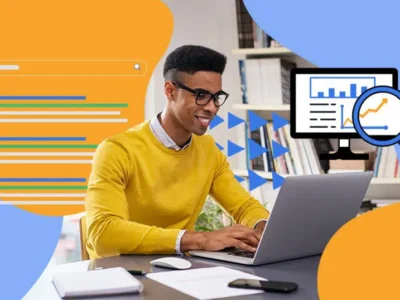


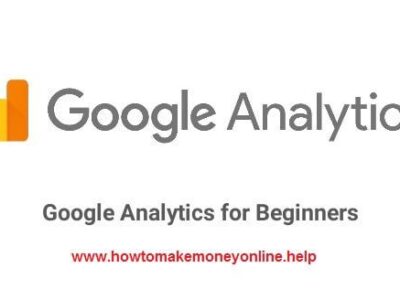



Comments